Selecting the physi cal inter face, Selecting the physical interface, The physi- cal inter- face – Paradyne JetFusion Integrated Access Device User Manual
Page 74: Selecting
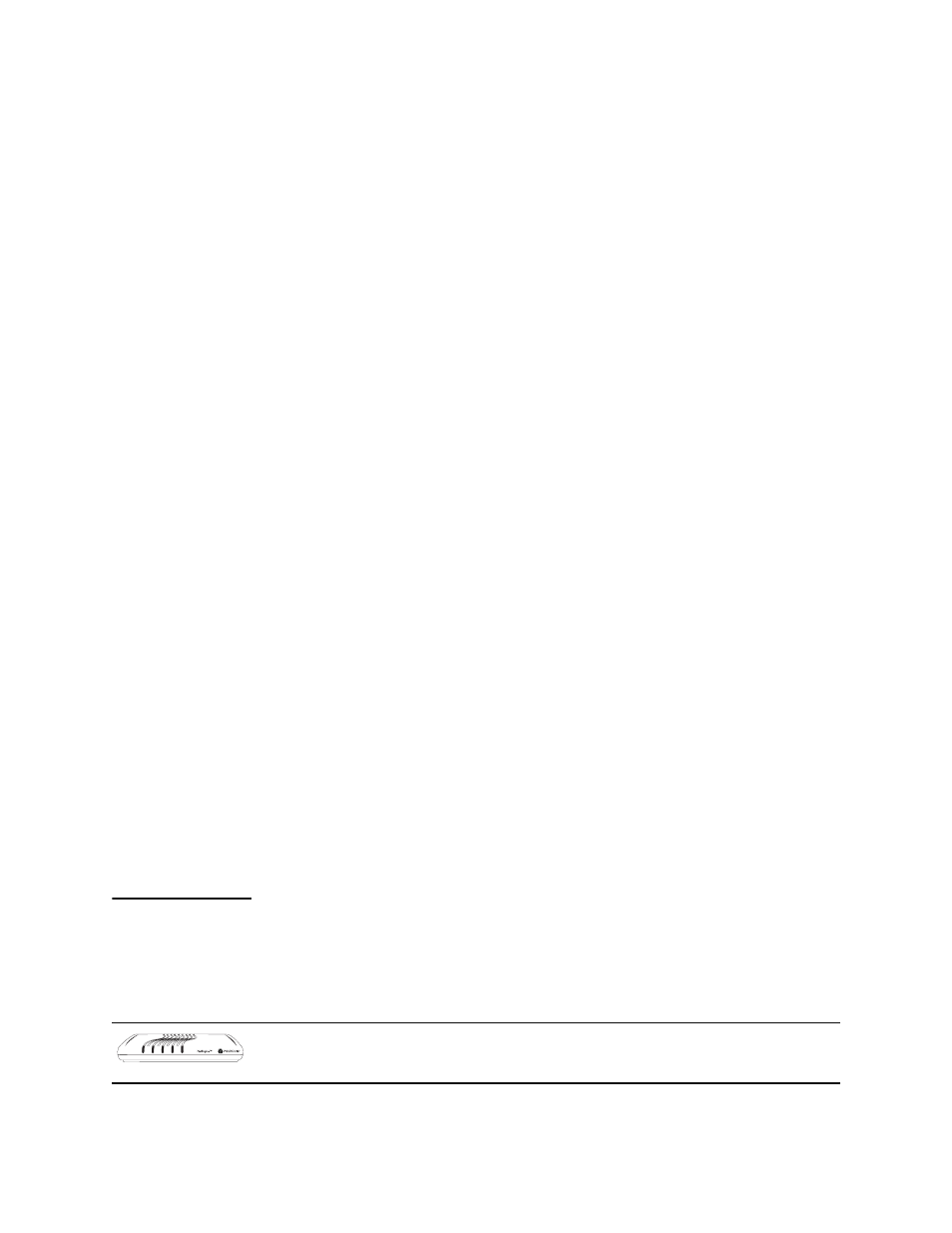
2000-A2-GB20-10
- 55 -
February 2004
Enter number of voice channels desired for this chunk:
Type the number of voice channels.
5. The IAD asks you for the starting channel:
Enter the starting channel of this voice channel
chunk:
Type the starting channel number for this chunk of circuits.
6. The IAD asks if you want to allocate more circuits:
Do you want to continue allocating new chunks?[y/n]:
7. Type Y to repeat these steps, or N to continue.
8. The IAD asks you for the number of data channels to allocate:
Enter the number of data channels desired:
Type the number of voice channels.
9. The IAD asks you for the starting channel:
Enter starting channel of this voice channel chunk:
Type the starting channel number for this chunk of circuits.
10. The IAD asks if you want to allocate more circuits:
Do you want to continue allocating new chunks?[y/n]:
11. Type Y to repeat these steps, or N to continue.
12. The IAD asks you to select the signaling protocol for voice:
Enter the signaling protocol on voice channels:
1. Loop Start
2. Ground Start (Opt. Selection-Not Implemented)
3. Immediate Start (Opt. Selection-Not Implemented)
4. Wink Start (Opt. Selection-Not Implemented)
Enter Selection:
Type the option for the signaling protocol and press Enter.
13. If you assigned one or more data channels, the IAD asks you to select
the datalink protocol for those channels:
Enter the protocol on the selected data channels:
6. ATM
7. Frame Relay
Enter Selection:
Type 6 for ATM or 7 for Frame Relay.
14. The IAD displays the current datalink protocol, saves the selection and
displays the current channel settings. Press Escape to return to the
menu and continue WAN configuration.
Selecting
the Physi-
cal Inter-
face
On all IADs except the JF2100 series, the WAN interface is fixed. On
JF2100 IADs, you may select G.SHDSL or SDSL as the interface.
LAN LINK
LAN ACT
WAN LINK
VOICE
POWER
JF2104
JF2104i
JF2108
This section is for selecting either G.SHDSL or SDSL as the
WAN interface on the JF2104, JF2104i and JF2108.
