Setting loop gain – Paradyne JetFusion Integrated Access Device User Manual
Page 154
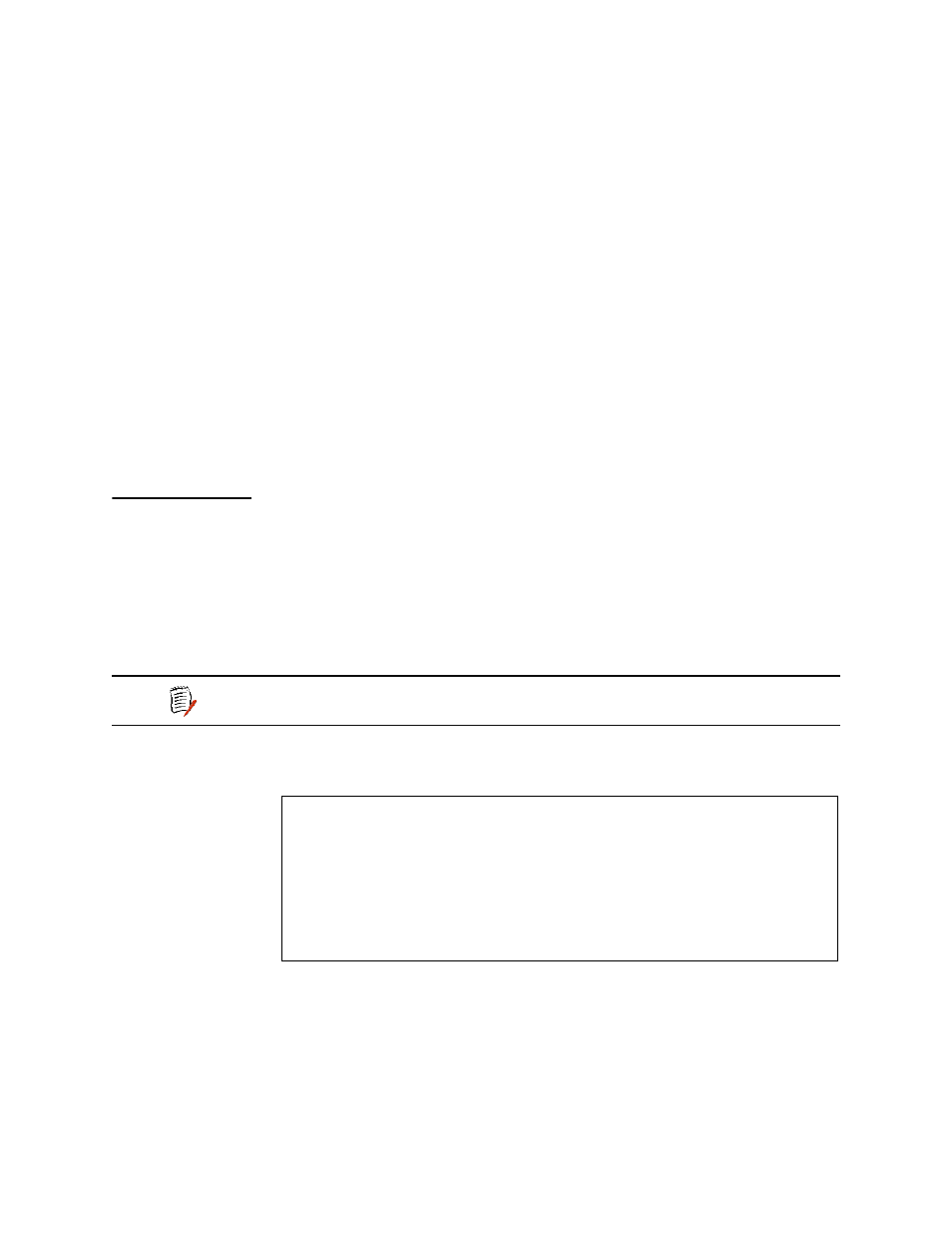
2000-A2-GB20-10
- 135 -
February 2004
1
DISABLED
2
ENABLED
3
DISABLED
4
DISABLED
Press any key to return to the Echo Cancellation Default Settings
Configuration menu.
Enabling and DIsabling Echo Cancellation for all Ports
1. Type 3 to enable or disable echo cancellation for a specific port.
2. The IAD displays the port prompt:
Select Line: [1-8]
Type the port number to set.
3. The IAD displays the following prompt:
Enter E to Enable, D to Disable:
Type E to enable echo cancellation, or D to disable it.
4. The IAD saves the mode you’ve selected and displays the menu.
5. Press Escape to continue with other voice path configuration.
Reset the IAD (page
) when you finish voice path configuration.
Setting
Loop Gain
If the IAD feeds telephone circuits into a legacy PBX or other equipment
that defines transmit and receive levels to the network, the loop gain value
must match the value of the circuit it supplies—the levels set and
determined by the PBX or terminating equipment manufacturer.
You must also change the loop gain value if there is a decrease in power
between the signal transmitted and the signal received due to loss through
equipment, lines or other transmission devices, degradation in service or
customer perception.
To set loop gain values, type G to display the Configure Loop Gain menu:
Figure 7–10. Loop Gain Menu
Type the option for the command to execute and proceed to the
appropriate section.
Setting Loop Gain for All Ports
To set the Transmit (-9dB to 3dB—default -2dB) and Receive (-9dB to
3dB—default -4dB) Loop Gain values for all ports:
NOTE
Loop gain values should only be set by your Network
Administrator.
*******************************************
Configure Loop Gain Menu
*******************************************
Current Control Mode = AUTO Control Mode
1. Set Loop Gain for all ports
2. Display current Loop Gain settings
3. Configure Loop Gain setting per port
