Paradyne JetFusion Integrated Access Device User Manual
Page 111
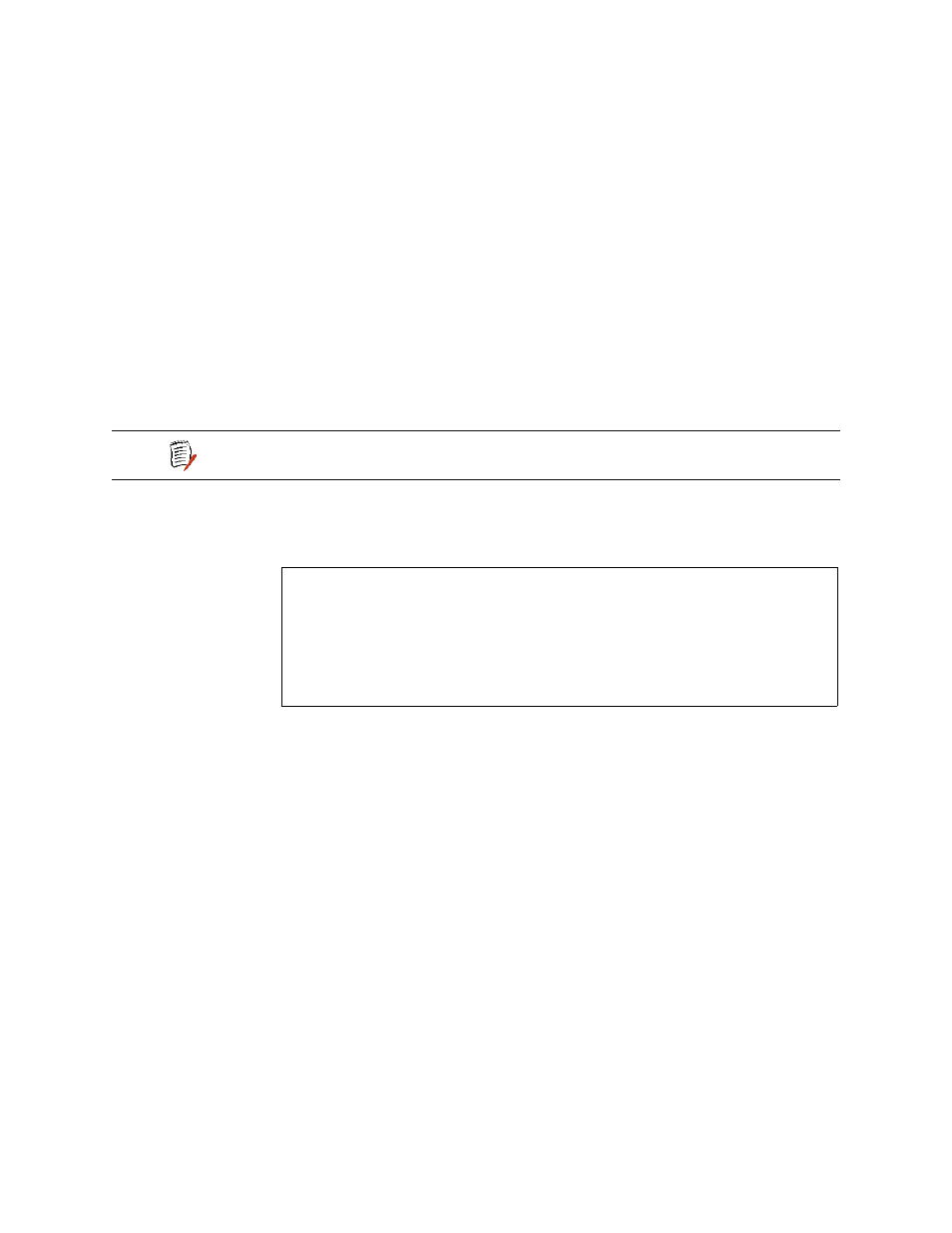
2000-A2-GB20-10
- 92 -
February 2004
Enabling Automatic Fragment Sizing
1. Type 2 to enable automatic fragment sizing.
2. The IAD saves the configuration and displays the FR FRF.12
Configuration menu. Press Escape to continue.
3. Reset the IAD (page
) when you finish Frame Relay configuration.
Setting the Fragment Size Manually
1. Type 3 to manually set fragment sizing.
The IAD displays the fragment size prompt:
Enter maximum fragment size in ms (0-50) or bytes
(100-1600) [0]:
Type the maximum fragment size and press Enter.
2. The IAD saves the configuration and displays the FR FRF.12
Configuration menu. Press Escape to continue.
3. Reset the IAD (page
) when you finish Frame Relay configuration.
CopperMountain Fragmentation Configuration
If you selected Configure CopperMountain Fragmentation, the IAD
displays the CopperMountain FR FRF.12 Configuration menu:
Figure 4–63. FRF.12 Configuration Menu for CopperMountain
Type the option and proceed to the corresponding section.
Enabling or Disabling Coppermountain Fragmentation
1. Type 1 to enable or disable CopperMountain fragmentation.
The IAD displays the status and a prompt:
CuMtn Fragmentation is currently DISABLED
Enter E to Enable, D to Disable:
Type E to enable CopperMountain fragmentation. Type D to disable it.
2. The IAD saves the configuration and displays the FR FRF.12
Configuration menu. Press Escape to continue.
3. Reset the IAD (page
) when you finish Frame Relay configuration.
Setting Real Time DLCI
1. Type 2 to set up the IAD for real time DLCI.
2. The IAD displays the port list and prompt:
Port DLCI Encapsulation
---- ----- -------------
1 16 RAW (No Encapsulation)
Select Port: [1-8]
NOTE
With CMCP enabled, the DSLAM controls fragmentation
settings, and IAD configuration is not required.
*****************************************
FR FRF.12 Configuration
*****************************************
1. Enable/Disable CuMtn Fragmentation
2. Set Real-Time DLCI
