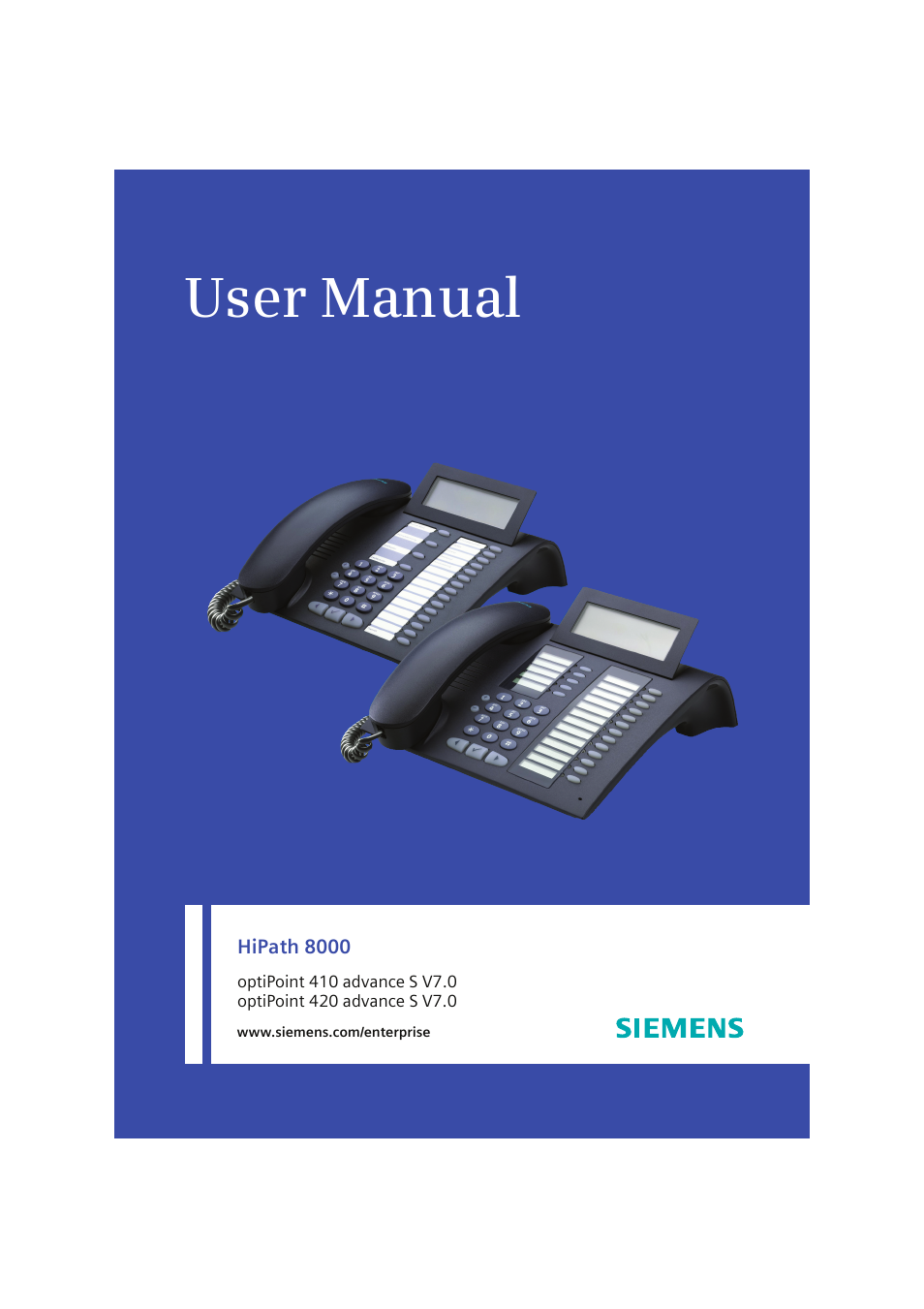Siemens HIPATH 8000 OPTIPOINT410 User Manual
User manual
This manual is related to the following products:
Table of contents
Document Outline
- Safety Precautions
- General Information
- Introduction
- Operating the Telephone with the Display
- Standard Telephone Functions
- Mobility
- Multiline Functions
- Function Selection
- Incoming Calls
- Second Call
- Holding a Call
- Transferring a Call
- Making Calls
- Reachability
- Call Log
- Call Forwarding
- Consulting with a Second Party
- Conferencing
- Recording a Call
- Dialing Aids
- Voice Messages
- Deactivating the Ringer
- Activating Do Not Disturb
- Using Group Features
- Surviveability
- Hot- and Warmline Function
- Multiline Telephone - Introduction
- Using a Multiline Setup
- HiPath 8000 Functions
- DLS Mobility Function
- Customizing the Telephone
- Accessing the Setup Menu
- Settings
- Configuration
- Country Options
- Language
- Date/Time
- Call Deflection
- Call Forwarding
- Call Duration
- Call Waiting
- Call Transfer
- Call Join
- Contrast
- Dialing Mode
- Call Display
- Daylight Saving
- Auto Dial Timer
- Delay for Call Forward on No Reply
- Hold Ringback Timer
- Music On Hold
- Do Not Disturb
- Message Waiting
- Hold Ringback
- Local Conferencing
- Auto Answer
- Beep on Auto Answer
- Auto Reconnect
- Beep on Auto Reconnect
- Idle State Options
- Inactivity Timeout
- Display Module Call View
- USB Keyboard Type
- Programming/Modifying the Deflect Address
- Line Settings
- Displaying Icons Instead of Text
- Parking and Picking Up Parked Calls
- Options for on-hook dialing
- Activating/deactivating callback
- Suppressing message about missed calls
- Rejecting a call during dialing
- Hangup while ringing
- Mobility flash LED
- Call Recording
- Secure Call Ind.
- Transfer on hangup
- Confirm in order to deactivate.
- Local Functions
- Assigning Function Keys
- Audio Settings
- Restarting the Telephone
- Operating the Telephone with the optiPoint display module
- Using the Display
- Call View Start Display
- Applications Display
- Incoming call
- Making Calls
- Conducting Two Calls Simultaneously
- Conferencing
- Redial Last Number
- Call Log
- Call Forwarding
- Using Group Features
- Surviveability
- Multiline Telephone Application
- Character Input
- Navigating on the Display Module
- Setup Menu in the Display Module
- Web Interface
- General Information
- Preparatory Steps
- Menu Structure
- Alphabetic Reference
- Append Codes
- Audible secure call indicator
- Auto-Dial Timer
- Call Forwarding Locked Destination
- Call Forwarding On No Reply (CFNR) Timer
- Country
- Default Deflect Address
- Description
- DND feature enabled on phone
- Feature Code
- Feature URI
- Handset Volume
- Idle dialing mode
- Key Click Volume
- Key Label
- Language
- Loudspeaker Volume
- Melody
- Mobility logoff
- Parameters for "Phone lock"
- Parameters for "Repertory dial"
- Parameters for "Selected dialing"
- Ringer Volume
- Rollover Volume
- Selecting a Function
- Tone Sequence
- User Password
- Using Editors
- Appendix
- Index