De-registering from another telephone – Siemens HIPATH 8000 OPTIPOINT410 User Manual
Page 38
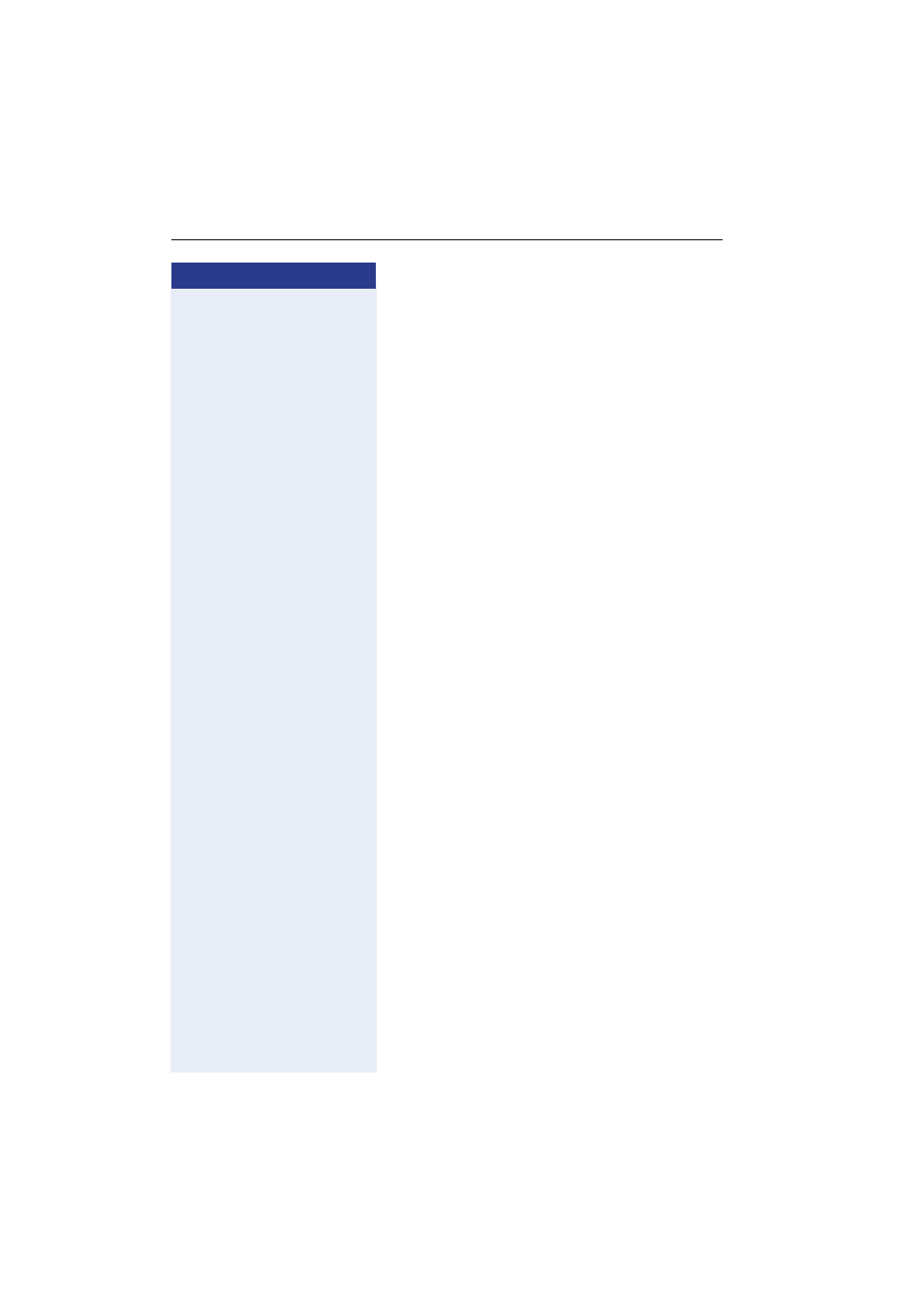
Step by Step
Operating the Telephone with the Display
38
De-registering from another telephone
In case you forgot to de-register using the HotDesking
key at the guest telephone, you can do so from your
main telephone or any other telephone within the sys-
tem. Proceed as follows:
Precondition: The telephone is available and in ready
mode.
n
Lift the handset.
o
:
Enter and confirm *61+user ID (please check with your
service personnel regarding the valid code for deactiva-
ting HotDesking).
You are asked to enter your PIN.
o
Enter your PIN + #.
A tone signal confirms that HotDesking is deactivated
for your user ID.
This manual is related to the following products:
