Appendix, Idle mode display – Siemens HIPATH 8000 OPTIPOINT410 User Manual
Page 227
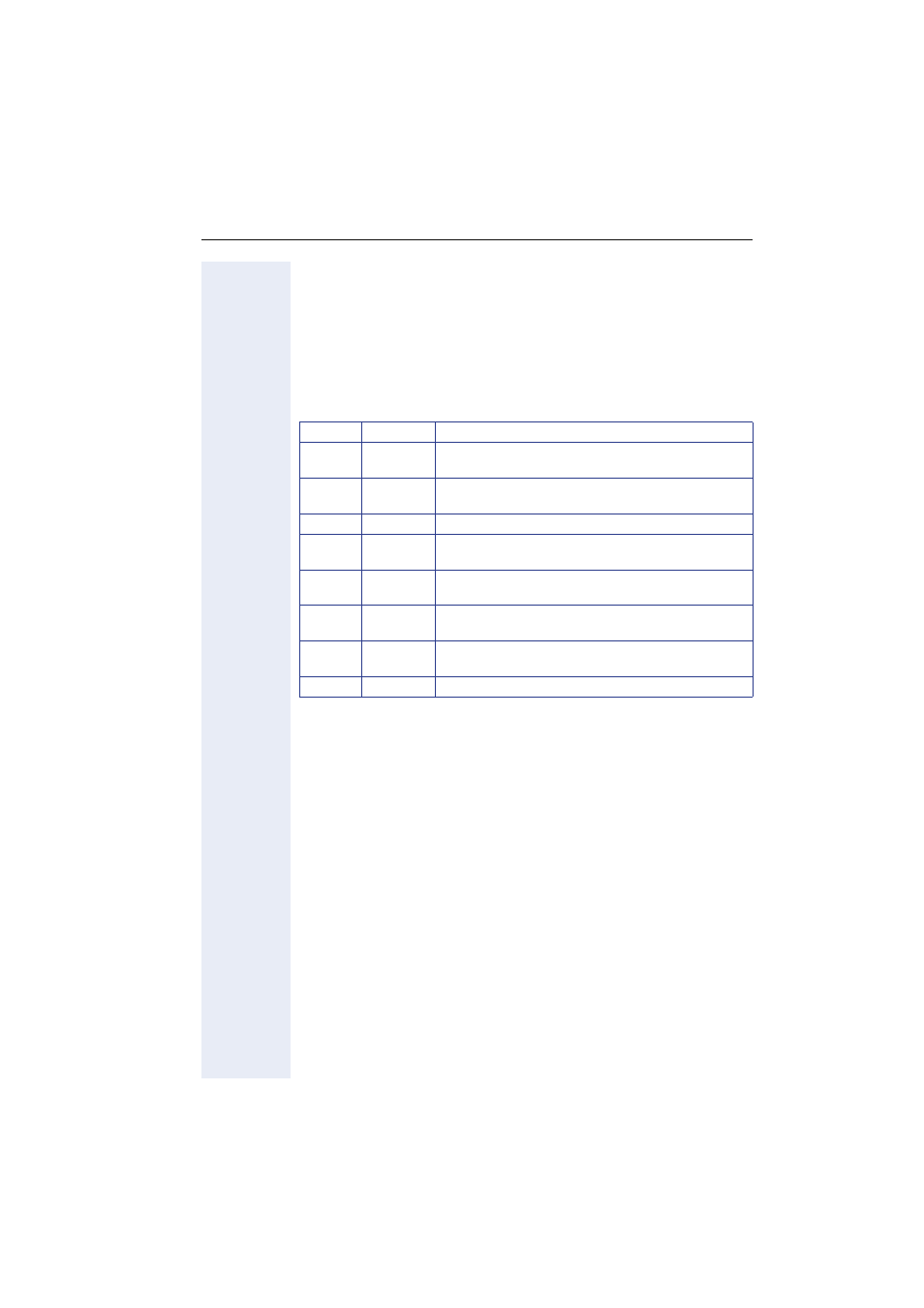
Appendix
227
Appendix
This appendix contains an overview of the optiPoint 410/
420 advance S V7.0 menus as well as any messages that are displayed and
their explanations.
It also contains tables for the default assignment of function keys.
Idle Mode Display
Priority Category Description
1
Download The telephone’s configuration or software is being
updated
2
System
Shows information pertaining to the lack of connec-
tion or registration failure with the server
3
Restart
Reminder that the telephone needs to be restarted
4
Call For-
warding
Provides the destination of the active unconditional
forwarding
5
Do not dis-
turb
Indicates that with certain exceptions, incoming
callers will hear busy tone
6
MWI
Indicates the number of voice messages waiting at
the message center
7
Missed
calls
Indicates if any new missed calls have been re-
ceived
8
Default
Shows the local identification information.
