Multiline telephone application, Call view for multiline telephones – Siemens HIPATH 8000 OPTIPOINT410 User Manual
Page 181
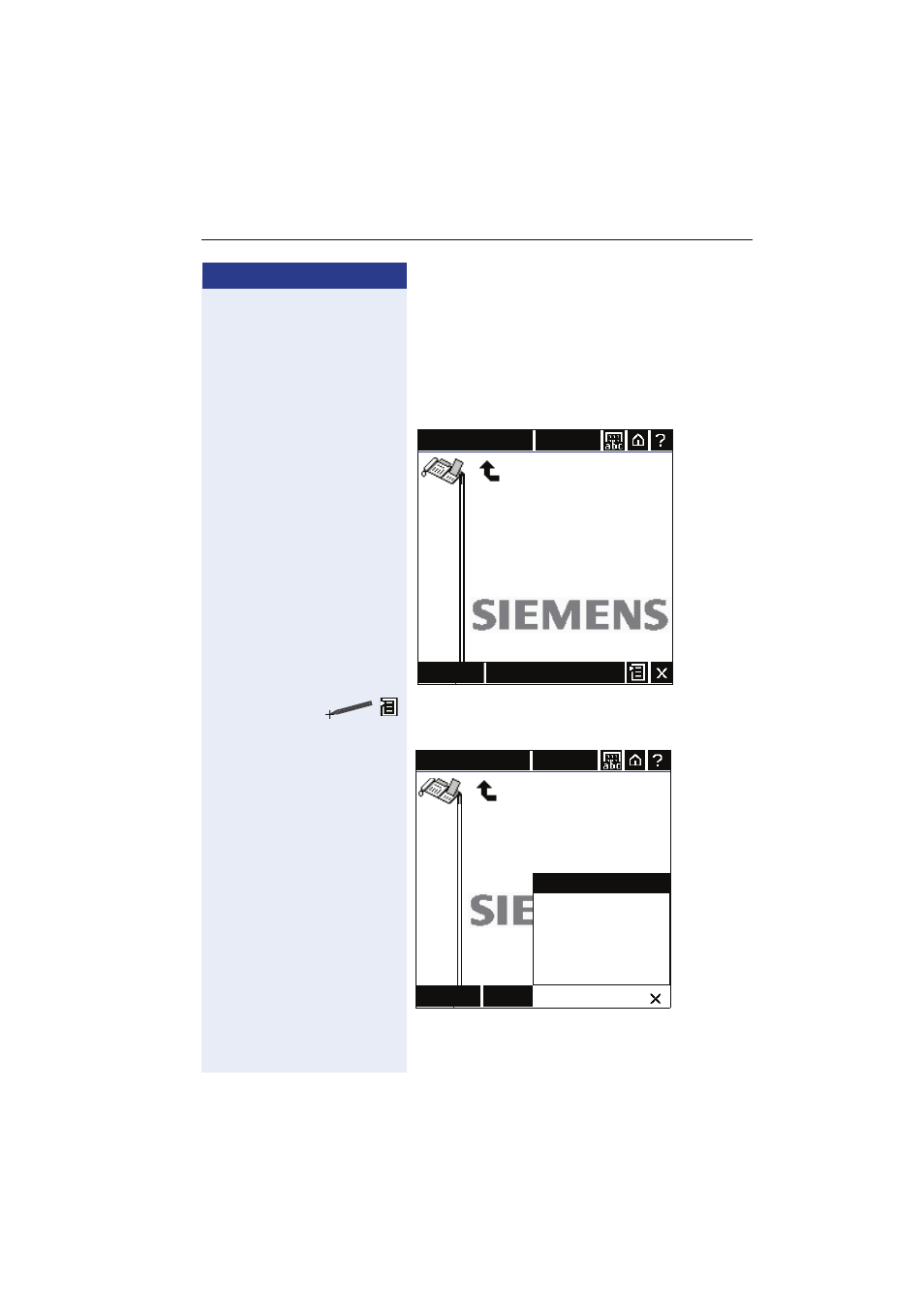
Operating the Telephone with the optiPoint display module
181
Step by Step
Multiline Telephone Application
Call View for Multiline Telephones
Normally the telephone’s prime line or a preset line is di-
aled in idle mode. This is dependent on the line config-
uration set up by the administrator.
The following options are available when you press the
Menu icon:
Call Control
Mon 07/03/05 11:34AM
Contacts
Call Control
Mon 07/03/05 11:34AM
Redial Last No.
Group Pickup
Forward Calls
Do not disturb
Cancel Callbacks
Ringer on
Setup
Call Log
Contacts
This manual is related to the following products:
