Call forwarding – Siemens HIPATH 8000 OPTIPOINT410 User Manual
Page 174
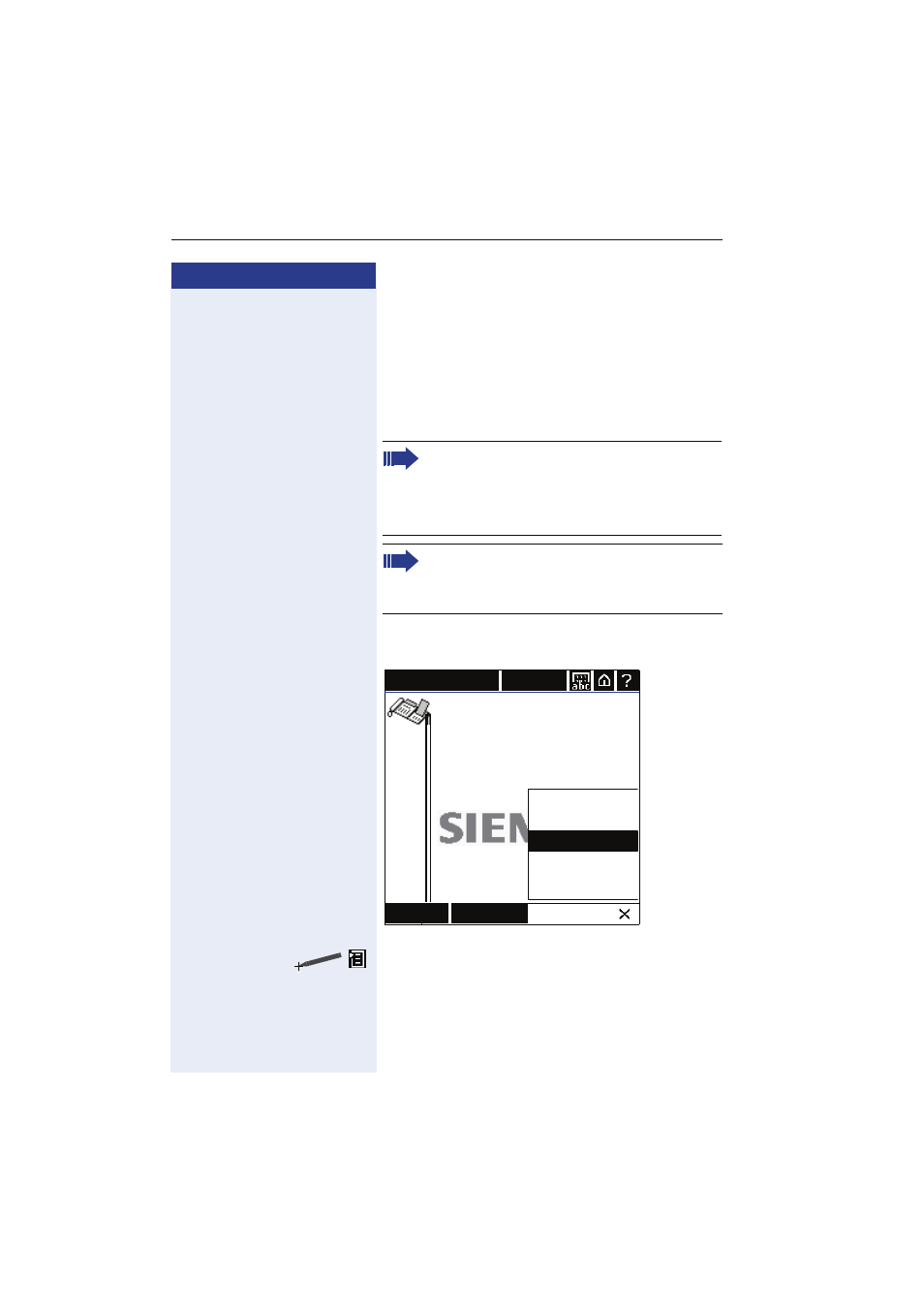
Step by Step
Operating the Telephone with the optiPoint display module
174
Call Forwarding
Editing the Destination and Enabling Call
Forwarding
You can forward all calls for your telephone immediate-
ly to another telephone. You can define or modify the
forwarding target here.
Prerequisite: Call forwarding must be configured
Open the menu in idle mode and select Forward
Calls(
The HiPath 8000 also provides switch-based call
forwarding features (
You should not use the phone-based call for-
warding features together with
HiPath 8000 Call Forwarding.
The different kinds of call forwarding "when no
reply" and "when busy" can only be pro-
grammed and activated using the Telephone
menu
Call Control
Mon 07/03/05 11:34AM
+44 123456 78910
Forward Calls
Do not disturb
Cancel Callbacks
Ringer on
Setup
Call Log
Redial Last No.
Group Pickup
Contacts
