Siemens HIPATH 8000 OPTIPOINT410 User Manual
Page 225
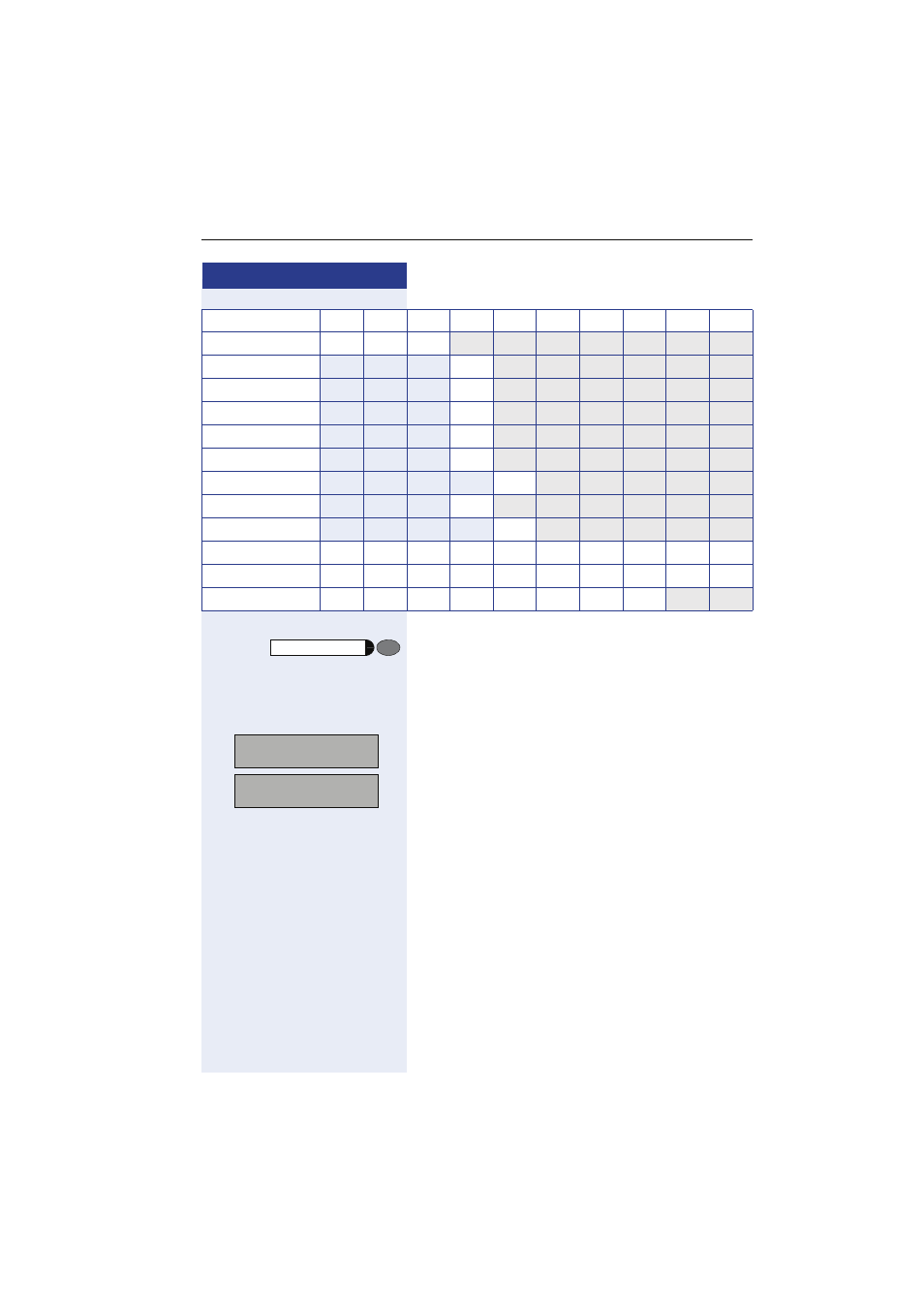
Using Editors
225
Step by Step
Use Shift to switch between upper and lower case
when entering letters (shown with a light blue back-
ground in the table).
The state of the Shift key (overwrite or insert mode) is
shown on the right-hand side of the fourth line:
Shift key not active.
Shift key active
Key
1x
2x
3x
4x
5x
6x
7x
8x
9x
15x
e
@
(1)
1
f
a
b
c
2
g
d
e
f
3
h
g
h
I
4
I
j
k
l
5
j
m
n
o
6
k
p
q
r
s
7
l
t
u
v
8
m
w
x
y
z
9
q
/
(
)
[
]
*
<
=
>
%
d
.
(1)
,
?
0
!
:
;
’
"
r
#
@
_
&
+
-
^
|
(1) Space
Shift
A short text._
DEL
A short text._
INS
This manual is related to the following products:
See also other documents in the category Siemens Phones:
- HIPATH 5000 (72 pages)
- Gigaset S450IP (44 pages)
- HIPATH 40 (258 pages)
- 300 Series (197 pages)
- GIGASET A58H (36 pages)
- 420 S (10 pages)
- 70isdn (118 pages)
- HIPATH 1190 (127 pages)
- optiPoint 400 (119 pages)
- HIPATH 3000 (72 pages)
- Giga 3000 (28 pages)
- CX253isdn (161 pages)
- HiPath 5000 RSM (62 pages)
- Hicom 300 H (106 pages)
- HIPATH 2000 (139 pages)
- C450 IP (39 pages)
- HIPATH 8000 (205 pages)
- HIPATH 8000 (249 pages)
- OPENSTAGE 60 (297 pages)
- HiPath 4000 (109 pages)
- HiPath 4000 (110 pages)
- HiPath 4000 (51 pages)
- OPENSTAGE 20 2000 (130 pages)
- 300 H (101 pages)
- OptiPoint 410 (108 pages)
- 300Series (170 pages)
- Gigaset M49AM (26 pages)
- Gigaset S450 (58 pages)
- A30853 (62 pages)
- OPTIPOINT 500 (4 pages)
- OPTIPOINT 500 (120 pages)
- Gigaset S45 (29 pages)
- 5000 RSM (125 pages)
- HIPATH V1.2.33 (92 pages)
- 3035isdn (94 pages)
- optiPoint family (39 pages)
- GigasetS44 (36 pages)
- 2010 (26 pages)
- Gigaset DE380 IP R (91 pages)
- Gigaset C450IP (106 pages)
- 30ISDN (62 pages)
- HICOM 300 (26 pages)
- C450 (33 pages)
- Hicom 118 (32 pages)
