Mark a line as the end of a hunt group, Switch to end of hunt group, Cancel end of hunt group – Siemens HIPATH 8000 OPTIPOINT410 User Manual
Page 84
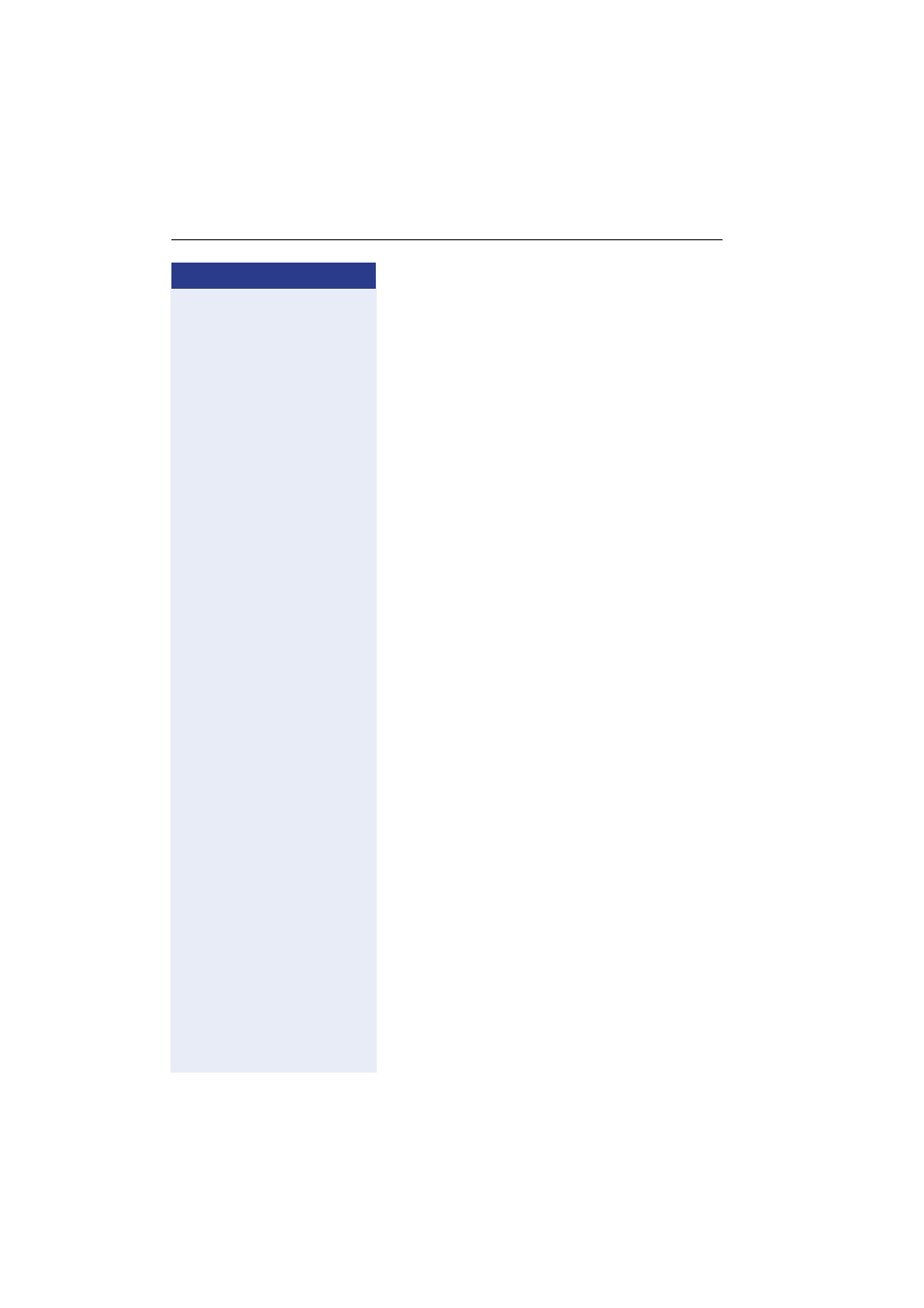
Step by Step
HiPath 8000 Functions
84
Mark a line as the End of a Hunt Group
Switches this line as the end of a Hunt Group. If this line
is reached, the system stops looking for a free line ac-
cording to the sequence defined for the Hunt Group.
Switch to End of Hunt Group
n
Lift the handset.
o
Enter the access code, e.g. *97 (consult your administ-
rator) to mark this line as "End of Hunt Group" (stop
hunt).
w
Wait for the confirmation tone.
Cancel End of Hunt Group
Unmarks this line as End of Hunt Group".
n
Lift the handset.
o
Enter the access code, e.g. *97 (consult your administ-
rator) to unmark this line as "End of Hunt Group" (stop
hunt).
w
Wait for the confirmation tone.
This manual is related to the following products:
