End both calls using the menu, End both calls by hanging up, Connect the two other parties using the menu – Siemens HIPATH 8000 OPTIPOINT410 User Manual
Page 50: Connect the two other parties by hanging up
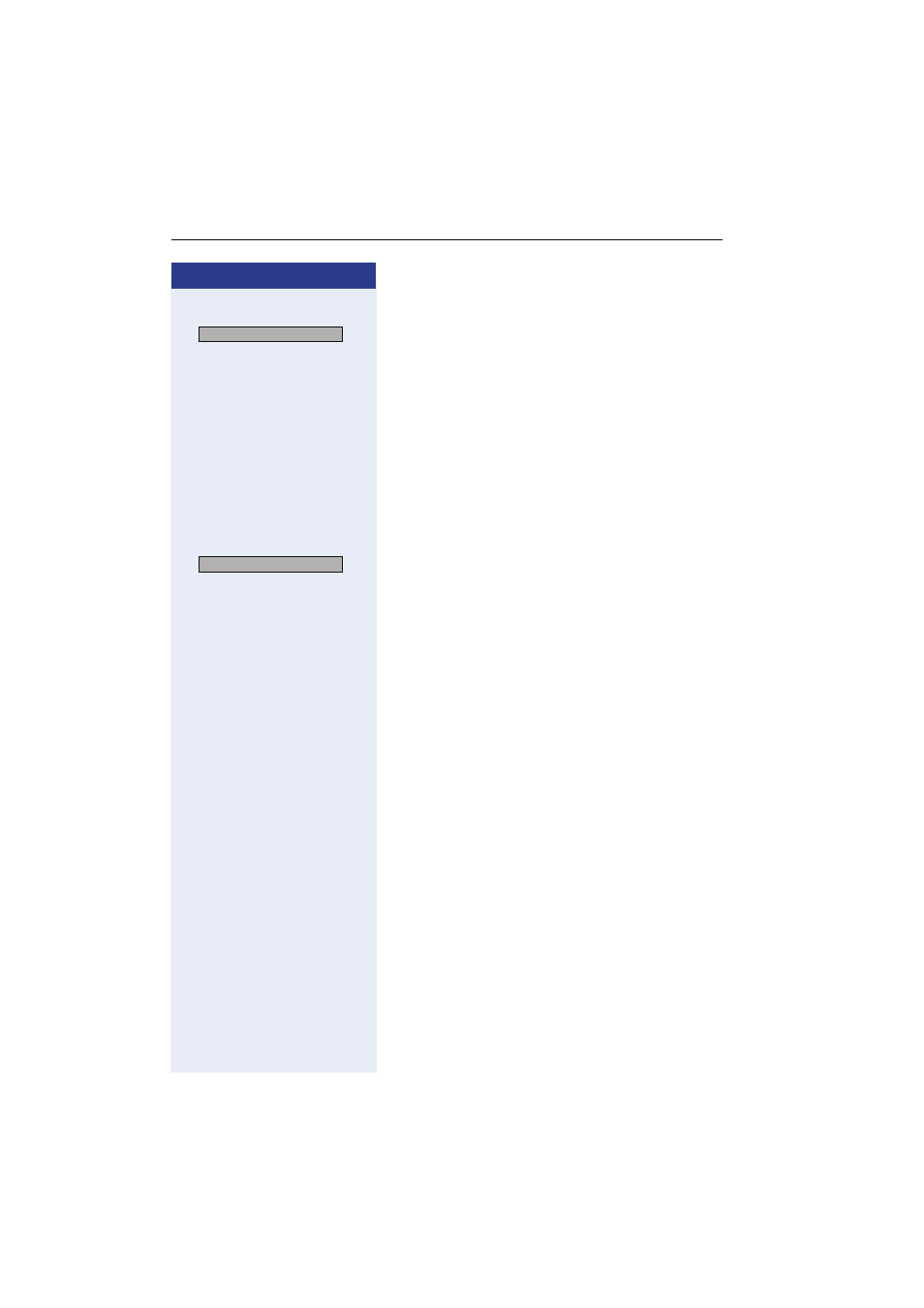
Step by Step
Operating the Telephone with the Display
50
or
End both calls using the menu
>
:
Select and confirm. Both calls are terminated, and the
display shows Cleared". You can start a new call.
or
End both calls by hanging up
Prerequisite: "Allow Join in conference" was deactiva-
ted by the service personnel.
t
Replace the handset or press the loudspeaker key (in in
speakerphone mode). The display shows "Cleared".
You can start a new call.
or
Connect the two other parties using the menu
Prerequisite: "Allow Join in conference" was activated
by the service personnel.
>
:
Select and confirm. The display shows "Transferring"
and then "Calls joined". You can start a new call.
or
Connect the two other parties by hanging up
Prerequisite: "Allow Join in conference" was activated
by the service personnel.
t
Replace the handset or press the loudspeaker key (in in
speakerphone mode). The display shows "Transferring"
and then "Calls joined". You can start a new call.
Clear both calls?
>
Join?
>
