Isgs settings worksheet for date: set a – Siemens ISGS SG8158-00 User Manual
Page 87
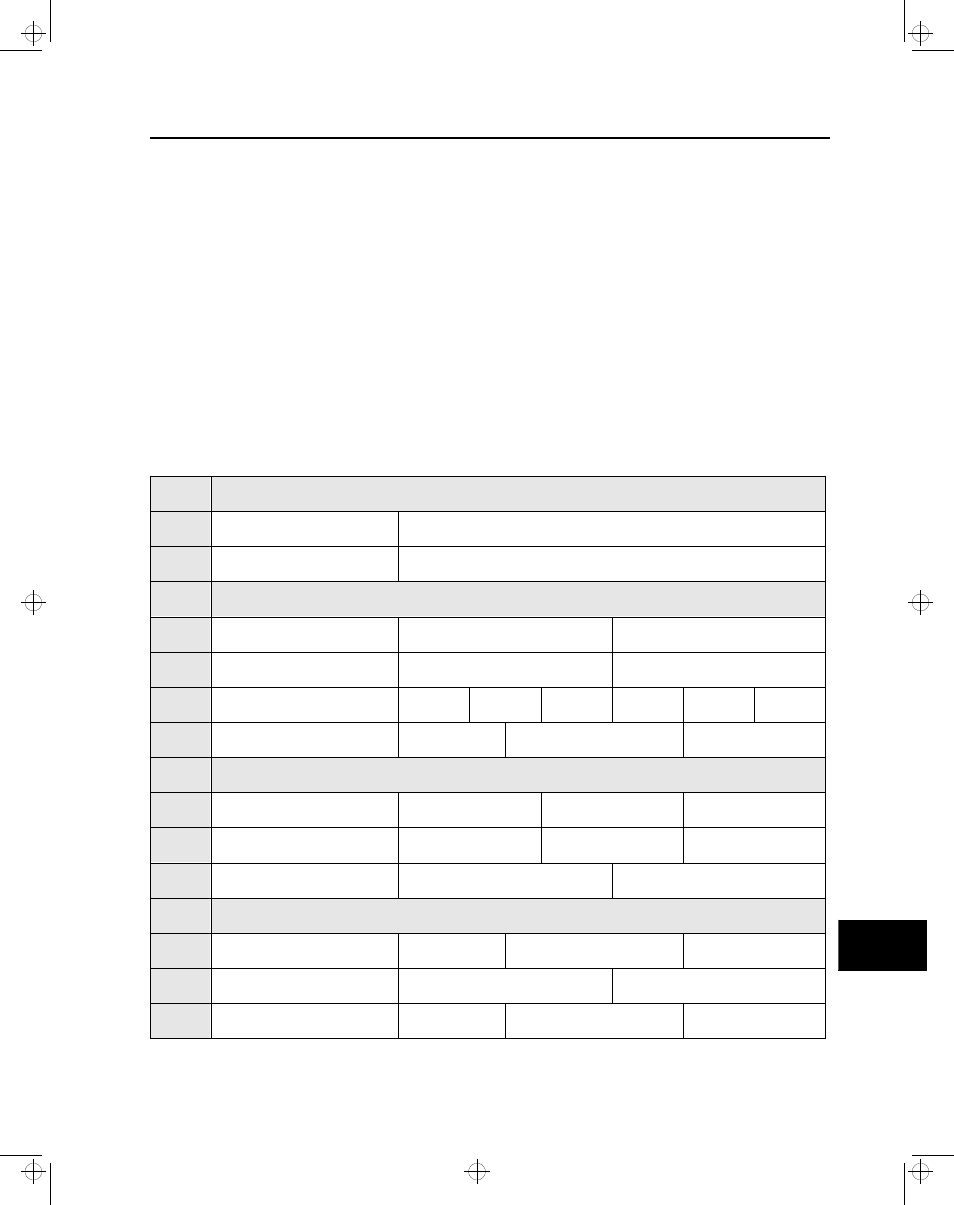
ISGS Settings Worksheet for
Date:
Set A
Siemens Energy & Automation, Inc.
S-1
This ISGS settings worksheet allows easy recording of the
desired ISGS parameter settings when configuring the
device manually with the keypad controls.
Functions and parameters are listed in numerical sequence
of their address blocks and addresses just as they appear on
the LCD. Where applicable, value ranges and resolution are
provided for easy reference. Only configurable functions and
parameters are listed. For a complete list refer to the ISGS
relay menu in Appendix C.
Before configuring the device, copy this form and enter the
desired configuration data. Include the device identification
number (device version number and its catalog number on
front panel label; or line 1 and line 2 of Power On display) and
the date of configuration. Then simply circle the desired set-
tings and enter numerical values in the blank spaces pro-
vided. Boldfaced settings indicate factory defaults. For
indicating matrix settings, draw a line from the matrix position
number to the desired setting and circle the setting.
Take special care in copying lines 1 and 2 of the relays
Power On display (refer to Section 4.1). The information dis-
played in these two lines provides Siemens with detailed
information about the device in the event you encounter a
problem and have to contact Siemens customer service.
After entering all data on this configuration form, take it to the
device and enter the information into the relay. This form
allows for the recording of both parameter sets. After com-
pleting this form, file it for future reference.
0000 Power On Display (enter display)
---- Line 1
---- Line 2
1000 Device Configuration
1002 Frequency
60 Hz
50 Hz
1003 Phase Sequence
123 (ABC)
132 (ACB)
1004 Breaker Connection
Trip1
Trip2
Trip3
Trips 1&2
Trips1&3
Trips 123
1005 Trip Time
0.1 s
Range: 0.01-32 s
(0.01 s steps)
s
1100 Current Transformer Configuration
1101 Phase CT Primary Rating
1200 A
Range: 5-8000 A
(1 A steps)
A
1102 Neutral CT Primary Rating
1200 A
Range: 5-8000 A
(1 A steps)
A
1104 Power Flow
Normal Reverse
1200 Voltage Transformer Configuration
1201 Primary Rating
12000 V
Range: 120-138000 V
(1 V steps)
V
1202 VT Mode
Line-to-Line Line-to-Neutral
1203 Secondary VT Rating
120 V
Range: 100-120 V (1 V steps)
V
S
isv3o_1.bk : isv3o_cf.frm Page 1 Wednesday, August 7, 1996 10:51 AM
