Siemens ISGS SG8158-00 User Manual
Page 5
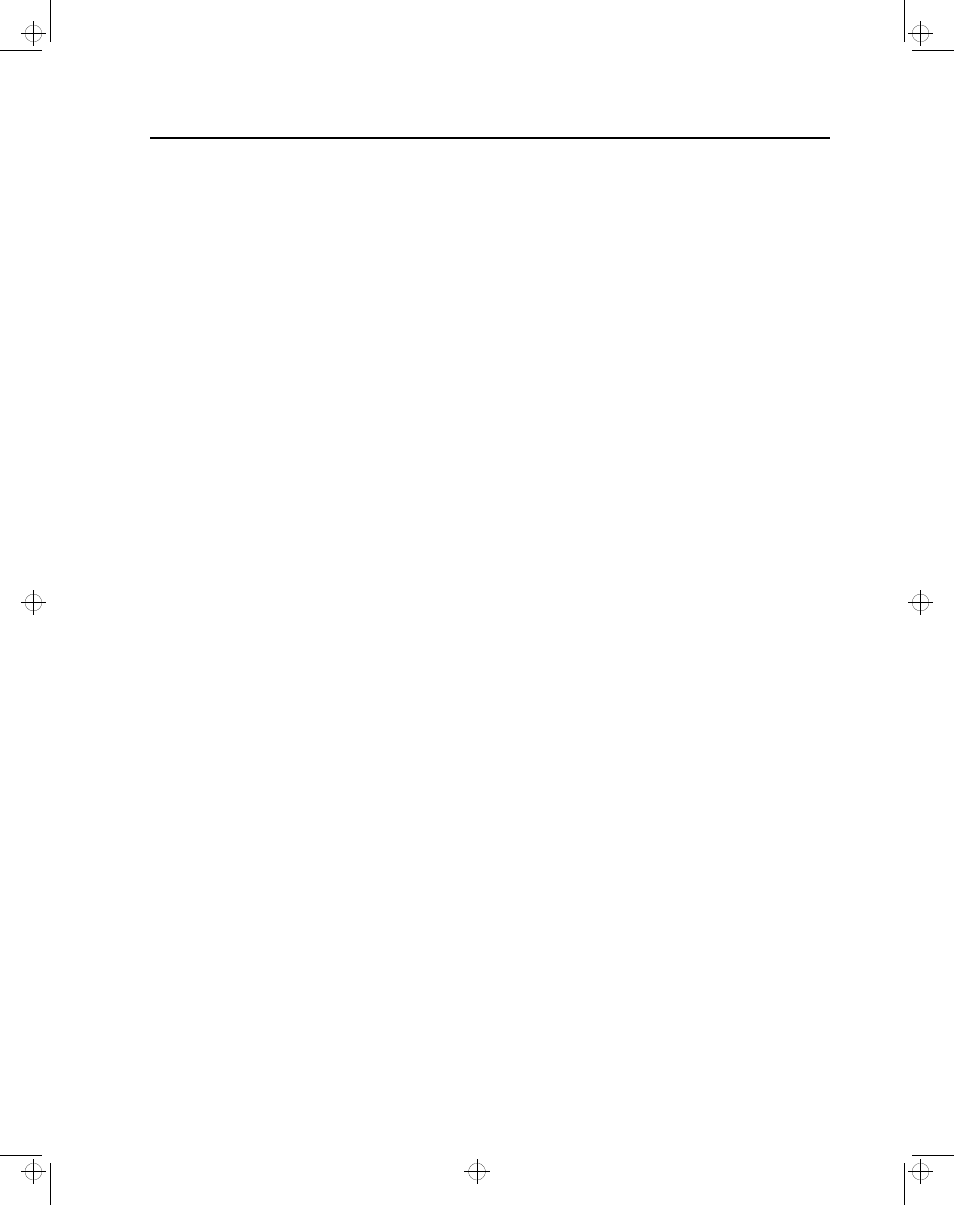
Table of Contents
Siemens Energy & Automation, Inc.
i
1 Introduction ...............................................1
1.1 About this Manual............................................. 1
1.2 Safety................................................................ 1
1.3 Product Description .......................................... 2
1.3.1 Standard Configuration......................... 2
1.3.2 Optional Configurations ........................ 3
1.4 Wisdom Software.............................................. 3
1.5 Technical Specifications ................................... 4
2 Installation .................................................5
2.1 Unpacking......................................................... 5
2.2 Storing............................................................... 5
2.3 Mounting........................................................... 5
2.4 Wiring................................................................ 6
2.5 Communications............................................... 8
2.5.1 PC Communications (RS-232) .............. 8
2.5.2 Network Communications (RS-485) ..... 8
2.6 Cradle Assembly............................................... 8
2.6.1 Removing .............................................. 8
2.6.2 Inserting ................................................ 8
3 User Interface............................................9
3.1 Keypad.............................................................. 9
3.2 Indicators .......................................................... 9
3.2.1 LEDs...................................................... 9
3.2.2 LCD ..................................................... 10
3.3 Password Protection....................................... 10
3.4 Menu ............................................................... 11
3.5 Standard Operating Procedures ..................... 11
4 Hardware Configuration.........................15
4.1 Startup ............................................................ 15
4.1.1 Power On Display................................ 15
4.1.2 Power On Meter Display ..................... 15
4.2 Device Configuration ...................................... 16
4.3 Setting Binary Input Voltages.......................... 16
4.4 CT Configuration............................................. 18
4.5 VT Configuration ............................................. 18
5 Protective Function Configuration ........21
5.1 Overview ......................................................... 21
5.2 Instantaneous Phase Overcurrent (50)............ 21
5.3 High-Set Instantaneous Phase
Overcurrent (50HS) ......................................... 22
5.4 Instantaneous Neutral or Ground
Overcurrent (50N)............................................ 22
5.5 High-Set Instantaneous Neutral or
Ground Overcurrent (50HSN).......................... 22
5 Protective Function Configuration
(cont.)
5.6 Phase Time Overcurrent (51)...........................23
5.7 Neutral Time Overcurrent (51N) ......................23
5.8 Blocking Capability for Breaker or
Interrupter Saving............................................24
5.9 Directional Phase Time Overcurrent (67).........24
5.10 Directional Neutral or Ground Time
Overcurrent (67N)............................................25
5.11 Overvoltage (59) ..............................................26
5.12 Undervoltage (27)............................................26
5.13 Phase Sequence Voltage (47) .........................27
5.14 Negative Sequence Voltage (47N) ..................27
5.15 Overfrequency (81O) .......................................28
5.16 Underfrequency (81U) .....................................28
5.17 Breaker Failure (50BF).....................................28
5.18 Demand Setpoints ..........................................29
5.19 Power Setpoints..............................................30
6 Control & Communications ................... 31
6.1 Matrixing Events to Outputs ...........................31
6.2 Binary Inputs ...................................................33
6.3 Binary Outputs ................................................33
6.4 Trip Contacts...................................................34
6.5 Comm Events..................................................34
6.6 Breaker Monitoring..........................................34
6.7 Logs and Breaker Monitor Reset ....................35
6.8 Breaker Operations Count ..............................36
6.9 Hardware Status (Relay Data) .........................36
6.10 Self-Monitoring (Value Supervision) ................37
6.11 Parameter Sets ...............................................39
6.11.1 Active Set ............................................40
6.11.2 Default Set...........................................40
6.11.3 Switching Sets ....................................40
6.11.4 Copying Sets.......................................40
6.12 Communications Port .....................................41
6.13 Passwords.......................................................41
6.14 Date and Time Setting ....................................41
7 Data Acquisition ..................................... 43
7.1 Event Log ........................................................43
7.2 Trip Logs .........................................................43
7.3 Min/Max Logs .................................................44
7.3.1 Current Minimum/Maximum Log ........44
7.3.2 Voltage Minimum/Maximum Log ........45
7.3.3 Power Minimum/Maximum Log ..........45
7.3.4 Frequency Minimum/Maximum Log ...45
isv3o_1.bk : isv3o_1.toc Page i Wednesday, August 7, 1996 10:51 AM
