User interface – Siemens ISGS SG8158-00 User Manual
Page 19
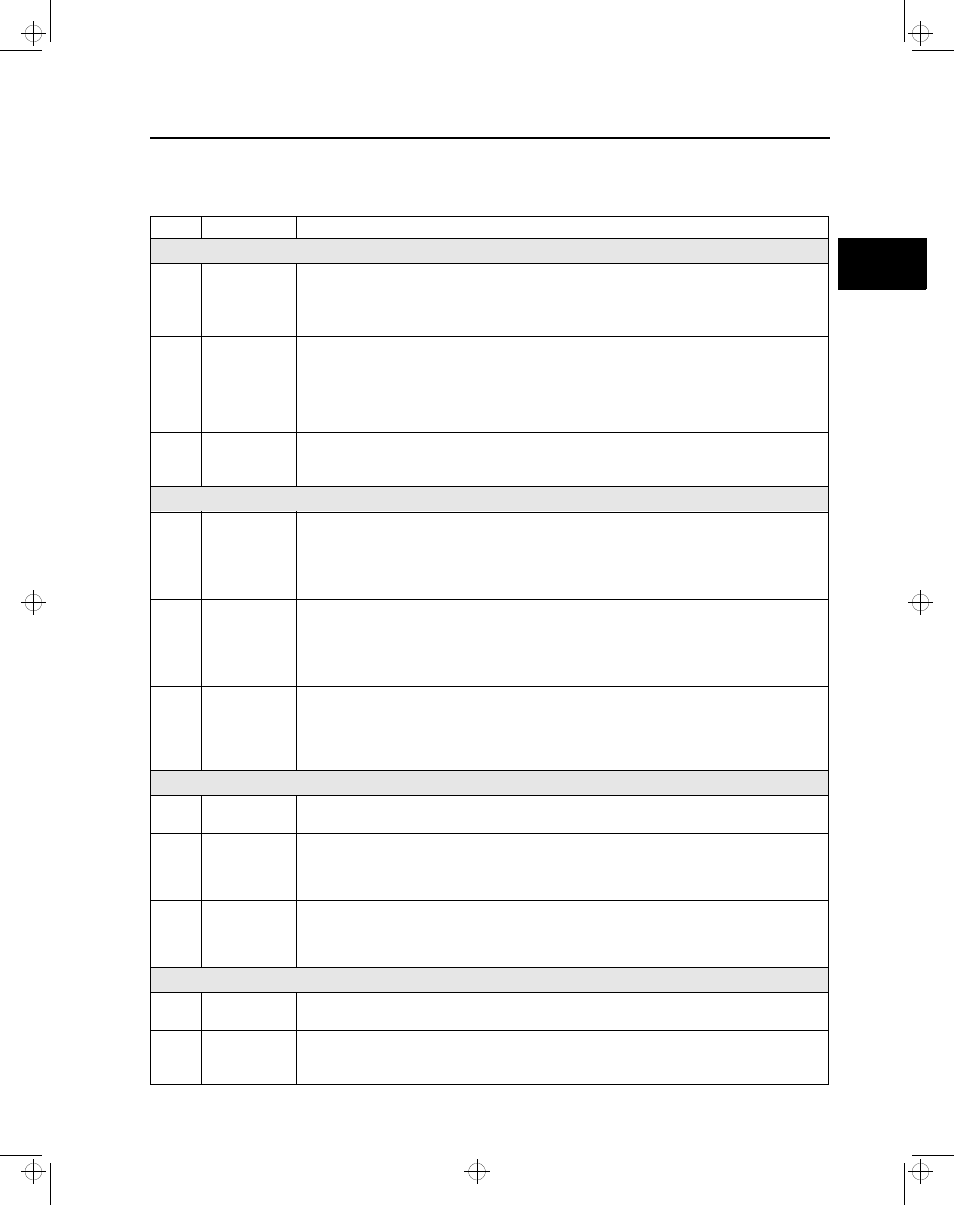
User Interface
Siemens Energy & Automation, Inc.
13
Table 3.1 Standard Operating Procedures
Step
Task
Description
Display Data
1
Display data at
Address Block
(xx00)
Use Double Arrow keys to scroll forward or backward between address blocks.
OR
Press Direct Addr key; enter address of desired address block using the numeric keypad; press Enter key.
To view passwords, carry out step 4 before continuing with the next step.
2
Display data at
Address
(xxxx)
Use Single Arrow keys to scroll forward or backward between parameter addresses.
Skip step 3 if function has no subaddresses.
OR
Press Direct Addr key; enter address of desired parameter using the numeric keypad; press Enter key.
Skip step 3 if function has no subaddresses.
3
Display data at
Subaddress
(0xx)
Press F key once to enter subaddress level; use Single Arrow keys to scroll forward or backward between
subaddresses.
Press F key again to return to address level.
Configure Parameters
4
Enter Password
Press Password key; enter the password; press Enter key twice to return to screen displayed last before
password entry.
Leaving an address block, leaving a function within an address block, or before scrolling to the waveform
parameters within a function prompts for renewed password entry.
For password levels, proper password entry, and display messages, refer to Section 3.3.
5
Configure at
Address
(xxxx)
Display cursor is blinking (otherwise repeat step 4).
Change displayed value by entering a new value using the keypad. Press Enter key.
Change displayed selection by pressing the No key to scroll forward through options until desired option
appears. Press Enter key.
Skip step 6 if function has no subaddresses.
6
Configure at
Subaddress
(0xx)
Press F key once to enter subaddress level; use Single Arrow keys to scroll forward or backward between
subaddresses.
Change displayed selection by pressing No key to scroll forward through options until desired option appears.
Press Enter key.
Press F key again to return to address level.
Save Changes
7
Enter Save
Procedure
Press F key. At the blinking cursor position, the letter F is displayed. Press Enter key. Message SAVE NEW
SETTINGS? appears.
Undo Changes
To abort any changes made, press No key. After message SAVING PROCEDURE ABORTED appears,
press Enter key to return to screen displayed last before aborting settings.
Settings can be undone any time while still in the same function by simply returning to the parameter and
assigning a new value.
Save Changes
To save settings and reset relay to new parameters, press Yes key followed by Enter key. After message
NEW SETTINGS SAVED appears, press Enter key to return to screen displayed last before saving settings.
Leaving an address block, leaving a function within an address block, or before scrolling to the waveform
parameters within a function prompts for the saving of the function settings.
Switch Parameter Set
8
Switch
Parameter Set
Press F key followed by either 1 (for normal settings) or 2 (for alternate settings) on the numeric keypad.
The message PARAMETER SET COPIED TO EDIT appears. Press Enter key.
9
Display/Config-
ure Alternate
Parameter Set
Display shows address block (xx00) with either A or B prefix in address (Axx00 or Bxx00).
A indicates parameter set 1; B indicates parameter set 2.
Repeat steps 1 to 3 or steps 1 to 7 to display or configure the alternate parameter set.
3
isv3o_1.bk : isv3ousr.frm Page 13 Wednesday, August 7, 1996 10:51 AM
