GCC Printers Elite 12ppm User Manual
Page 85
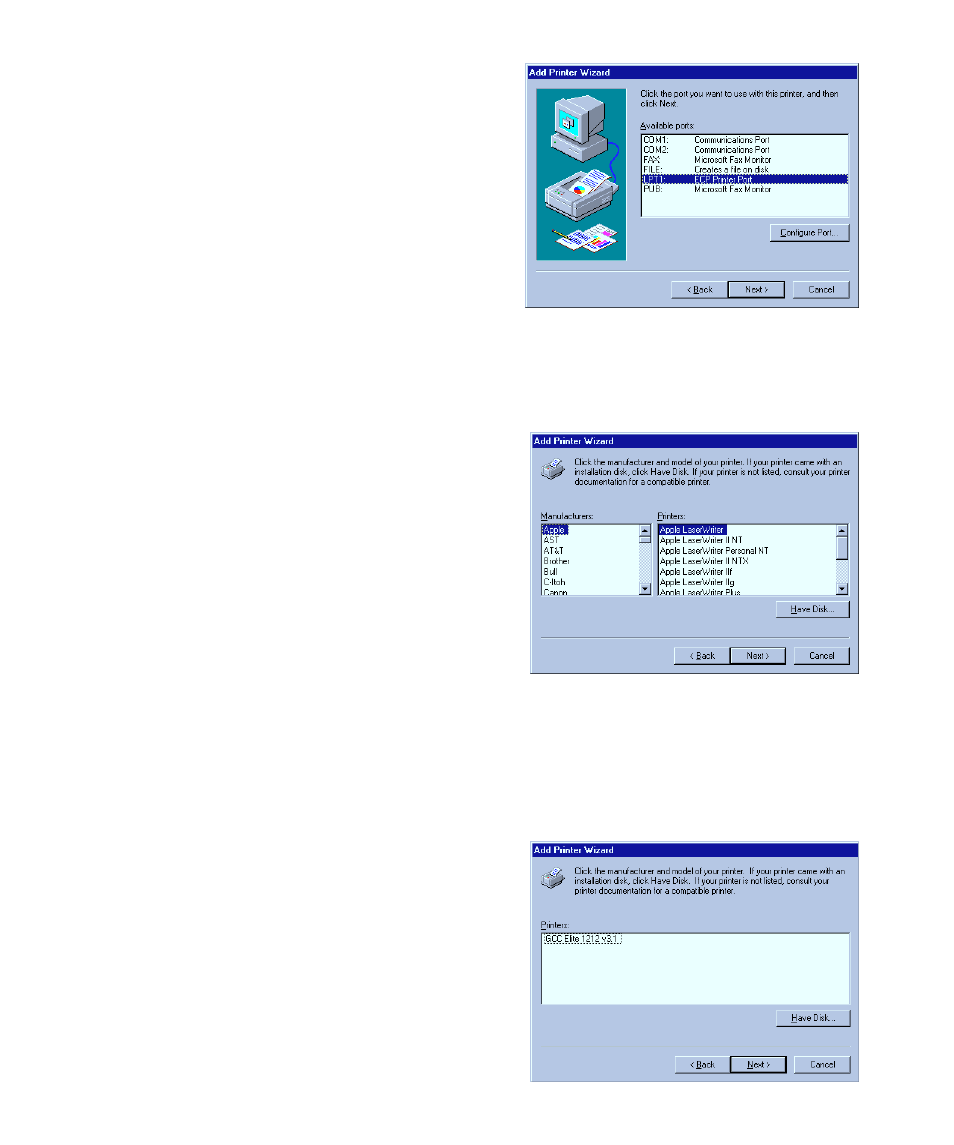
7-2
5. You’ll see a list of ports.
• Select the port(s) you’ll be using and click
Next.
6. You’ll see a dialog box that lists makes
and models of printers. Ignore the set-
tings in these boxes and click the Have
Disk button.
7. You’ll see the Install from disk dialog
box.
• Change the drive letter in the dialog box to
the drive letter of your CD-ROM, and click
OK
8. You’ll see a dialog box with the names of
one or more Elite 12ppm printers.
• Select your Elite 12ppm printer model from
the disk, and click on the Next button.
