Maintenance and troubleshooting, Handling and storing toner cartridges, Toner spills – GCC Printers Elite 12ppm User Manual
Page 114
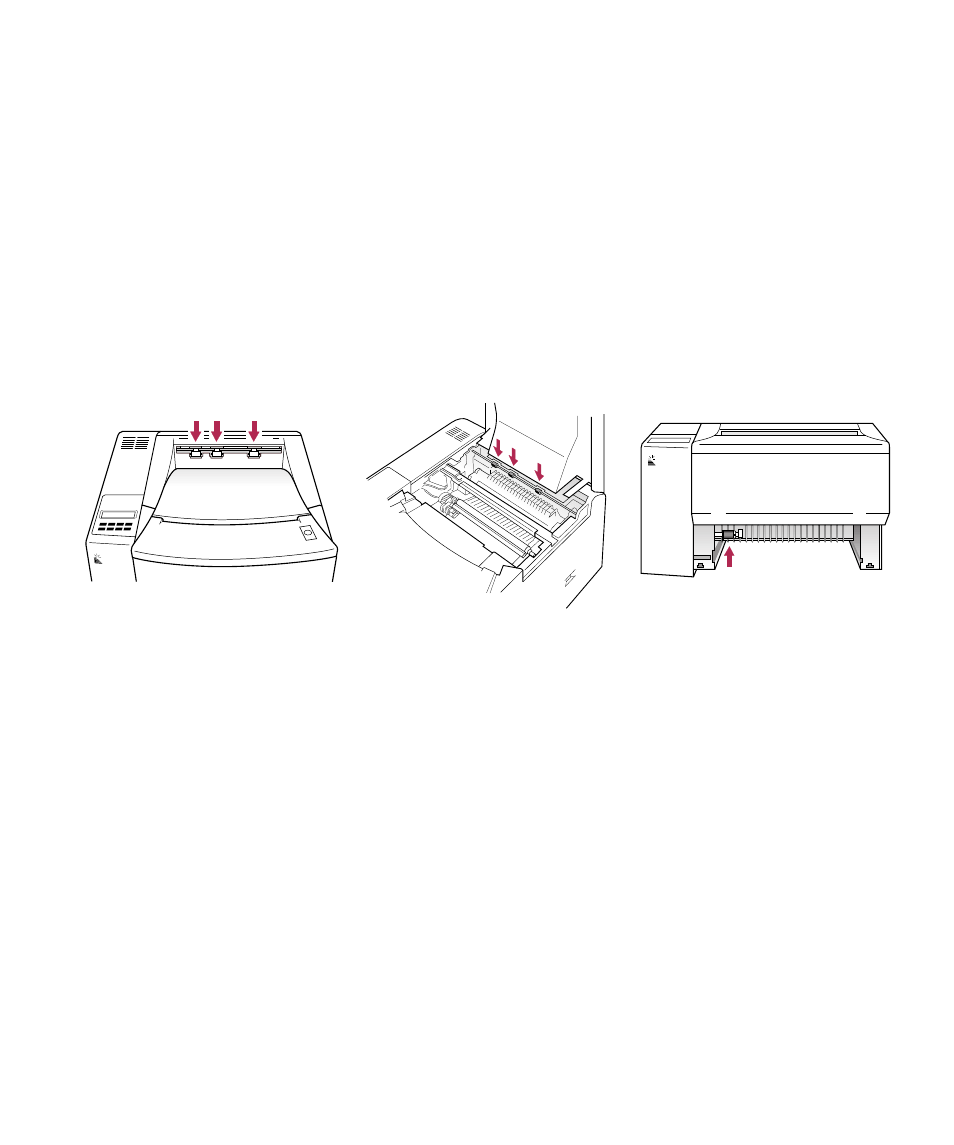
10-1
10: Maintenance and Troubleshooting
Your Elite 12ppm is exceptionally easy to maintain. Wipe the outer surfaces of the printer’s
case with a damp cloth from time to time to remove dust. Do not use ammonia or alcohol-
based cleaners on or around the printer.
Cleaning the rollers every 12,000 pages
In order to assure smooth paper transport GCC recommends that you check the rollers in
the following illustrations and clean them if necessary with a damp cloth. Do this at alter-
nate toner cartridge changes (approximately 12,000 pages).
The rollers are (from left to right) at the back of the paper output tray, inside the cover at
the rear, and inside the paper tray housing. You’ll need to remove the paper tray to get at
this roller.
G
CC
T
ECHNOLOGIES
G
CC
T
ECHNOLOGIES
Handling and storing toner cartridges
The toner cartridge contains not only the toner itself but also a photoreceptive drum and
other electrostatic components. Handle it carefully. Don’t remove the toner cartridge from
its box until you are ready to use it. Place the cartridge flat and with the handle up. Don’t
tamper with the components within the toner cartridge.
When you store a cartridge properly, it has a shelf life of two years. Don’t store the car-
tridge on end or upside down. Keep the box away from direct sunlight or strong room
light. Keep the temperature within 0-35 degrees Celsius (32-95 degrees Fahrenheit).
Toner spills
Wipe small toner spills with a damp cloth. Don’t use hot water; you may set the toner and
cause stains on clothing and furniture. Wash your hands in cold water. You should remove
larger amounts of spilt toner with a vacuum cleaner. If you spill very large amounts inside
the printer, contact your GCC Technologies dealer or authorized service provider for
cleaning.
