Fonts, Maintenance and troubleshooting – GCC Printers Elite 12ppm User Manual
Page 6
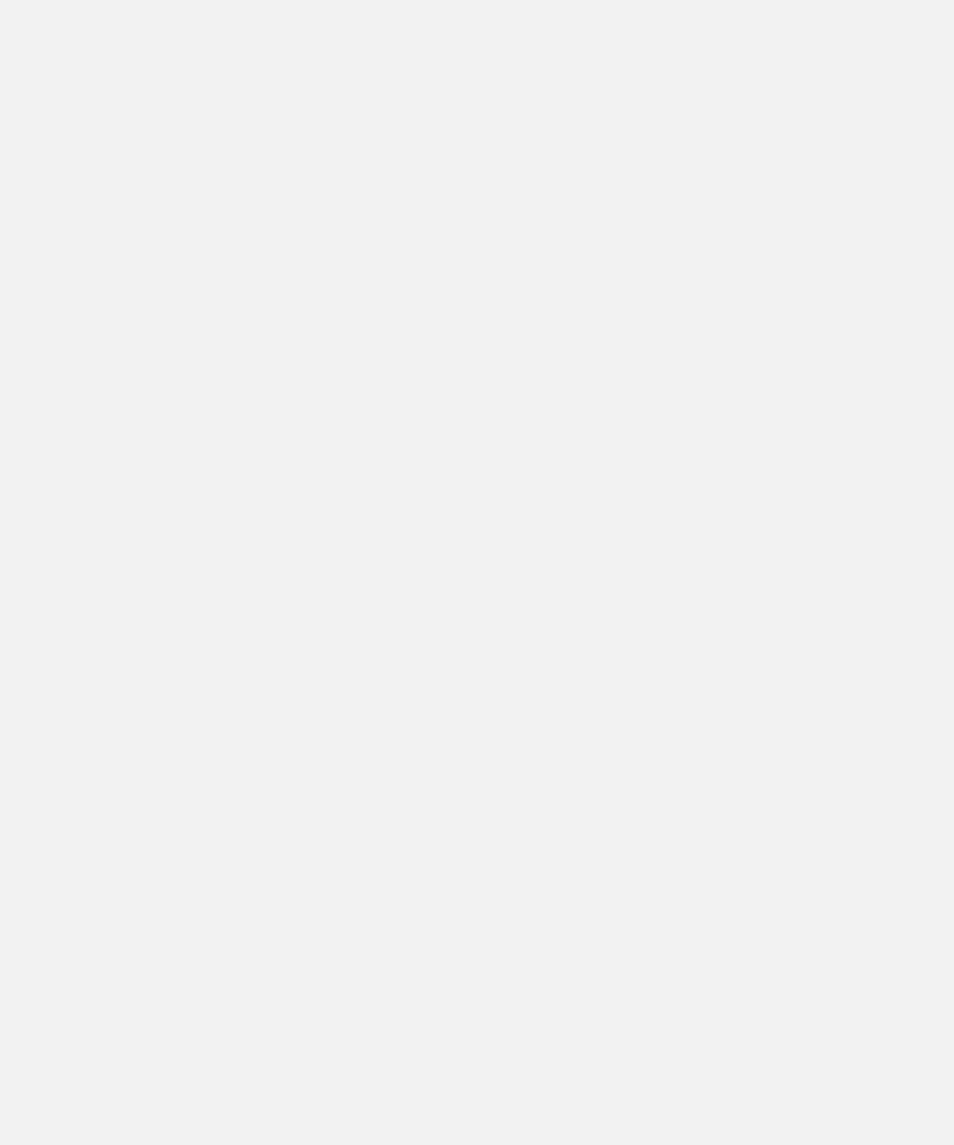
.................................................................................... 9-1
................................................................ 9-1
.............................................................. 9-4
.......................................................................... 9-5
Downloading fonts from a Macintosh
.......................................... 9-6
Additional LaserWriter Utility functions
....................................... 9-8
Downloading fonts from Windows
............................................... 9-9
Using an external hard disk with the Elite 12ppm
Initializing an external hard disk
................................................. 9-11
10: Maintenance and Troubleshooting
Cleaning the rollers every 12,000 pages
..................................... 10-1
Handling and storing toner cartridges
......................................... 10-1
..................................................................................... 10-1
Packing the printer to transport it
.............................................. 10-2
........................................................................ 10-2
............................................................ 10-5
Diagnosing errors from print output
....................................... 10-11
...................................................................10-14
....................................................... 10-14
Dealer and Service Center support
........................................... 10-14
.................................................................. 10-14
..................................................................... 10-14
........................................................... 10-14
