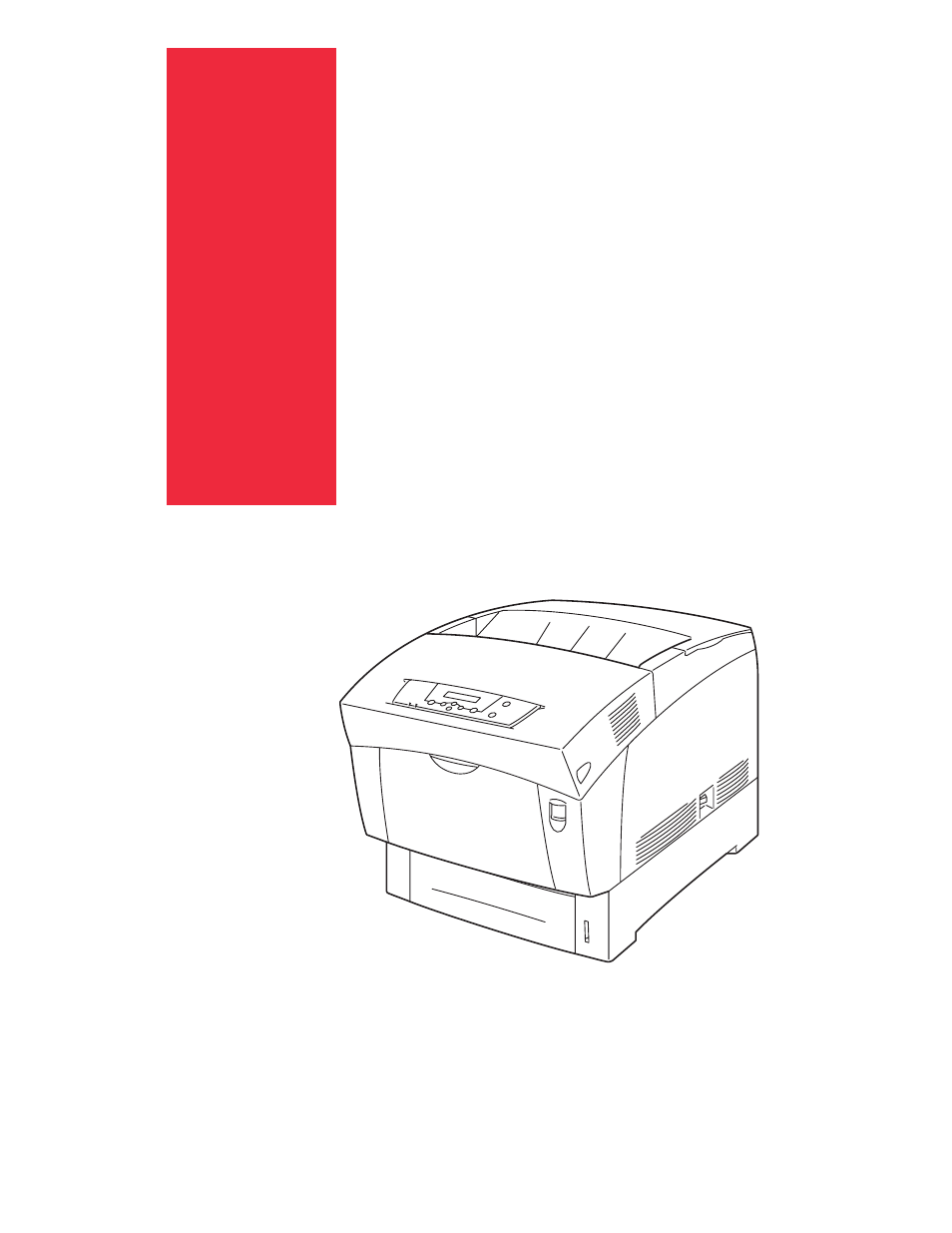GCC Printers 16 User Manual
GCC Printers Printers
Table of contents
Document Outline
- Elite Color 16 Series User's Guide
- Table of Contents
- Preface
- 1 - Unpacking and Installing the Printer
- About this Chapter
- Positioning the Printer
- Accessories
- Transporting the Printer
- Installation Procedure
- Turning the Printer On
- Selecting a Display Language
- Adjusting Color Registration
- Installing Printer Drivers and Locating User Documentation
- Printing a Configuration Summary
- Printing PCL and PostScript Font Lists
- Turning the Printer Off
- 2 - Maintenance
- 3 - Dealing with Problems
- 4 - Paper Jams
- 5 - Consumables
- 6 - Options
- 7 - Understanding and Navigating the Control Panel Menus
- 8 - Installing Additional Memory
- Appendix A - General Information
- Appendix B - Safety Notes and Regulatory Compliance
- Appendix C - Printing Font Summaries
- Appendix D - Notes on Matching Printed Colors with Display Colors
- Appendix E - Warranties and Licenses