Advanced options, Port assignment - windows 3.1, Port assignment- windows 3.1 – GCC Printers Elite 12ppm User Manual
Page 55
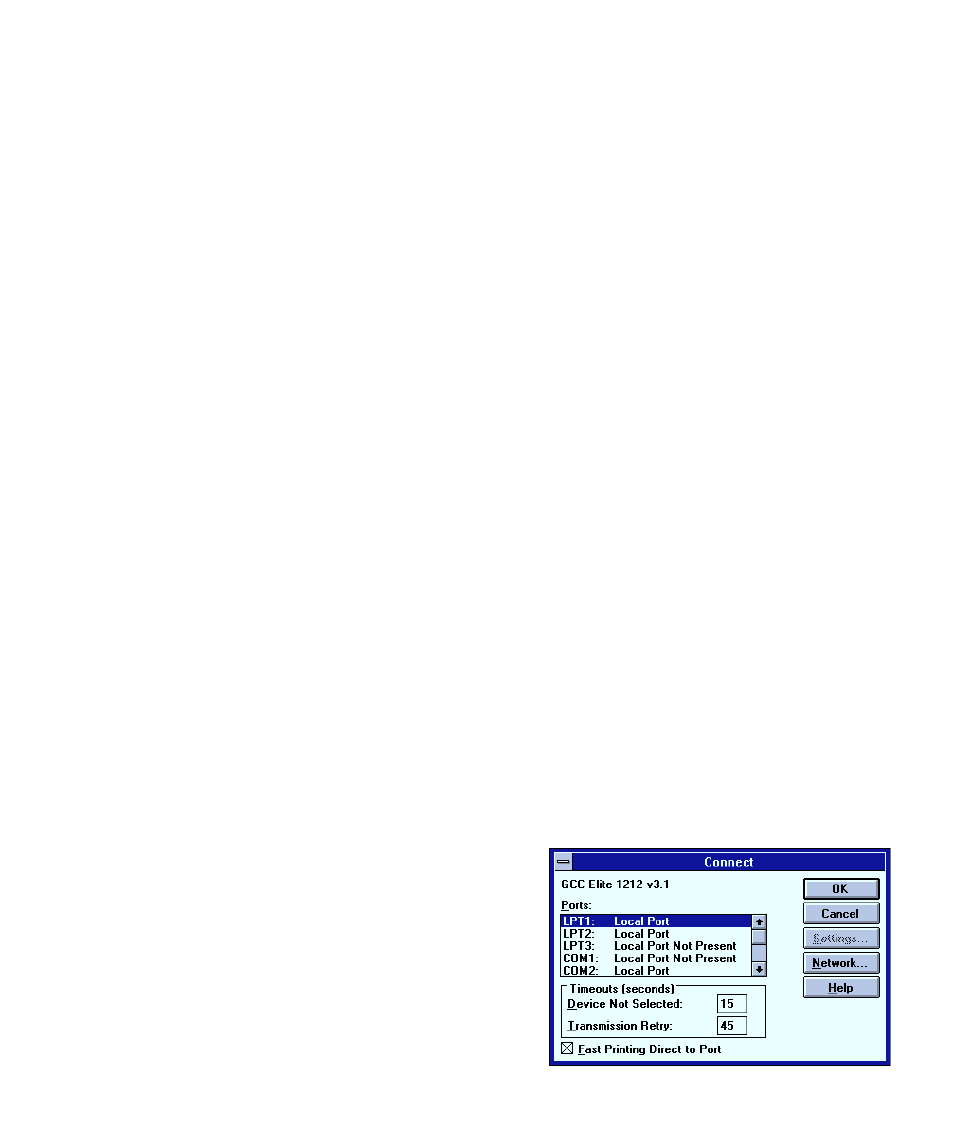
4-5
If you select Default, the printer will tell your applications that these margins exist on
Letter Small and A4 Small. If you select None, your applications will be told that there
are no margins. However, the printer will not reproduce any text or graphics in the
margin area.
• Send Header ...
If you choose Send Header, a PostScript header will be sent at the beginning of each
print job you send to the printer. This is especially useful if you are printing to a
networked printer.
• Smoothing ...
Select either printer’s default, enabled or disabled. If you select the printer’s default
option, the Elite 1212 default (either enabled or disabled) will be used. If you enable
smoothing here, Windows 3.1 will smooth text and graphics.
Advanced Options
To make more changes, click Advanced to see the Advanced Options dialog box.
• You can set a default resolution for this computer by choosing the output resolution
(in dots per inch) from the Resolution menu. The resolution you select overrides the
resolution selected in the printer’s front panel Default Resolution submenu.
You may have a computer on a network that is used for work which can be printed at
lower resolutions than the maximum. For instance, spreadsheets and internal docu-
ments can usually be printed satisfactorily at 300 dots per inch. You can set the resolu-
tion in the Advanced Options dialog box and override this as necessary in an
application’s Page Setup or Print dialog boxes.
• You need to change the Virtual Memory setting when you add RAM to the printer or
if you routinely download fonts to the printer’s memory. The figure sets the amount
of virtual memory that will be available for printing. The amount of memory that can
be allocated depends on the amount of
RAM installed in the printer.
Full instructions on how to change this
figure are included in the Adding RAM
section of the Elite 12ppm CD-ROM.
Port assignment – Windows 3.1
You may need to change the port used by your
PC; your PC’s LPT1 may be used by another
