Using a macintosh, Using windows 3.1 – GCC Printers Elite 12ppm User Manual
Page 3
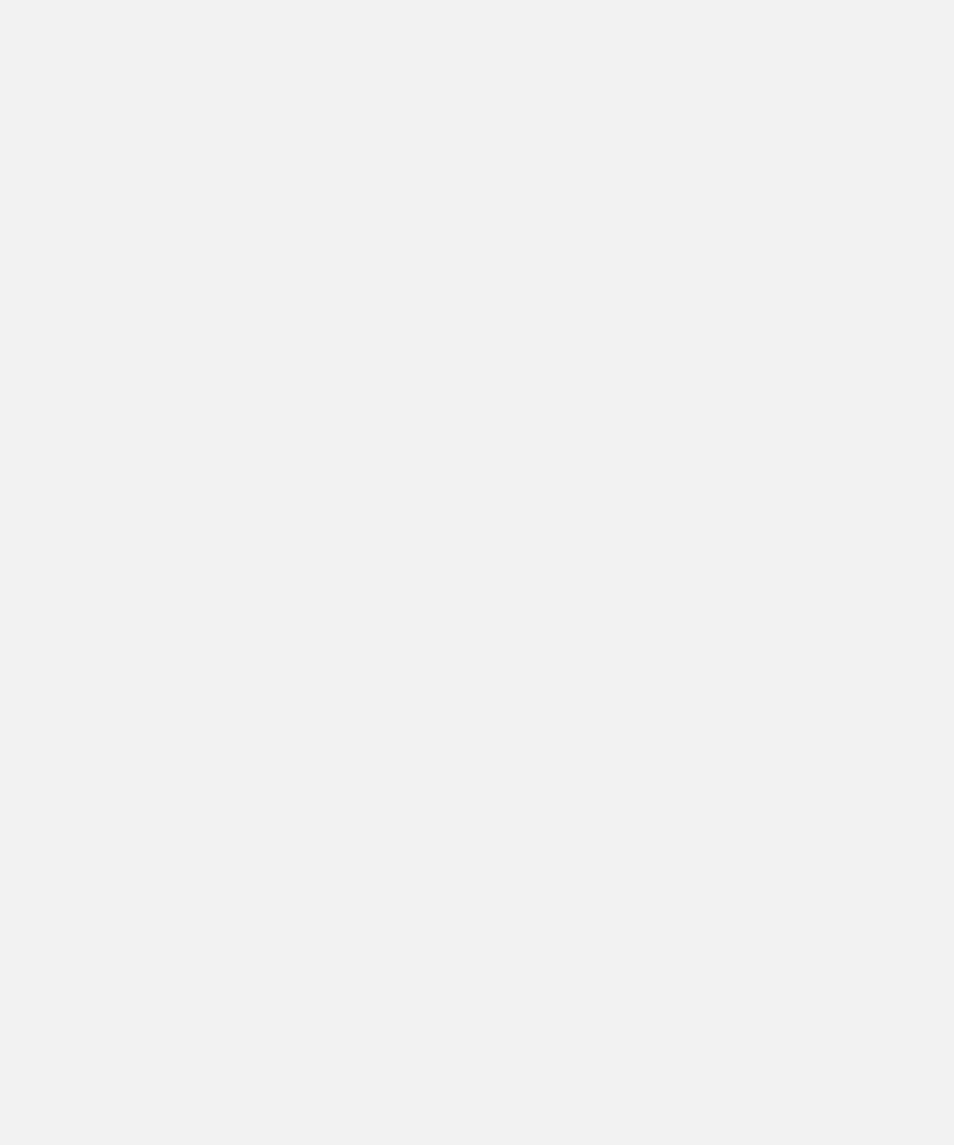
......................................................................................... 2-5
.............................................................................. 2-6
................................................................. 2-6
...................................................................................... 2-6
.............................................................................. 2-7
....................................................................................... 2-8
....................................................................................... 2-11
..................................................................................... 2-12
.................................................................................. 2-12
...................................................................... 3-1
Selecting the LaserWriter 8 printer driver
..................................... 3-3
Printing documents using the LaserWriter 8 printer driver
......................................................... 3-5
.............................................................................. 3-6
.................................................................... 3-7
................................................................... 3-12
............................................................... 3-13
Setting Windows 3.1 printing options
........................................... 4-3
.......................................................................... 4-5
...................................................... 4-5
Installing printer description files
.................................................. 4-7
