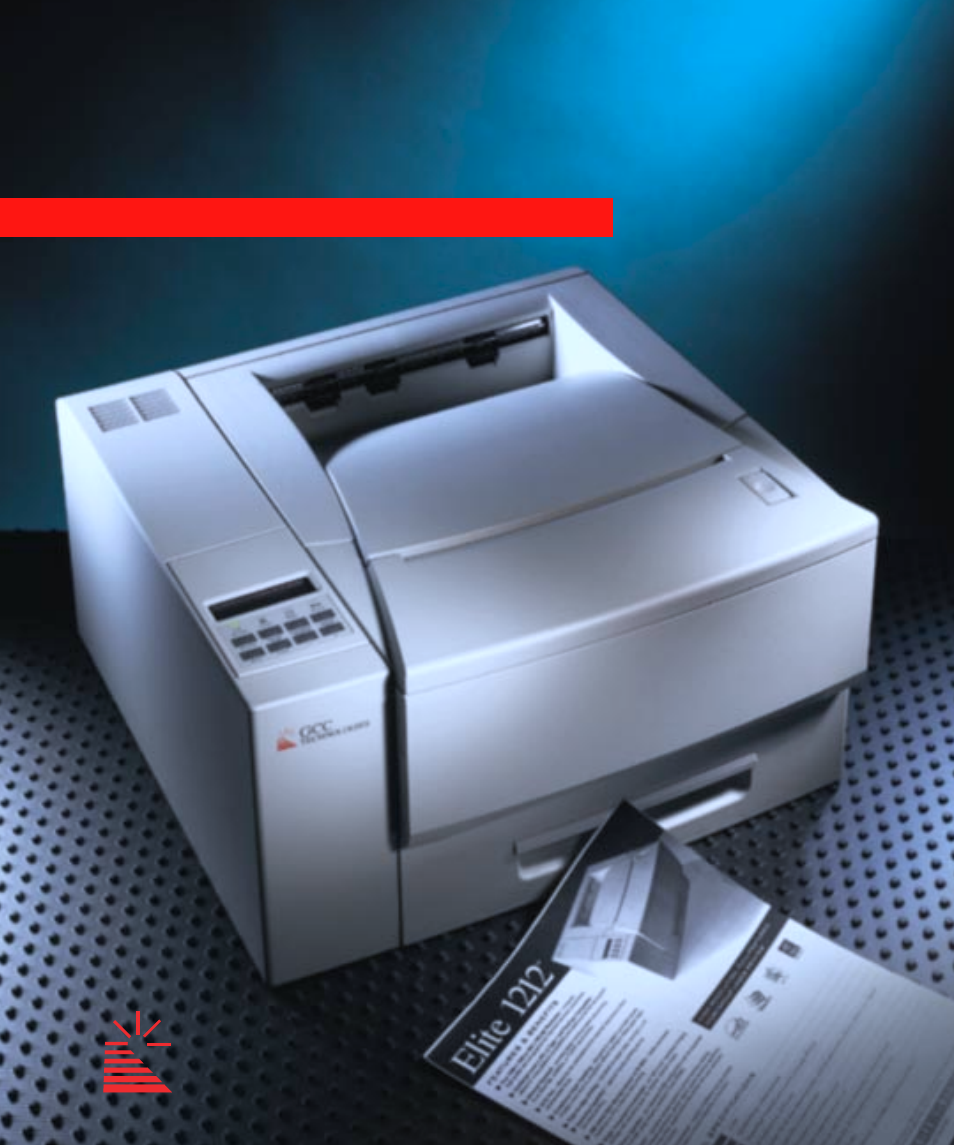GCC Printers Elite 12ppm User Manual
Elite, 12ppm
Table of contents
Document Outline
- Table of Contents
- 1: Introduction and Installation
- Using this manual
- Elite 12ppm highlights
- True 1200 dots per inch printing
- Fast processing power
- Full support for mixed-platform printing
- Low operational costs
- Full network capability
- WebAdmin remote printer management
- Better halftones with AccuGray
- Edge to edge printing
- SCSI interface
- All ports active feature
- Flexible paper handling
- Full featured front panel display
- Novell NEST support
- Environmentally friendly
- Optional equipment
- Fast and easy ordering of upgrades and consumables
- How to set up your Elite 12ppm
- Setting up the Elite 12ppm
- The Elite 12ppm Configuration page
- Installing or replacing the toner cartridge
- Connecting power to the Elite 12ppm
- Using the paper tray
- Loading paper into the tray
- Using the Multipurpose Feeder
- Loading paper in the Multipurpose Feeder
- Optional paper handling accessories
- Elite 12ppm interface connections
- Connecting cables correctly
- LocalTalk connection
- Bi-directional (parallel) connection
- Serial connections
- Ethernet network connection
- 10BASE-T (Unshielded Twisted-Pair or UTP)
- 10BASE-2 (RG-58, Thin Coax, or Thinnet)
- Supported network protocols
- 2: The Elite 12ppm control panel
- 3: Using a Macintosh
- Software Installation
- Installing application-specific printer description files
- Selecting the LaserWriter 8 printer driver
- Selecting the printer description file
- Setup options
- Printing documents using the LaserWriter 8 printer driver
- Selecting Page Setup options
- Page Attributes
- Selecting Print options
- Background Printing
- Cover Page
- Color Matching
- Layout
- Error Handling
- Save as File
- Printer Specific Options
- Save
- Manual feed printing
- Naming the Elite 12ppm
- 4: Using Windows 3.1
- 5: Using Windows 95
- Windows 95 printing software overview
- Plug and Play installation
- Using Add Printer
- Solutions to possible software installation problems
- Exploring the Properties dialog box
- The Device Options page
- Updating printer memory
- The Details page
- The Paper page
- The Graphics page
- The Fonts page
- The PostScript page
- Installing printer description files
- Printing from Windows 95 applications
- 6: Using Windows NT 3.51
- 7: Using Windows NT 4.0
- Windows NT 4.0 printing software overview
- Exploring the Properties and Document dialog boxes
- The Properties dialog box
- The Device Settings page
- Updating the printer driver to reflect the new amount of printer memory
- Other general items in Device Settings
- Other GCC-specific items in Device Settings
- The Document Defaults dialog box
- Opening the Document Defaults dialog box
- GCC-specific items
- Other items in the Advanced page
- Installing printer description files
- Printing from Windows NT 4.0 applications
- 8: Using DOS
- 9: Fonts
- 10: Maintenance and Troubleshooting
- Cleaning the rollers every 12,000 pages
- Handling and storing toner cartridges
- Toner spills
- Packing the printer to transport it
- Printing Problems
- Detailed Troubleshooting
- Service and Support
- GCC's World Wide Web site
- Dealer and Service Center support
- Extended warranties
- Software upgrades
- Transporting your printer
- Consumables, accessories, and upgrades
- 11: Adobe Acrobat
- Appendices
- Appendix A: Printer specifications
- Appendix B: Paper specifications and recommendations
- Appendix C: Adding memory to your printer
- Appendix D: Adding and configuring optional paper trays
- Installing the 500-sheet feeder and paper tray
- Using the 500-sheet paper tray and the envelope paper tray
- Loading the 500-sheet paper tray
- Loading the envelope tray with envelopes
- Loading the envelope tray with postcards
- Installing the face-up output tray
- Setting default paper trays through the control panel
- Updating your computer's software
- Appendix E: QuickDraw GX
- Introduction
- QuickDraw GX compatibility
- Installing GX drivers
- Choosing a GX printer driver (creating a desktop printer icon)
- Configuring a desktop printer
- Background printing
- Setting default printer
- Determining input tray paper size(s)
- Selecting printer extensions
- Configuring printer extensions
- QuickDraw GX Page Setup dialog box (GX aware applications)
- The General page setup panel
- The Options panel
- QuickDraw GX Print dialog box (GX aware applications)
- The General print panel
- Other print panels
- Page Setup and Print dialog boxes (unadopted applications)
- Page Setup dialog box
- Print dialog box
- Turning off QuickDraw GX printing
- Substituting LaserWriter 7.1.2 or LaserWriter 8 for LaserWriter 7.2
- Substituting LaserWriter 7.1.2
- Substituting LaserWriter 8
- Appendix F: PCL
- Appendix G: Interface connector pinouts
- Appendix H: Radio and Television interference
- Appendix I: Elite 12ppm consumables and optional accessories
- Appendix J: Glossary
- Appendix K: Warranties and Licenses