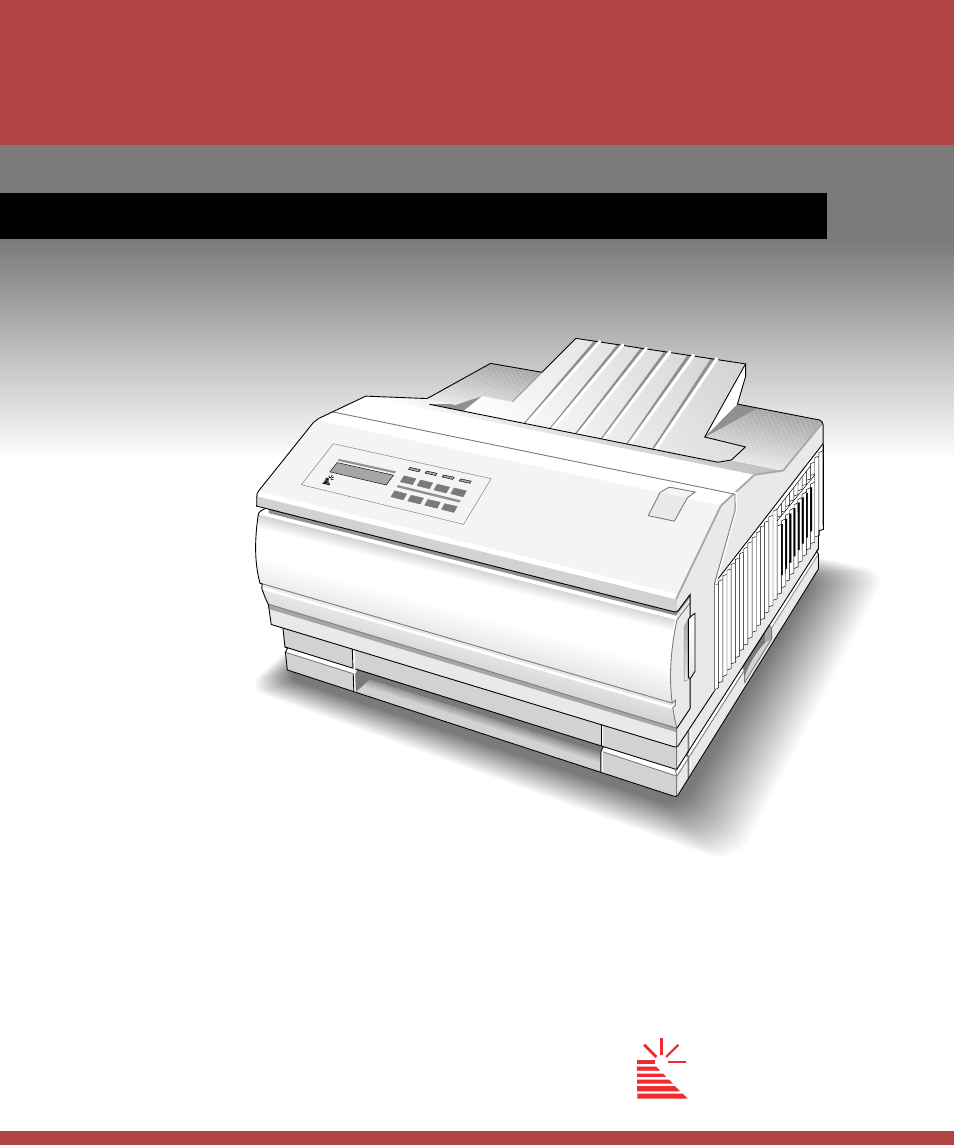GCC Printers Elite XL User Manual
Elite xl
Table of contents
Document Outline
- Elite XL User 's Manual
- Table of Contents
- Introduction
- Quick Start
- Chapter 1: Setting up the Elite XL
- Unpacking the printer
- The Elite XL configuration page
- Choosing a location for the printer
- Installing or replacing a toner cartridge
- Adjusting the print density
- Using the Tabloid/A3 Universal paper tray
- Using the multipurpose feeder
- Installing the multipurpose feeder extension plate
- Opening the paper output tray
- Connecting power to the Elite XL
- Elite XL interface connections
- Direct Ethernet connection
- Configuring the Macintosh EtherTalk software
- Configuring IBM-PC and compatible EtherTalk software
- Network card status LEDs
- Chapter 2: The Elite XL front panel
- Chapter 3: Using the Elite XL with a Macintosh
- Software installation
- The Elite XL printer drivers
- Selecting the LaserWriter 8 printer driver
- Printing documents using the LaserWriter 8 printer driver
- Selecting page setup options (LaserWriter 8)
- Selecting print options
- Saving print files (LaserWriter 8)
- Selecting the Elite XL printer driver
- Printing documents using the Elite XL printer driver
- Selecting page setup options (Elite XL driver)
- Selecting print options (Elite XL driver)
- Manual feed printing
- Naming the Elite XL
- Chapter 4: Using the Elite XL with Windows and DOS
- Installling Windows 3.1 printing software
- Setting Windows 3.1 printing options
- Port assignment - Windows 3.1
- Installing the Windows 3.1 printer description files
- Printing from Windows 3.1 applications
- Using a GCC printer with Windows 95
- Exploring the properties dialog box
- Printing from Windows 95 applications
- Using a GCC printer with DOS
- Installing printer description files
- Chapter 5: QuickDraw GX
- Introduction
- Installing GCC QuickDraw GX PostScript printer drivers
- Choosing a GX printer driver (creating a desktop printer icon)
- Configuring a desktop printer
- QuickDraw GX page setup (GX aware applications)
- QuickDraw GX print dialog box (GX aware applications)
- Page setup and print dialog boxes (unadopted applications)
- Turning off QuickDraw GX printing
- Chapter 6: Fonts
- Chapter 7: Maintenance and troubleshooting
- Appendixes
- Appendix A: Elite XL specifications
- Appendix B: Paper specifications and recommendations
- Appendix C: Upgrading the printer's memory
- Appendix D: Configuring optional sheet feeders
- Appendix E: PCL: additional information
- Appendix F: Interface connections and pinouts
- Appendix G: Radio and television interference
- Appendix H: Service and support
- Appendix I: Optional accessories
- Appendix J: Ordering information
- Appendix K: Glossary
- Appendix L: License and warranties