Setup options – GCC Printers Elite 12ppm User Manual
Page 40
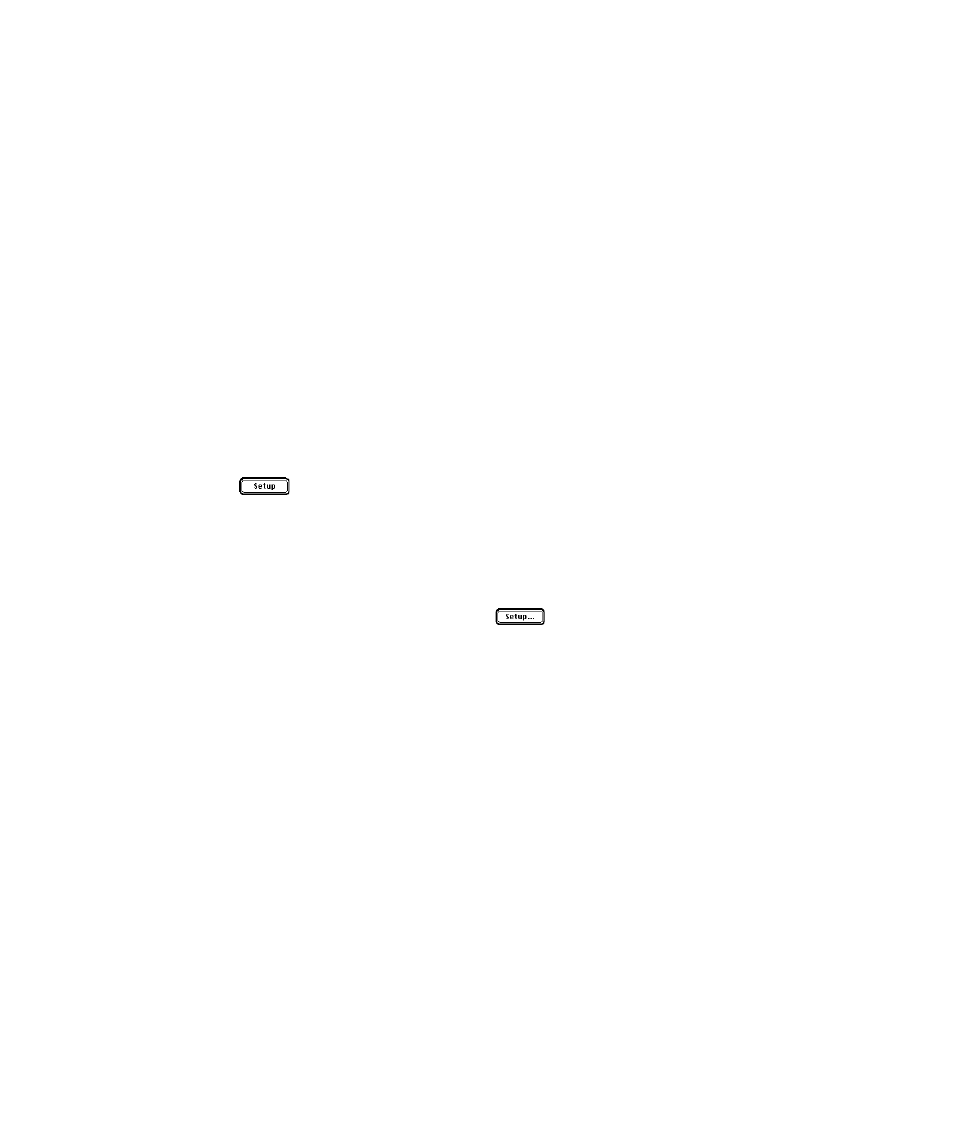
3-4
Creating the Printer Descriptions folder
When you install software from the Elite 12ppm CD-ROM, the Elite 12ppm PPD is copied
into the Printer Descriptions folder. If a Printer Descriptions folder does not exist, the
installer creates one and then copies the PPD into it. (For System 6, the Printer Descrip-
tions folder is stored in the System Folder.)
Setting up the printer in the Chooser
You use the LaserWriter 8 Setup function in the Chooser to read the PostScript printer
description files.
To select the PostScript Printer Description:
1. Choose the Chooser from the Apple ( ) menu.
2. Click the LaserWriter 8 icon in the upper-left area of the Chooser. The name
Elite 12ppm appears in the upper-right area of the Chooser below “Select a
PostScript Printer.” The name should appear highlighted; click the printer’s
name if it is not highlighted.
3. Click Setup (
). A message box appears, informing you that the Macintosh is
communicating with the Elite 12ppm. The LaserWriter 8 driver is automatically
configured with specific information about your Elite 12ppm (model, memory,
paper sizes, paper trays, etc.). After the process is finished, the Chooser reap-
pears with an icon placed next to the Elite 12ppm name. Also, notice that
“Setup” has an ellipsis (…) added to it –
. The ellipsis indicates that
“Setup” now contains user-selectable functions.
Setup options
Your printer is now correctly set up and you can print to it. However, if in the future you
change something about it (like adding extra memory or new paper trays, for instance) you
use the Setup dialog box. You can also use the Printer Info function to show you informa-
tion about your printer.
To access the additional Setup functions:
1. Choose the Chooser from the Apple menu and select LaserWriter 8.
2. Select the name of the Elite 12ppm in the right scroll box.
3. Click Setup. The Setup dialog box appears.
• Click Auto Setup to automatically reconfigure the printer driver after you have up-
graded your printer with additional memory or additional paper trays. Normally, this
will be all you need to do after making these changes.
• Click Select PPD to manually select a PostScript Printer Description file.
