Emulations (continued) – GCC Printers Elite 12ppm User Manual
Page 33
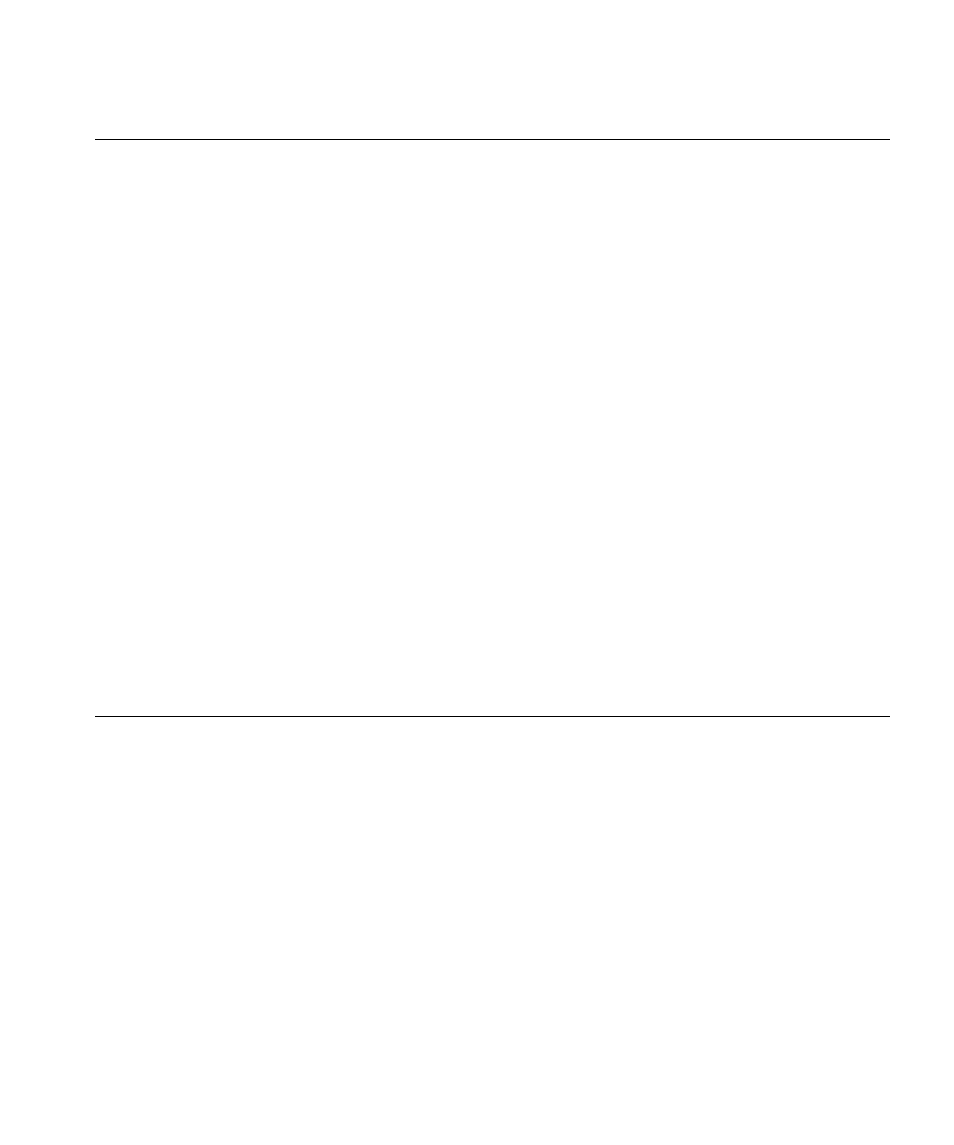
2-9
Submenu
PostScript
(5 submenus)
Default Resolution: The default
PostScript output resolution (in dots per inch).
Default screens: Opens a submenu which
lets you set the screen frequencies for 300 dpi,
600 dpi, and 1200 dpi (if available).
AccuGray: Improves the look of halftones
(photographs), especially those printed at
higher line frequencies.
Job Cancel: Whether the Cancel/Reset key is
able to cancel the PostScript printing process.
Start Page: Whether the printer prints a
Start page every time the printer is switched
on.
Wait Timeout: How long the printer waits
for more input after printing all the input
received (but without receiving a message
saying that the job is complete).
PCL
(11 submenus)
Resolution: The default PCL resolution (in
dots per inch).
Copies: The default number of copies.
Font Source: Which default location fonts
will print from — the printer’s PCL resident
fonts or additional fonts manually downloaded
to the printer’s RAM.
Font Number: The default font number.
Settings
Resolution options depend on the
model being used. Default is the
highest resolution
available for the model.
Default line screens are 53 for
300 dpi, 85 for 600 dpi, and 106
for 1200 dpi.
Enabled or Disabled
Enabled or Disabled
Enabled or Disabled
From 45 to 120 seconds in 15
second increments, or Never
Timeout.
300 or 600
From 1 to 99
Internal or Downloaded
From 1 upward (see notes)
Notes
The PostScript submenus will only appear when
the PS/PCL Sensing option is set to Auto Switch
or PostScript only.
Press the Enter button to show these submenus.
Press the Menu button to move from resolution
to resolution.
AccuGray does not work with all applications,
and documents may print more slowly.
If the PS/PCL Sensing option is set to PCL only,
the Start Page will not print even if this menu is
set to Enabled.
Some applications may change this setting
during the printing process. In some cases the
change will be permanent and the new timeout
setting will appear in the display. You can reset
it, or, if the application is one you use
frequently, leave the new setting.
The PCL menus will only appear when the PS/
PCL Sensing option is set to Auto Switch or PCL
only.
Downloaded does not appear if you haven’t
manually downloaded PCL fonts into the
printer’s RAM.
The font number must correspond to a font
available from the location specified by the Font
Source submenu.
Emulations (continued)
