Appendix e: quickdraw gx, Introduction, Quickdraw gx compatibility – GCC Printers Elite 12ppm User Manual
Page 156: Quickdraw gx
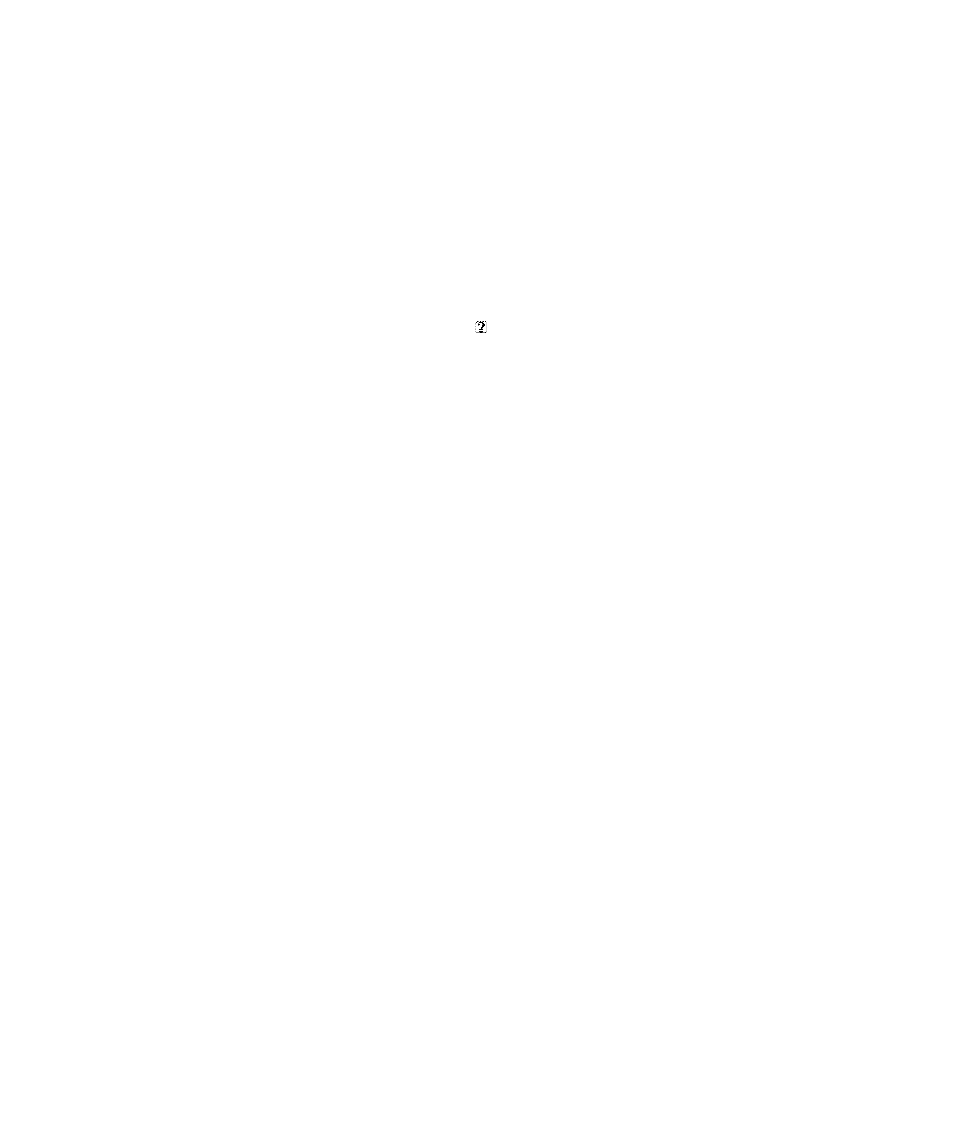
E-1
Appendix E: QuickDraw GX
Introduction
QuickDraw GX is Apple Computer’s printing and typographic system software. This
appendix is a brief introduction to the printing features provided with QuickDraw GX and
to the specific printing interface provided by GCC QuickDraw GX PostScript printer
drivers.
Note: Additional information about QuickDraw GX printing can be obtained through
Macintosh Guide, the online help system installed with System 7.5 or later. To access the
information, click the question mark icon on the right side of the menu bar and select
Macintosh Guide. When the main Macintosh Guide dialog box appears, click Printer &
Fonts from the Topics scroll box on the left.
Installing QuickDraw GX is a separate procedure included with System 7.5 or later. Please
refer to your Apple System documentation for installation instructions.
Note: For the purposes of this appendix, the GCC SelectPress 1200 is used as an example to
detail QuickDraw GX functions and features. Your GCC printer’s supported paper sizes,
paper sources, and features may differ.
QuickDraw GX compatibility
QuickDraw GX requires Macintosh System 7.5 or later. Your applications must support
QuickDraw GX. There are three levels of QuickDraw GX compatibility:
• Unadopted – Applications that do not support QuickDraw GX will display Page
Setup and Print dialog boxes that are variants of the standard QuickDraw GX dialog
boxes. QuickDraw GX can be disabled in unadoptive applications via the Turn Desk-
top printing On/Off option in the Apple Menu. Turning off desktop printing substi-
tutes the LaserWriter 7.2 printer driver for the currently selected GCC QuickDraw GX
printer driver.
• Aware – GX aware applications offer full support of QuickDraw GX Page Setup and
Print dialog boxes, and Desktop printing.
• Savvy – GX savvy applications offer full support of QuickDraw GX Page Setup and
Print dialog boxes, and Desktop printing. GX savvy applications also support the
advanced typographic capabilities provided by QuickDraw GX. The guide does not
cover QuickDraw GX typographic capabilities.
