Using the multipurpose feeder – GCC Printers Elite 12ppm User Manual
Page 19
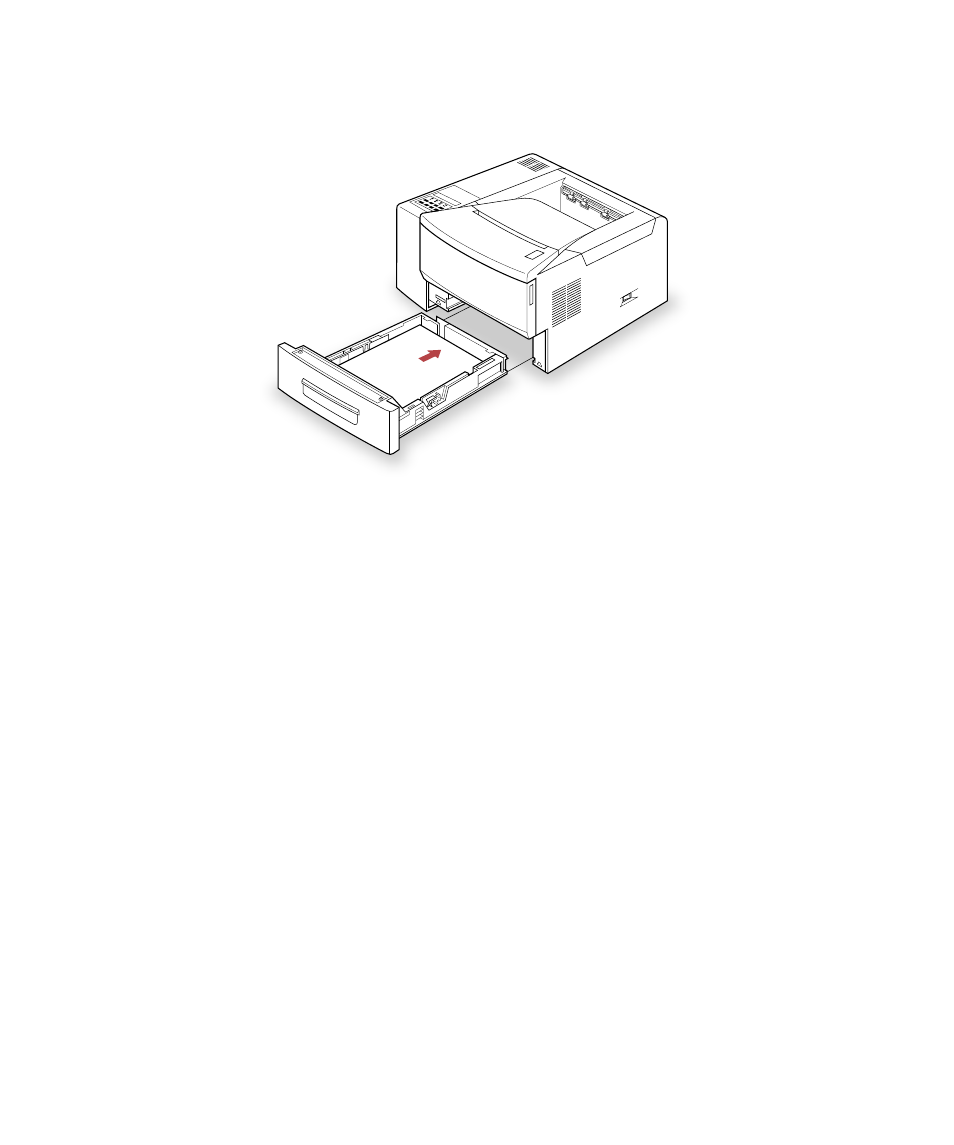
1-12
5. Replace the tray in the printer. Make sure you push it all the way in, so that the
control panel displays the “ready” message.
Using the multipurpose feeder
The multipurpose feeder holds up to an extra 80 sheets of 20 lb. copier-style paper, 40
transparencies, 40 sheets of labels, 10 envelopes or 25 postcards. You can also manually
feed single sheets of paper or other media. The multipurpose feeder handles the following
paper and envelope sizes:
• Letter
• Legal 13"
• Legal 14"
• Executive
• A4
• B5
• Postcard
• Commercial #10
• Monarch
• DL
• C5
Exact measurements of these paper sizes is in the appendix “Specifications.”
You have to select the multipurpose feeder from a computer’s Print dialog box (assuming
you specified the main paper tray as the default paper source). See “Paper Source” in the
sections on Macintosh and Windows for information on how to select the multipurpose
feeder.
