GCC Printers Elite 12ppm User Manual
Page 107
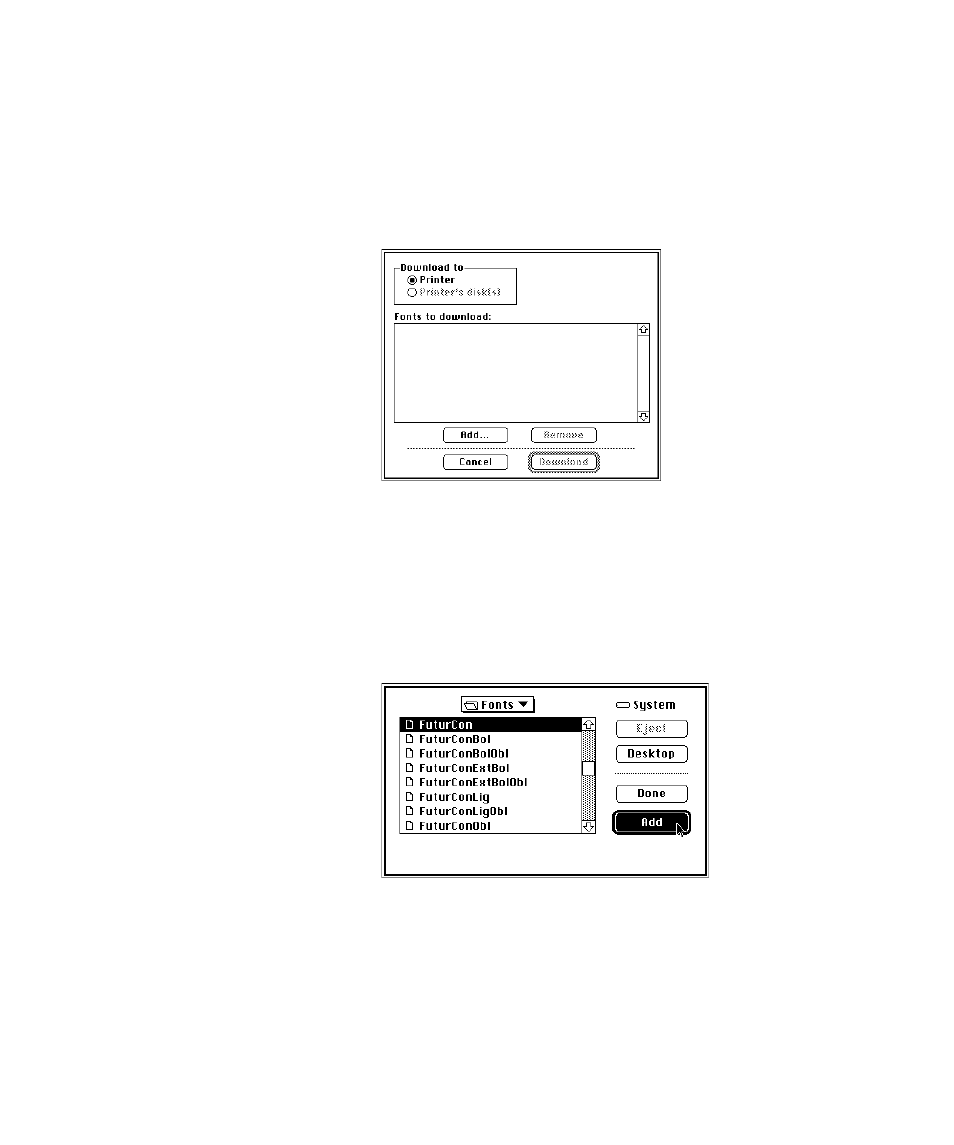
9-7
The introduction window appears, along with a message indicating that the LaserWriter
Utility is checking the characteristics of the printer.
3. Choose Download Fonts from the File menu.
The font downloading dialog box appears. The top section indicates the location to which
the fonts should be downloaded. The Printer radio button is selected to download fonts to
the RAM inside the Elite 12ppm.
4. Click Add.
A directory dialog box appears. If the font file list does not appear, click the Desktop button
to search for the list of printer font files.
5. Click the name of a font and then click Add for each font that you want to
download.
6. Click Done.
The original font download window reappears listing the selected font files. To deselect a
font file, click the name of the font and click Remove.
7. Click Download.
