Color matching – GCC Printers Elite 12ppm User Manual
Page 46
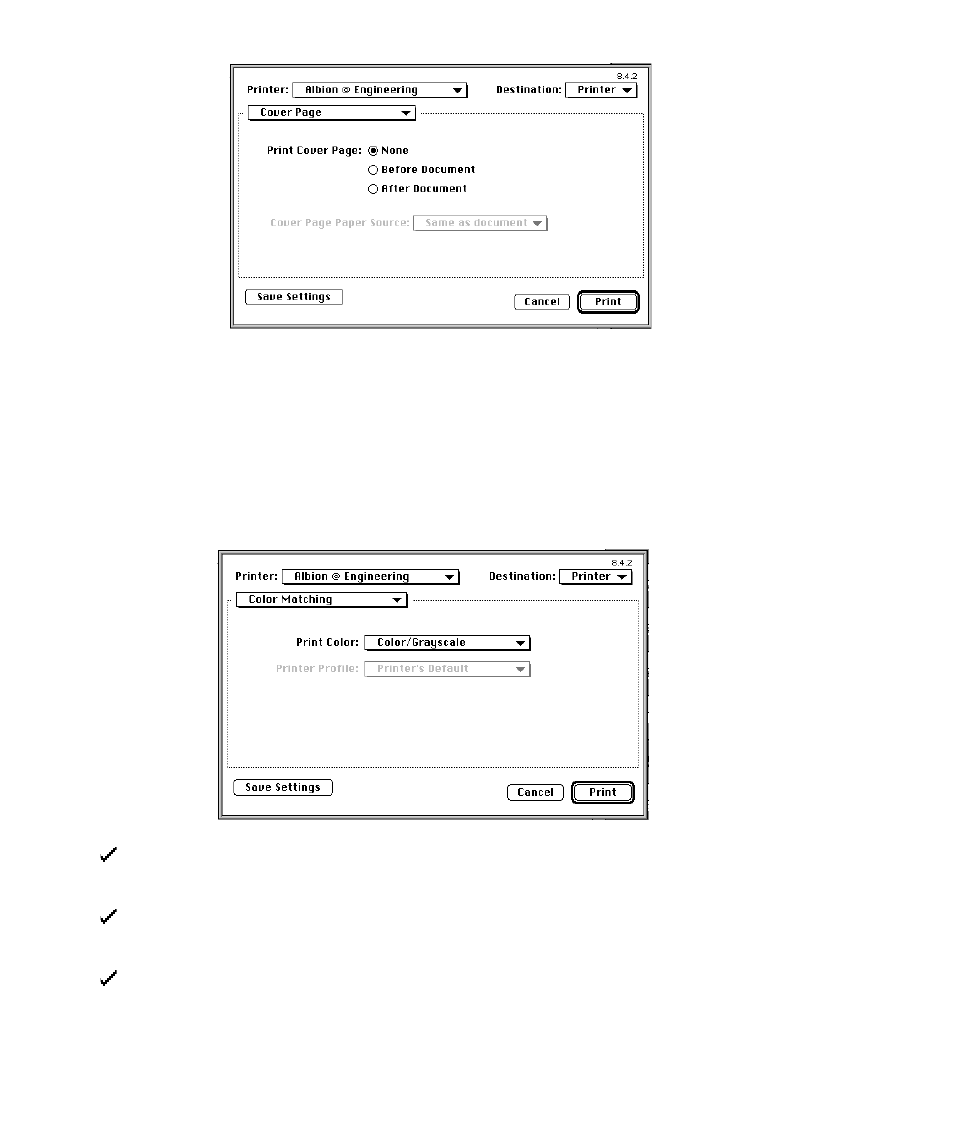
3-10
there is one; and the date and time the document was printed. If you choose the None
option, no cover page is printed. If you choose either Before or After Document, a cover
page will print in the appropriate position.
Color Matching
The Color Matching pop-up menu allows you to specify grayscale or black and white
printing.
If you choose Black and White, you get black and white output (no shades of gray).
Darker areas are converted to black, and lighter areas are converted to white.
If you choose Color/Grayscale, you get grayscale output. Color images have colors
substituted by gray shades.
If you choose Color Matching, you get grayscale output that uses the advanced color
matching capabilities of ColorSync or PostScript Level 2 to match the color and gray
tones on the computer screen as closely as possible.
