Installing gx drivers – GCC Printers Elite 12ppm User Manual
Page 157
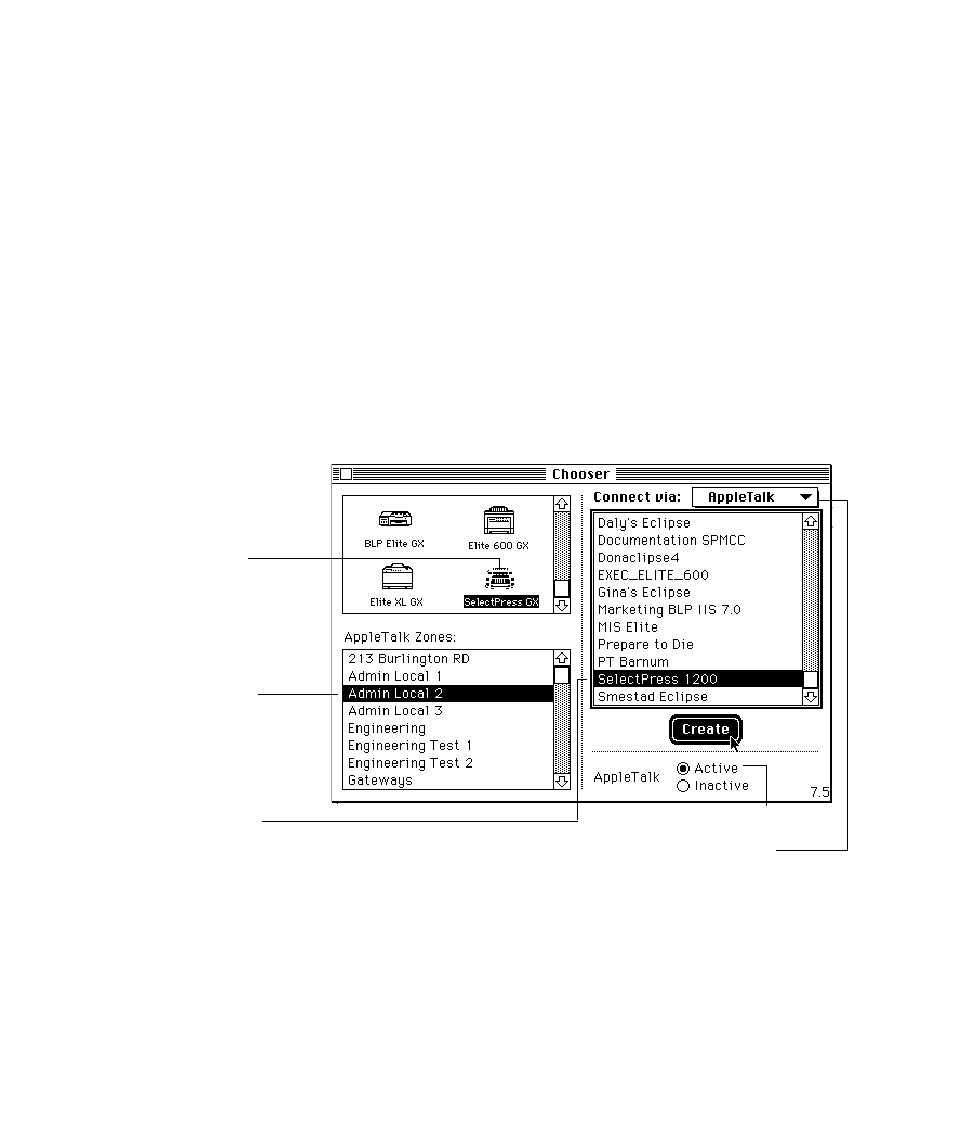
E-2
Installing GX drivers
The printing software for your new printer includes a QuickDraw GX printer driver. When
you install the rest of your printing software, QuickDraw GX is also installed.
Choosing a GX printer driver (creating a desktop printer icon)
With QuickDraw GX you no longer use the Chooser to select a printer. Now, you use the
Chooser to create desktop printer icons for each of your printers. These icons are then
placed on your desktop. Once you have created the appropriate desktop printer icons, you
will no longer need to open the Chooser for any printer related tasks.
A desktop printer contains general information about the capabilities of your printer (e.g.,
resolution(s), memory, supported paper sizes, etc.). Also, by creating a desktop printer the
standard QuickDraw GX Page Setup and Print dialog boxes are edited to reflect the user-
selectable options available with your particular printer.
1b In this box, click the
name of the
AppleTalk Zone (if
any) that the printer
is connected to.
1c
In this box, click the
name of the printer.
Make sure AppleTalk
is Active, and chosen
in the Connect via:
pop-up menu.
1a In this box, click the
GX driver that
corresponds to the
GCC printer you are
using.
To create a desktop printer icon:
1. Choose the Chooser from the Apple ( ) menu.
The Chooser appears.
2. Click Create.
In a few moments a desktop printer icon for the printer you selected will appear on your
desktop.
