Optional paper handling accessories, Elite 12ppm interface connections – GCC Printers Elite 12ppm User Manual
Page 21
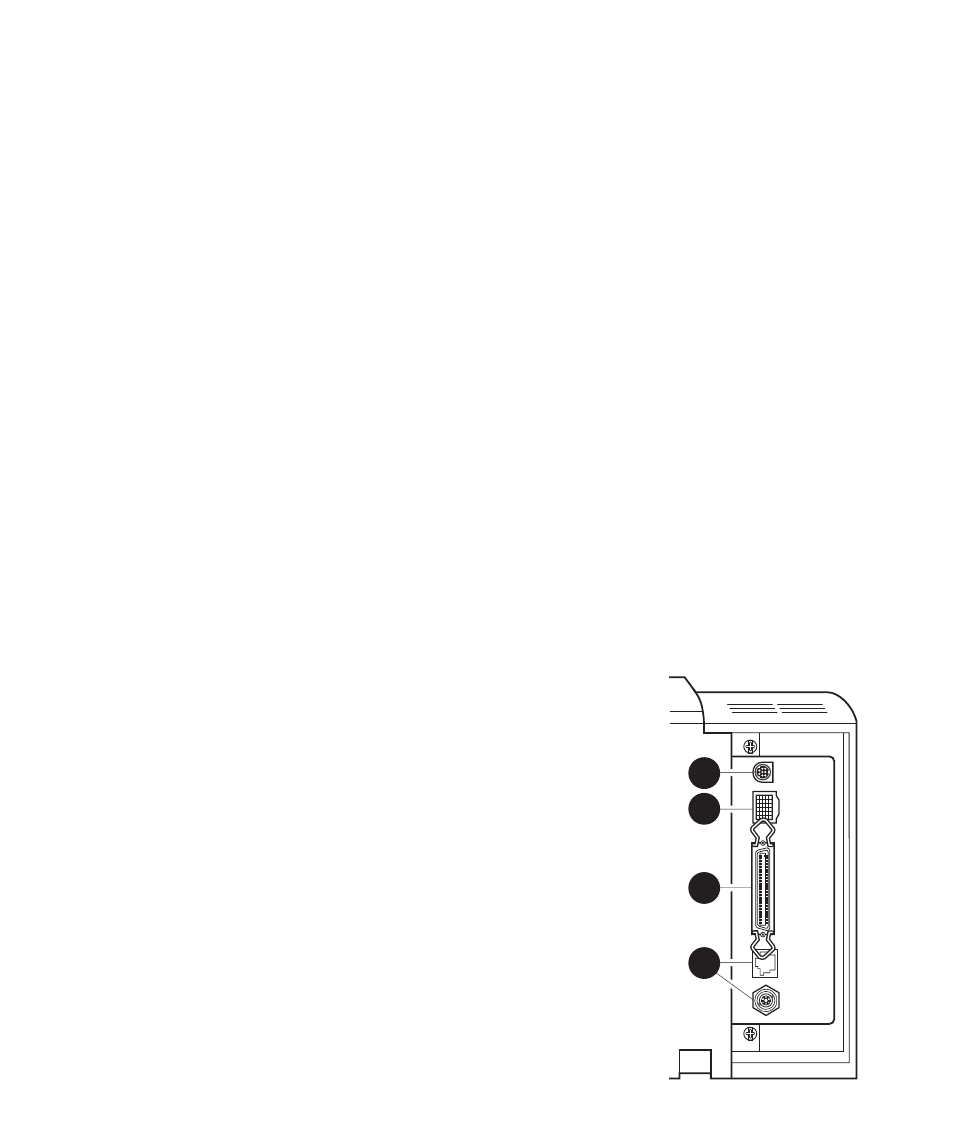
1-14
Note: If you are using legal-size paper, you may need to support the stack to help it feed
properly.
When you close the multipurpose feeder, first move the paper guide back to the right side.
Then fold the extension and slide it back into the main part of the feeder. Now close the
cover; this lifts the feeder back to the upright position.
Optional paper handling accessories
Optional on the Elite 12ppm is a face-up paper tray that attaches to the rear of the printer.
This gives you a straight-through paper path (which you may need for thicker media) in
conjunction with the multipurpose feeder.
Other optional units include a 500-sheet feeder and paper tray, and a 50-envelope tray that
fits inside the 500-sheet feeder.
Elite 12ppm interface connections
The Elite 12ppm includes Ethernet, LocalTalk, RS-422 serial, and bidirectional parallel
interfaces; the LocalTalk and RS-422 serial interfaces share the same 8-pin mini-DIN port.
With your printer’s all ports active feature, all the interfaces are simultaneously active,
which means you can print through more than one interface at a time. You don’t have to
select a port; this feature works automatically.
Note: If you are connecting through the parallel interface, insert this plug before you
make any other interface connections. If other plugs are inserted it’s difficult to connect the
parallel plug.
• The 8-pin DIN connector (A) can be used as either a
LocalTalk network interface or an RS-422 serial interface.
LocalTalk is the default setting. If you want to use this as a
serial interface, you’ll have to change settings in the printer’s
control panel menus.
• (1200 dpi model only) You can add an external hard disk for
font storage using the SCSI interface (B). It is not used for
communication between the printer and computer.
• If you want to connect your printer to a single PC-compat-
ible computer, use the parallel interface (C). Alternatively,
you can connect the RS-422 serial interface port to the PC’s
serial port, but the serial port transmits data much slower
than a parallel port or network.
D
C
B
A
