GCC Printers Elite 12ppm User Manual
Page 16
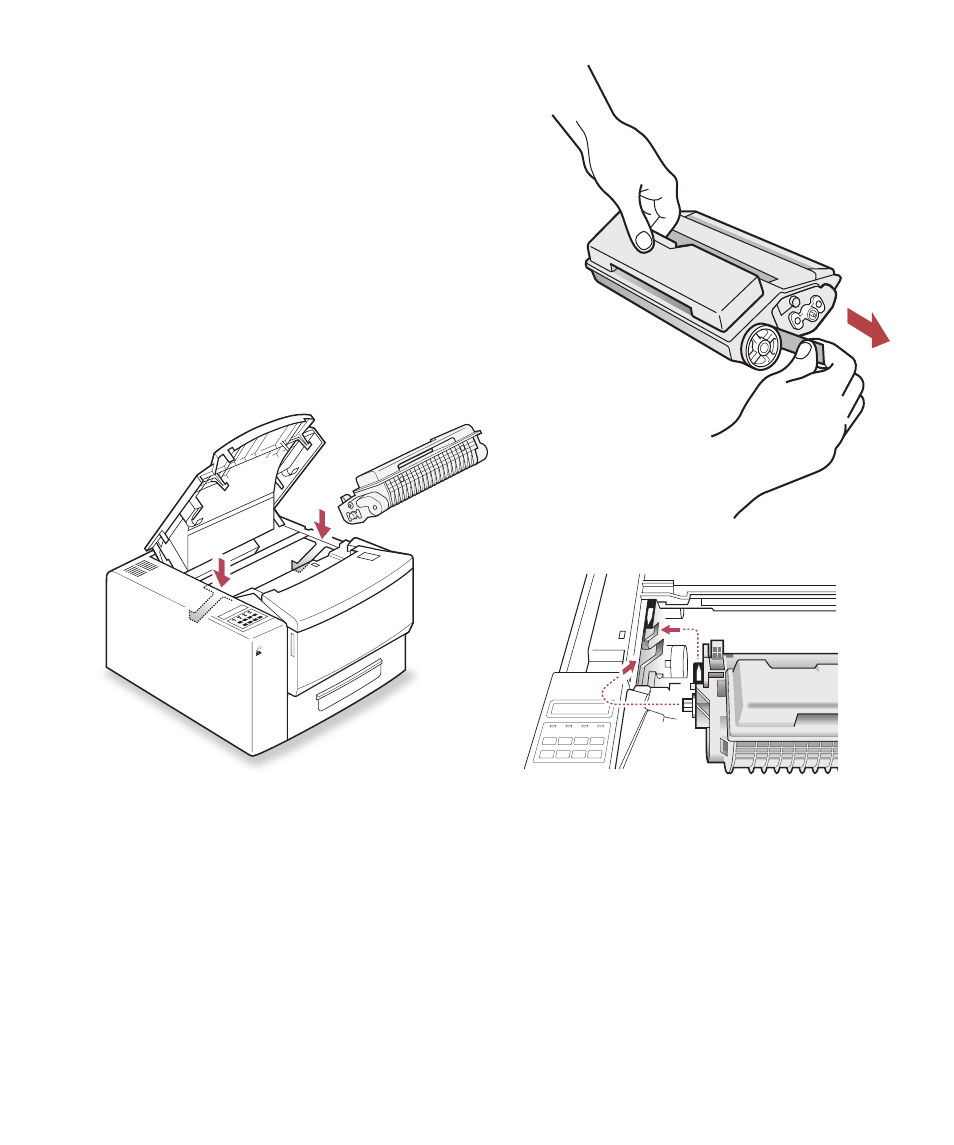
1-9
7. Pull the seal on the cartridge gently but
firmly to remove it completely. Do not
tug sharply or pull the seal at an angle.
G
CC
TECHNOLOGIES
8. There is an arrow on the left side of the cartridge. There is a similar arrow on
the left side of the printer. Align these two arrows and insert the cartridge
down and into the printer completely.
9. Close the top cover so that it latches. If the top cover does not close and latch,
you may not have fully inserted the toner cartridge. Open the cover and carry
out step 8 again.
If you have replaced a used toner cartridge, you can resume printing when the
printer warms up.
