Emulations – GCC Printers Elite 12ppm User Manual
Page 32
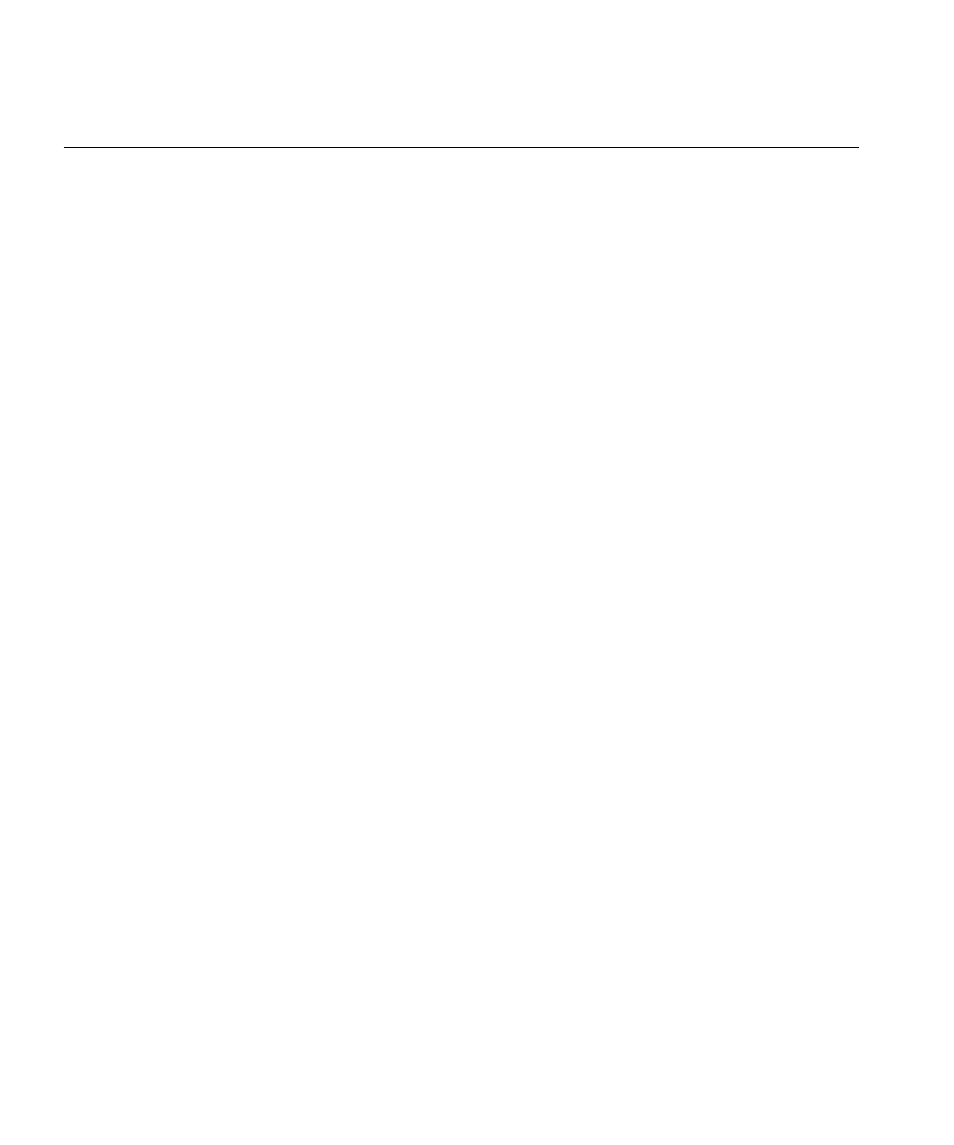
2-8
Notes
To print PCL jobs the factory setting
(PostScript only) must be changed to either
Auto switch or PCL only. See the note below
this table.
The Port Emulations submenu only appears
when PS/PCL sensing is set to Auto switch.
See note below.
See note below.
See note below.
See note below.
See note below. This option will only appear if
it is configured.
See note below. This option will only appear if
it is configured.
See note below. This option will only appear if
it is configured.
Submenu
PS/PCL Sensing: Whether the printer will
automatically switch between PostScript and
PCL emulations, or print only PostScript or
only PCL jobs.
Port Emulations
(5 submenus)
Parallel: Whether the parallel port will
automatically switch between PostScript and
PCL emulations, or print only PostScript or
only PCL jobs.
RS422: Whether the RS422 port will
automatically switch between PostScript and
PCL emulations, or print only PostScript or
only PCL jobs.
LocalTalk: Whether the LocalTalk port will
automatically switch between PostScript and
PCL emulations, or print only PostScript or
only PCL jobs.
EtherTalk: Whether the EtherTalk port will
automatically switch between PostScript and
PCL emulations, or print only PostScript or
only PCL jobs.
Lpd: Whether the Lpd port will automatically
switch between PostScript and PCL emula-
tions, or print only PostScript or only PCL
jobs.
TCP direct: Whether TCP will automatically
switch between PostScript and PCL emula-
tions, or print only PostScript or only PCL
jobs.
NEST (1200 dpi model only): Whether
NEST will automatically switch between
PostScript and PCL emulations, or print only
PostScript or only PCL jobs.
Settings
Auto switch, PostScript only,
or PCL only.
Auto switch, PostScript only,
or PCL only.
Auto switch, PostScript only,
or PCL only.
Auto switch, PostScript only,
or PCL only.
Auto switch, PostScript only,
or PCL only.
Auto switch, PostScript only,
or PCL only.
Auto switch, PostScript only,
or PCL only.
6. Emulations –
press the Enter key to access the Emulations submenus. These
menus contain additional submenus.
Note: Your printer and each individual port can be set
to accept jobs in PostScript only, PCL only, or to switch
automatically between the two. If you set the printer
to Auto Switch, it will accept either PostScript or PCL
documents without you having to change settings.
Your printer will work more efficiently if you change
only the ports that actually need Auto Switch. This
Auto switch, PostScript only, or
PCL only.
means that any other ports that only need to accept a
single standard will not examine each print job to see
whether it’s PostScript or PCL.
However, if you choose Auto Switch for any port (or
the entire printer), you’ll use more printer RAM than if
you choose PostScript only or PCL only.
