10 connection of optional devices, 1 connecting external scsi options, R to "7.10 connection of optional – FUJITSU Primergy RX200 S2 User Manual
Page 201: Devices" ( pg.201), 10connection of optional devices, Connection of a backup cabinet
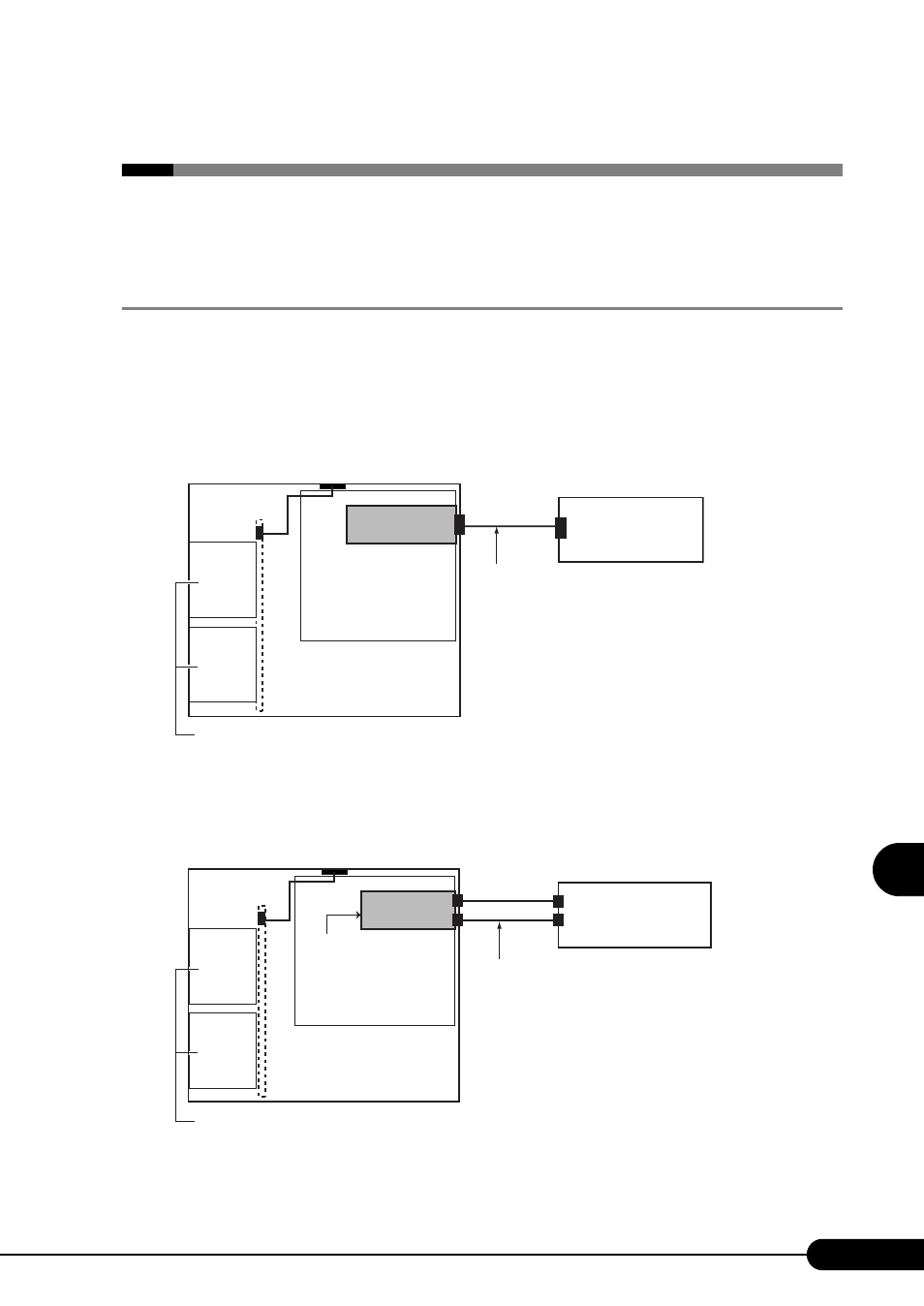
201
PRIMERGY RX200 S2 User’s Guide
Inst
allin
g I
nte
rn
al O
pti
ons
7
7.10Connection of Optional Devices
This section explains connection of optional devices.
7.10.1 Connecting External SCSI Options
The following gives examples of external SCSI device connection. Note that each connection has
conditions.
■ Connection of a Backup Cabinet
Connect a backup cabinet as shown in the figure below.
■ Connection of a Hard Disk Cabinet to Configure a Large-capacity
Array System
Connect a hard disk cabinet as shown in the figure below.
[Server]
Baseboard
SCSI cable
(PG-CBLS007 / PG-CBLS008: Optional)
Internal Hard Disk Unit
SCSI Ctrl U160 lp
(PG-130L)
Backup cabinet
(PRIMERGY SX10:
PG-R1BC4)
Internal Hard Disk Unit
[Server]
Baseboard
SCSI cable
( PG-CBLS004 / PG-CBLS005: Optional)
Hard disk cabinet
(PRIMERGY SX30:
PG-R1DC7)
RAID Ctrl 2-Channel
128MB w/ BBU (PG-142E3)
