1 where to install internal hard disk units, 2 installable internal hard disk units, Installation order – FUJITSU Primergy RX200 S2 User Manual
Page 192: Scsi-id setting, Installable internal hard disk units
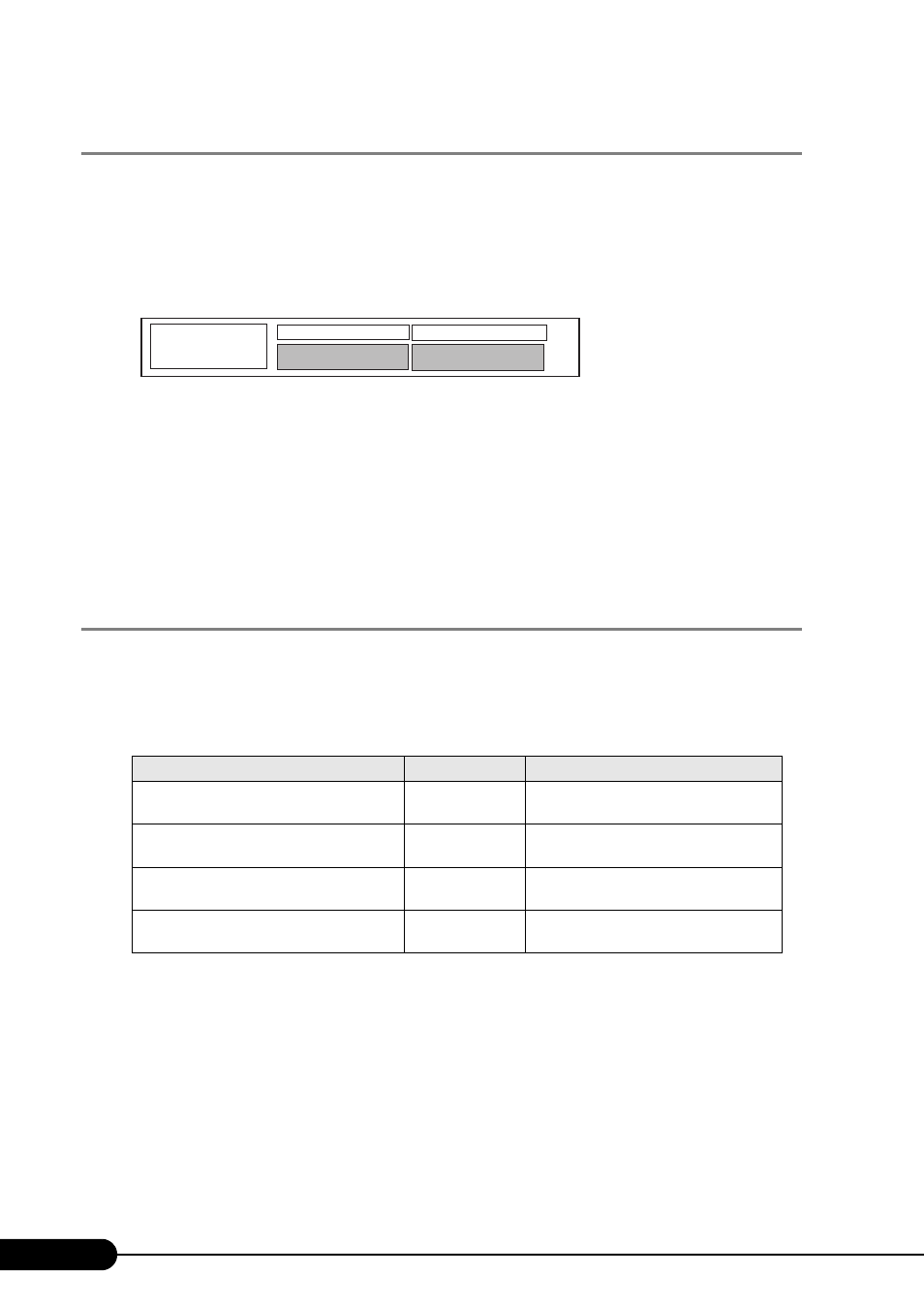
192
Chapter 7 Installing Internal Options
7.7.1 Where to Install Internal Hard Disk Units
Install internal hard disk units in 3.5-inch storage bays in the front of the server.
■ Installation Order
The numbers and SCSI IDs of the 3.5-inch storage bays are as follows.
Install the internal hard disk unit in bay 1 first, then bay 2.
■ SCSI-ID Setting
SCSI-ID setting is not required for the 3.5-inch storage bay.
These 3.5-inch storage bays use hot plugs. A Single Connector Attachment2 (SCA2) connector is used
as an interface with an internal hard disk unit. Integrated power and signal cable eliminated the need for
troublesome cable connection work.
7.7.2 Installable Internal Hard Disk Units
■ Installable Internal Hard Disk Units
The following internal hard disk units can be installed on this server.
■ Contents of the Optional Internal Hard Disk Unit Package
Before installing the internal hard disk unit, refer to "Appendix B.4 Internal Hard Disk Unit
Specifications" ( pg.294) to check the contents of the optional package.
table: List of Installable Internal Hard Disk Units
Product name
Model
Overview
HDD U320 15K 73GB hot plug 1"
PG-HDH71K
73.4GB, 10,000rpm, Ultra320 SCSI
1 inch, supports hot plugs
HDD U320 10K 147GB hot plug 1"
PG-HDH41K
146.8GB, 10,000rpm, Ultra320 SCSI
1 inch, supports hot plugs
HDD U320 10K 300GB hot plug 1”
PG-HDK31K
300GB, 10,000rpm, Ultra320SCSI
1 inch, supports hot plugs
HDD U320 15K 73GB hot plug 1"
PG-HDH75K
73.4GB, 15,000rpm, Ultra320 SCSI
1 inch, supports hot plugs
[Front]
Bay1( ID=0)
Bay2( ID=1)
FDD
CD-ROM(Option)
PSU
(Option)
