Magewell USB Fusion HDMI & USB Video Capture Device User Manual
Page 97
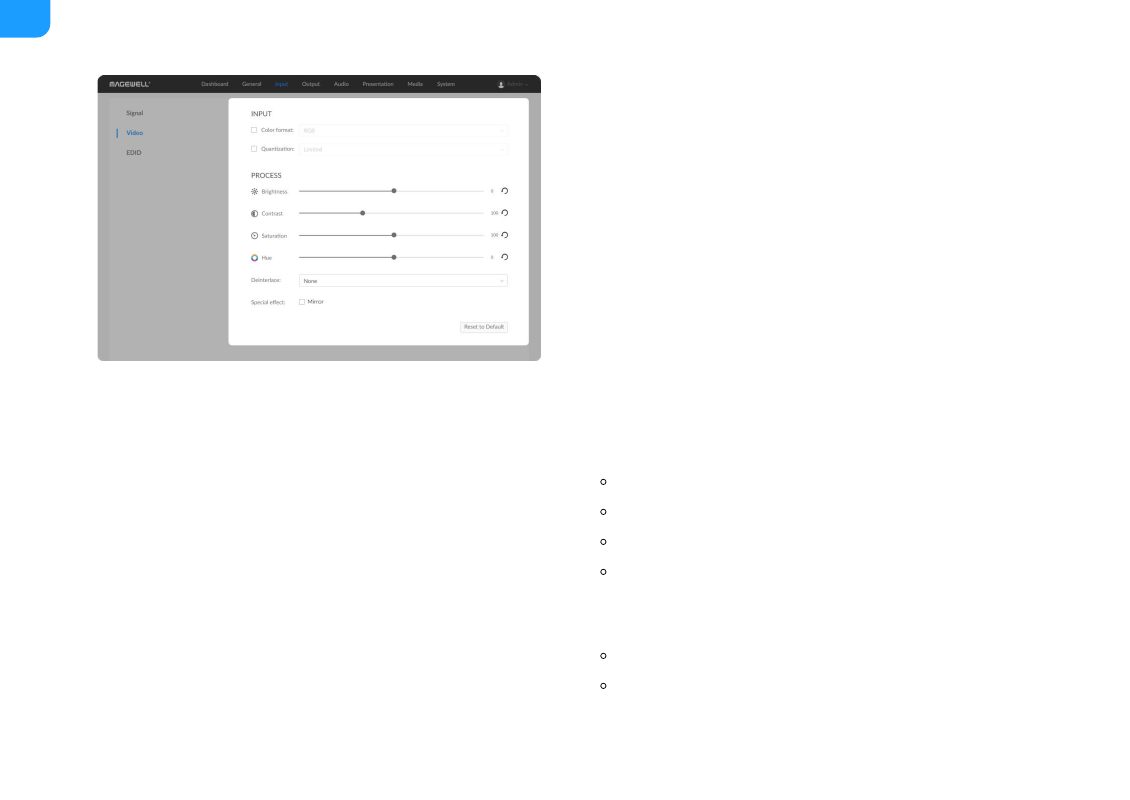
Setting Video
1. In the navigation bar at the upper part of the web UI, click
Input
.
2. Click
or
2
at the upper part, and then click
Video
on the
left to set the video formats.
If
Not connected
is displayed, the source device is not connected.
Calibrating the Video Input
Generally, USB Fusion can correctly recognize the input signal. If the input
signal is non-standard or incorrectly parsed, you can manually adjust the
parsing result. By default, parameters under
INPUT
are the formats parsed by
USB Fusion.
Color format
: Different color spaces defines different image characteristics,
such as supported frame rates, resolutions, color depth, color primaries, and
codec.
After you check this, you can select a color space from the drop-down list
box, including:
■
RGB
YUV BT.601: applies to SD video
YUV BT.709: applies to HD video
YUV BT.2020: applies to UHD video
Quantization range
: After checking this box, you can select a range from
the drop-down list box, including:
■
Full: full quantization. This usually applies to IT content.
Limited: limited quantization. This usually applies to TV content.
97
