Viewing and setting the output, Select the output content, Setting the hdmi output – Magewell USB Fusion HDMI & USB Video Capture Device User Manual
Page 103
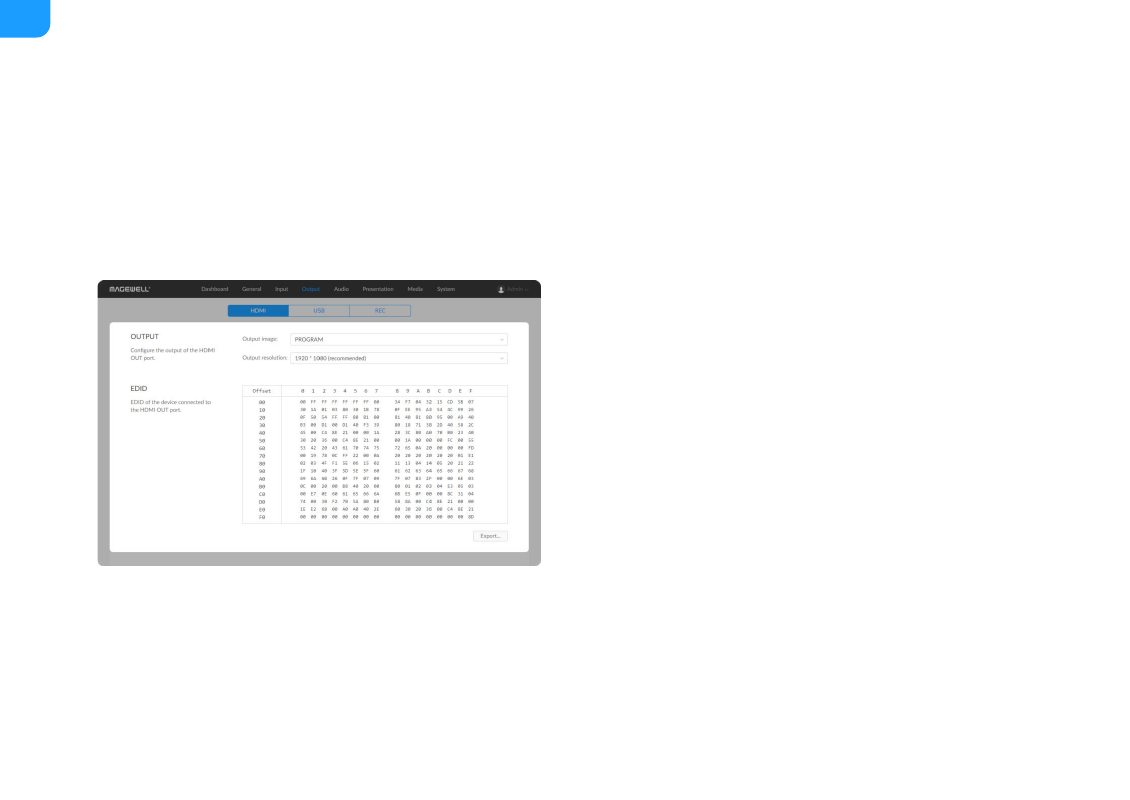
Viewing and Setting the Output
USB Fusion supports the following video outputs:
Setting the
Output
1. In the navigation bar at the upper part of the Web UI, click
Output
.
2. Click
at the upper part to view and configure
If
Disconnected
is displayed, no device is connected to the
OUT
port.
Selecting the Output Content
OUT port can output the input sources and the final output
program.
In the
OUTPUT
area, select an item from the
Output image
drop-down list
box.
For example, when a computer is connected to the
2 port, and USB Fusion switches to a PIP
layout consisting of the computer image and
OUT: output to a monitor for monitoring.
■
USB OUT: output to a streaming computer for streaming.
■
REC: record or take screenshots to the built-in disk of USB Fusion.
■
:
1 input
■
:
2 input
■
PROGRAM
(default): final output program, namely the same output as the
USB OUT port
■
103
