Downloading the usb fusion app, Connecting to a usb fusion device – Magewell USB Fusion HDMI & USB Video Capture Device User Manual
Page 25
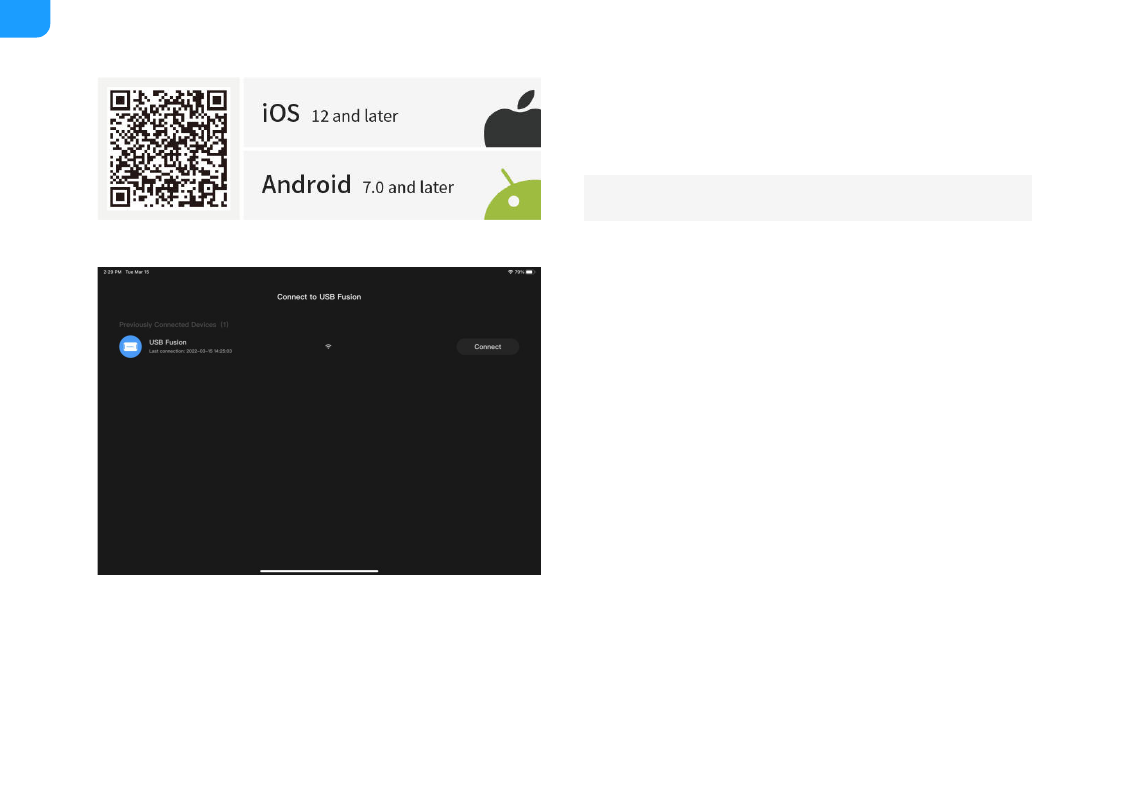
Downloading the USB Fusion App
The USB Fusion App supports iOS 12 and later and Android 7.0 and later. You
can search for
USB Fusion
in the app store or scan the QR code to download.
Connecting to a USB Fusion Device
When using the USB Fusion App, you need to first connect to the USB Fusion
device for communication.
The first time you use the USB Fusion App, you need to manually establish the
connection. When you later use the app, if you have not logged out from the
connected device, the app will automatically make the connection; if you have
logged out, you need to manually connect again.
1. Make sure your mobile device where the USB Fusion App is installed has
connected to the same network as USB Fusion.
The most direct way to connect USB Fusion to a network is by plugging an
Ethernet cable to the ETHERNET port.
Besides, USB Fusion supports other ways for flexible and convenient
network connection, including Wi-Fi and USB networking. For details, see
.
2. Open the USB Fusion App on your mobile device.
The App will automatically search for and display the list of USB Fusion
devices in the same network. The list consists of two parts:
Currently the App is available only on tablets.
Previously Connected Devices
: devices that have been connected. If a
■
25
