Configuring network – Magewell USB Fusion HDMI & USB Video Capture Device User Manual
Page 132
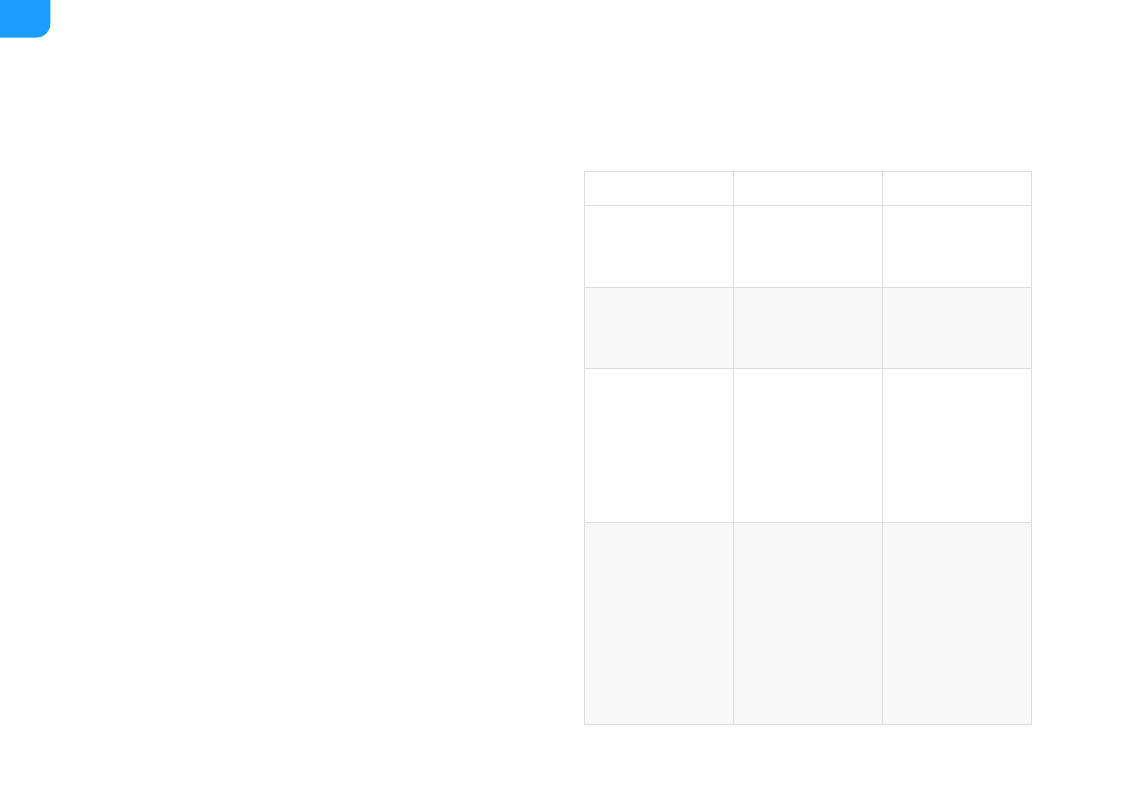
Configuring Network
After connected to a network, USB Fusion can be accessed by other devices.
USB Fusion supports the following network connections:
Connection
How to Connect
Requirements
Ethernet
Connect the Ethernet
cable to ETHERNET
port of USB Fusion.
Support access by
other devices on the
same network.
Wi-Fi (Station mode)
Support access by
other devices on the
same network.
Wi-Fi (AP mode)
Other devices need to
connect to the AP to
access USB Fusion.
Keep the devices close
to USB Fusion when
connecting.
USB network
Connect the supplied
USB cable from the
USB OUT port of USB
Fusion to a computer.
Only the computer
connected through
the USB cable can
access USB Fusion.
Linux, macOS 10.12
and later, and
Windows 10 19H1 and
later are supported.
132
