Using the app – Magewell USB Fusion HDMI & USB Video Capture Device User Manual
Page 17
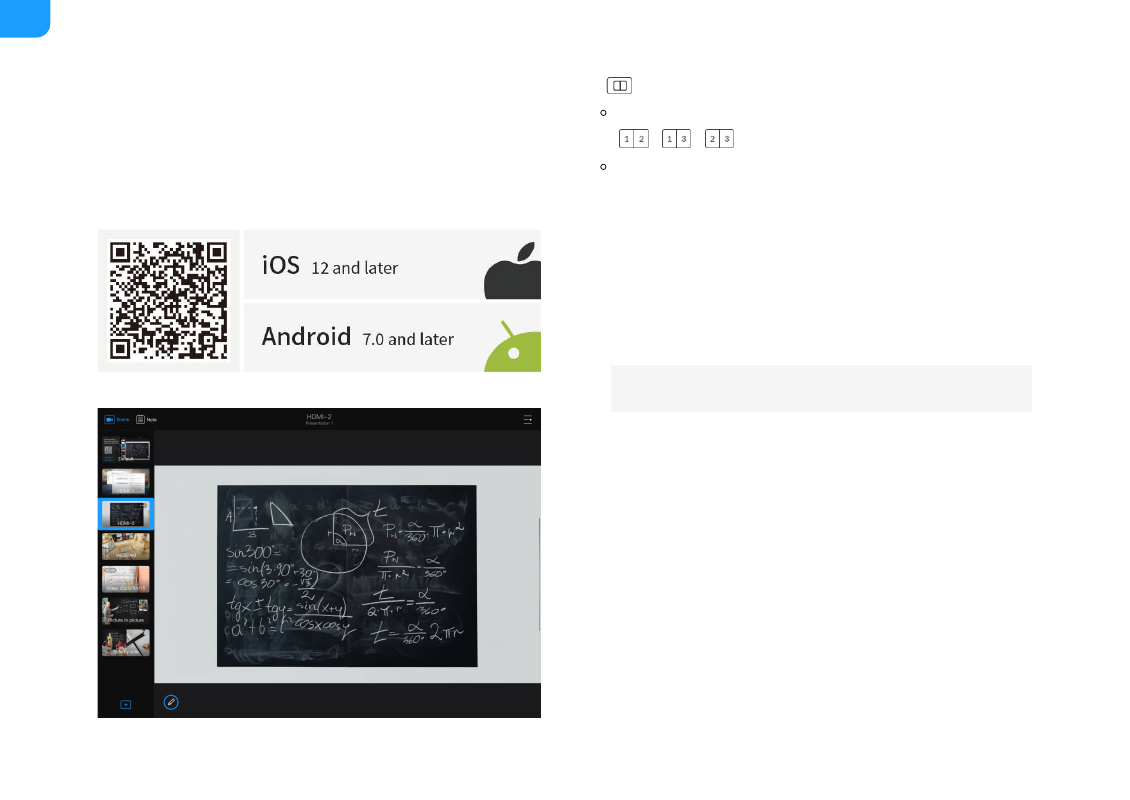
Using the App
1. Download the USB Fusion App.
The USB Fusion App supports iOS 12 and later and Android 7.0 and later.
You can search for
USB Fusion
in the app store or scan the QR code to
download.
2. Connect to the USB Fusion.
Ensure that your tablet is connected to the same network as the USB
Fusion device. Open the USB Fusion App, select a USB Fusion device, and
click
Connect
.
After connected, you will enter the default presentation.
3. Perform presentation operations. For example:
Tap thumbnails in the left scene list to switch scenes.
:
.
■
Short press: cycle through combinations in side-by-side layout, including
,
,
.
Long press: swap the left and right.
Currently the App is only available on tablets.
The default presentation contains the default picture,
scene,
2 input scene, and the WEBCAM input scene.
■
17
