Viewing device information, Basic device information real-time device status – Magewell USB Fusion HDMI & USB Video Capture Device User Manual
Page 84
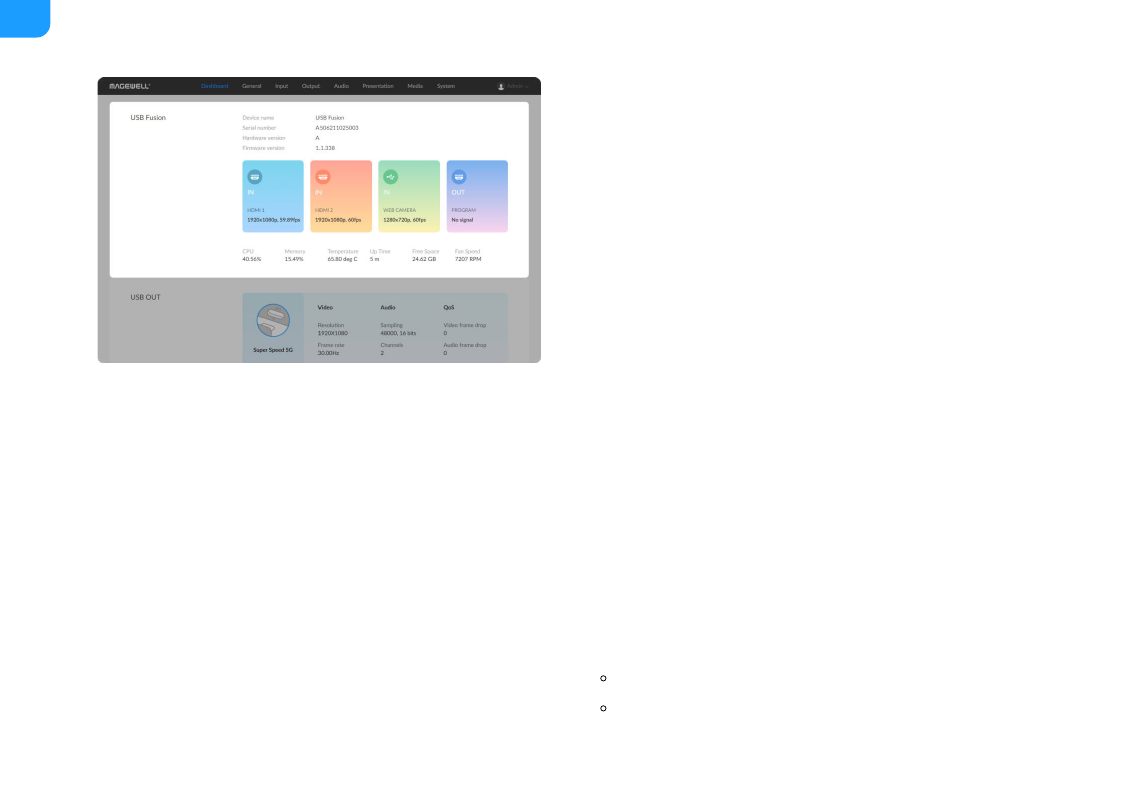
Viewing Device Information
When using USB Fusion, you can learn about the device status on the
Dashboard
page of the web UI, including:
Basic Device Information
Real-time Device Status
Basic device information
■
Real-time device status
■
USB output status
■
Network connection status
■
Device name
: USB Fusion device name
This name can be changed on
System > General
. Only the Admin user can
■
Serial number
: serial number of the connected USB Fusion device. The
serial number can also be found on the device.
■
Hardware version
: hardware version of the connected USB Fusion device
■
Firmware version
: hardware version of the connected USB Fusion device.
Only the Admin user can update the firmware on
System > Firmware
. For
details, see
.
■
IN (
: input status of the
■
No signal
: no input
Resolution/frame rate
: input resolution and frame rate, such as
1920x1080p, 60fps
84
