Viewing and setting the input, Viewing and setting hdmi input – Magewell USB Fusion HDMI & USB Video Capture Device User Manual
Page 93
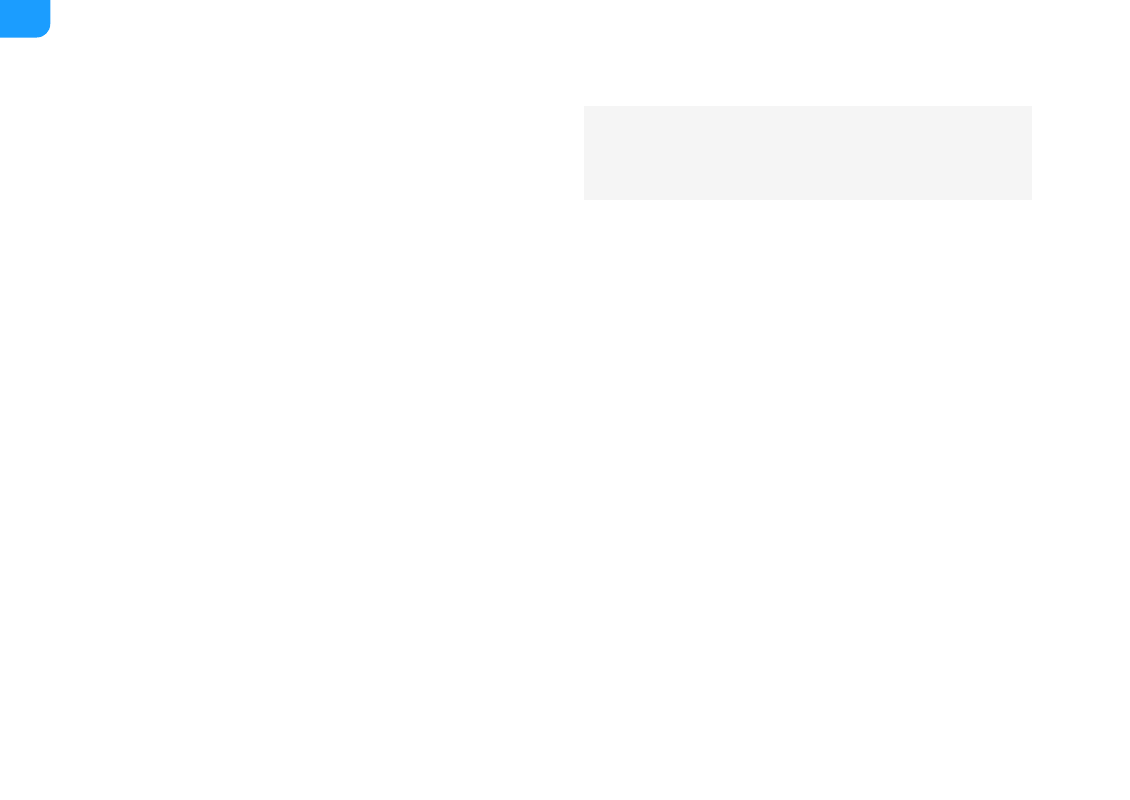
Viewing and Setting the Input
USB Fusion can capture from computers,
a source device is connected to USB Fusion, the web UI automatically discovers
the source signals and displays their basic information. The web UI also allows
you to configure the input signals.
Viewing and Setting
Input
Supports viewing signal information of
.
After a port number is changed, the connection between the USB
Fusion device and USB Fusion App will be interrupted. You need to
manually connect the app to the device.
93
