Magewell USB Fusion HDMI & USB Video Capture Device User Manual
Page 56
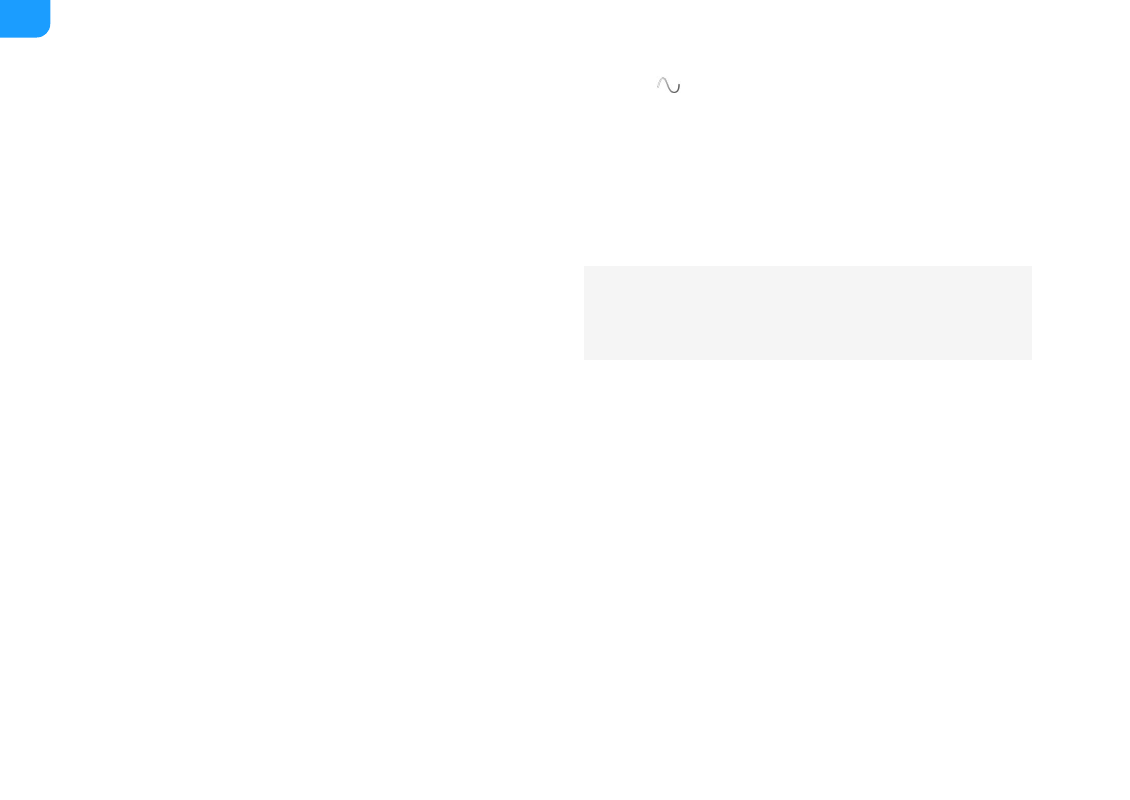
2. Enable
Auto Dismiss
, and set the duration for the annotations to
stay before they automatically dismiss.
The time range is 2 to 10 seconds.
Freezing a Scene
Annotations can be made not only on a static scene but also on a dynamic one
with a video file or captured video. When the video source is in rapid motion,
you can also freeze the source to better annotate.
This function is available only when you use gestures, not a stylus.
Before using this function, make sure that the annotation tool bar is
collapsed.
Freeze a scene: On a source consisting of a video file or captured video,
double tap to freeze image, that is, a video file will pause, and a captured
video will stop at the current frame.
■
Unfreeze a scene: Double tap the scene to unfreeze.
■
56
