Magewell USB Fusion HDMI & USB Video Capture Device User Manual
Page 67
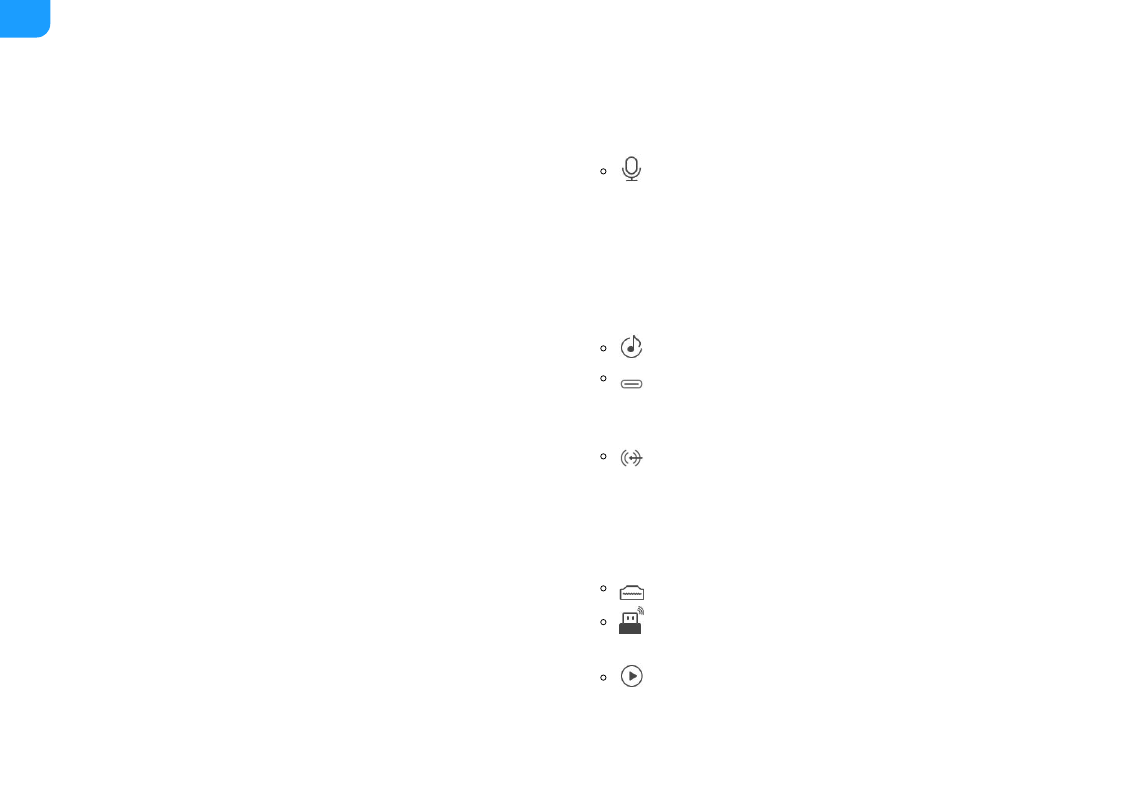
Input
: Sets the different audio inputs:
Global audio: audio present across a presentation. Adjustment to such audio
applies to the whole presentation.
■
: audio input from a microphone. Microphones connected to both
the headset port and the WEB CAMERA 3 port can be used as global
microphones and their volume are both adjusted here. The microphone
on the headphone plugged into the headset port can be used
immediately. For the microphone connected to the WEB CAMERA port,
you need to first
select it as a global USB microphone
on the Web UI
before it can be used. The two microphones can work simultaneously.
: background music.
: audio from the streaming computer via the USB OUT port. This
audio only outputs to monitoring devices. It will not output through the
USB OUT port.
: audio from the line-in port.
Scene audio: audio specific to a scene, which switches in/out along with the
scene. Adjustment to such audio applies only to the current scene. The
following audio types are supported, but only the audio used in the current
scene will be displayed.
■
: audio from the
port.
: audio from the WEB CAMERA 3 port. The audio is disabled by
default. To enable it, you need to
set WEB CAMERA audio
on the web UI.
: audio from a video file.
67
