Erasing all programming from the controller – Baseline Systems BaseStation 3200 V12 User Manual
Page 90
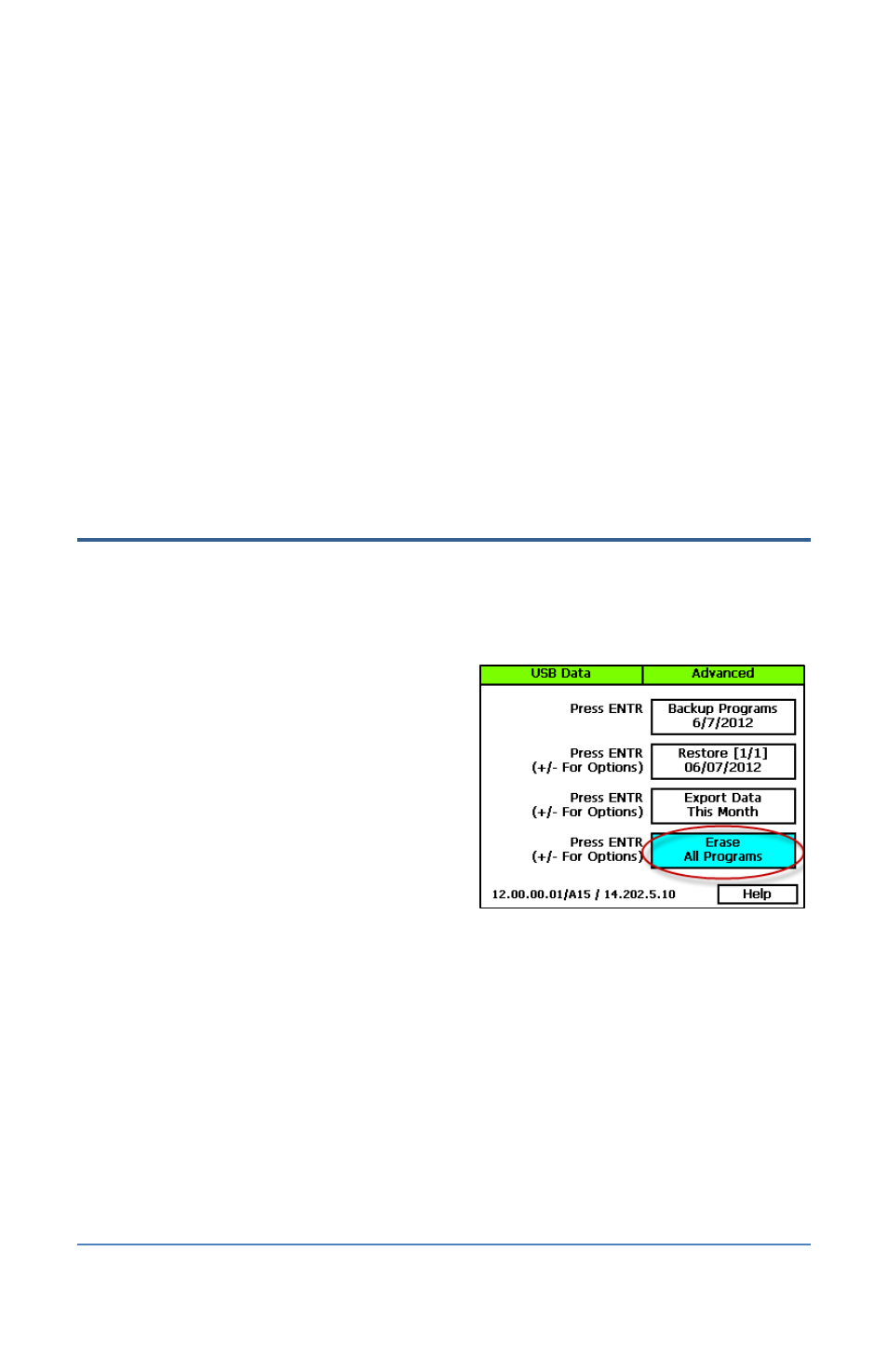
BaseStation 3200 Advanced Irrigation Controller Manual
2. Turn the dial to the Advanced position.
3. Press the Next button to move to the Data Management (USB Storage) option, and then
press the Enter button. The USB Data screen displays.
4. Press the Next button to move to the Export Data option.
5. Press the + or – button to select the range of data that you want to export:
This Month
Last Month
Everything
6. Press the Enter button. The controller copies the internal log files to the USB drive.
7. After the controller has finished copying the log files to the USB drive, unplug the drive from
the port, and then turn the dial back to the RUN position.
Erasing All Programming from the Controller
This function will clear or erase all programming information in the controller. We recommend that
you use this function only when directed by Baseline Support.
IMPORTANT NOTE! Never erase your programming data without having a current backup available
for a restore. Refer to Backing Up Your System on
page 82.
1. Turn the dial to the Advanced position.
2. Press the Next button to move to the Data
Management (USB Storage) option, and then
press the Enter button. The USB Data screen
displays.
3. Press the Next button highlight the last
option box on the screen.
4. Press the + or – button to set the option in
the box to Erase All Programs.
Note: The other option in this box is Erase All Files.
WARNING! Do not perform the next step unless you are certain that you want to erase your
programming data – this option DOES NOT allow you to cancel the procedure after you press
the Enter button.
5. Press the Enter button to erase the programs.
Page 84
