Lower limit, O understanding lower & upper, Limit watering strategies o – Baseline Systems BaseStation 3200 V12 User Manual
Page 62: E 56, O understanding lower & upper limit watering, Strategies o
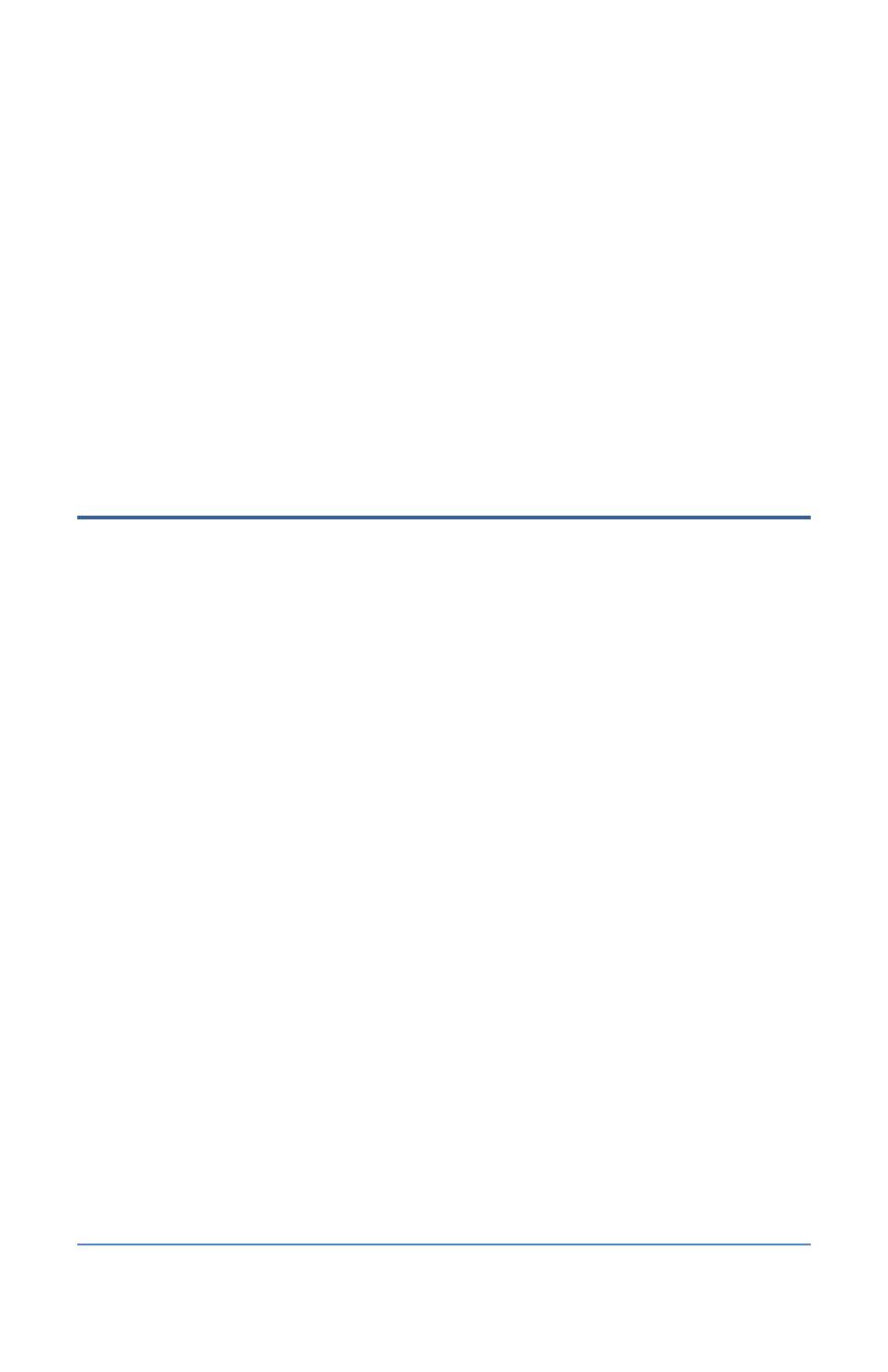
BaseStation 3200 Advanced Irrigation Controller Manual
7. Press the Next button to move to the Calibration Cycle field.
Never – No calibration cycle will be performed
One Time – A single calibration cycle will be performed at the next start time
Monthly – A calibration cycle will be performed each month at the first start time
Note: Calibration cycles require that soak cycles be enabled. When you set these watering
strategies, soak cycles will be automatically enabled. You may change the settings to meet
your specific needs, but if you disable the soak cycles, the calibration cycle will fail.
8. When you have finished making changes, turn the dial to the RUN position.
Note: If for any reason the biSensor becomes damaged or fails (12 hours of failed data or
communication) the corresponding primary zone and linked zones will water based on a
timed operating mode which is based on set water times and program schedule.
Understanding Lower & Upper Limit Watering Strategies
Lower Limit
This water strategy provides an excellent way to achieve healthy, deep-rooted grass. You can either
set the lower limit manually or you can have the controller perform a calibration cycle in order to
calculate the limit. Set the lower limit at the maximum allowable depletion moisture level, just
before the lawn begins to stress or wilt.
When you choose the Lower water strategy, you must set and then manage the lower watering
limit. This water strategy works well when you are not constrained by specific water days. Schedule
the program to water every day, and then let the biSensor determine which days to skip by
monitoring the moisture level. The controller only waters when the moisture level has dropped
below the lower limit, and then a full water cycle runs.
The best way to set the lower limit is to have the controller do an initial calibration cycle. Set the
Calibrate field to One Time. The calibration cycle will run during the first normally scheduled water
time that is at least two days after the biSensor installation. The system sets an initial lower limit
based on the calibration.
You have the option to adjust the auto limit by entering a value in the Limit Adjustment field. This
adjustment is added to the limit to make the soil a little wetter or a little drier than the controller
set limit.
Lower Limit Programming Requirements
•
Set zone water times to apply ½ - ¾ inch of water
•
Set program to start every day of the week as allowed by local watering restrictions (the
biSensor will block watering until it is needed)
•
Enable soak-cycles
•
Use the default lower limit water strategy to begin with
Page 56
