Setting up programs, To set up the start times for a program – Baseline Systems BaseStation 3200 V12 User Manual
Page 52
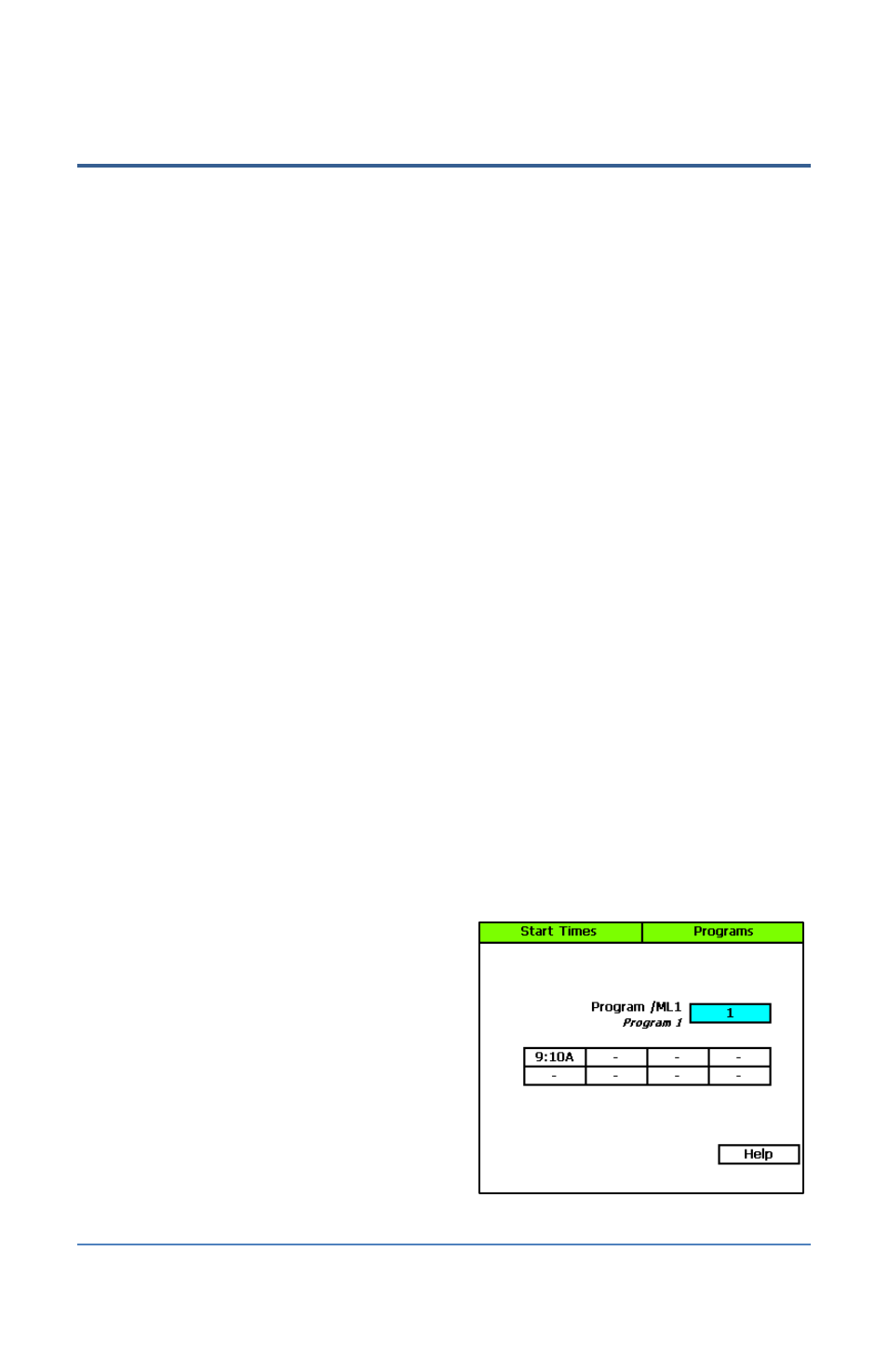
BaseStation 3200 Advanced Irrigation Controller Manual
Setting Up Programs
The BaseStation 3200 supports 99 programs. The controller identifies each program with a number.
In many irrigation controllers, you set up the water times and the watering schedules in the
programs, but in the BaseStation 3200, water times are configured for the individual zones, and a
program provides the schedule for when the associated zones will water. The schedule has the
following components:
Start Times – Each program can have up to eight start times in a 24 hour period. Start times are set
in 5 minute increments from the top of the hour.
Start Days – If there are watering restrictions in your area, you might be able to use one of the
pre-configured day interval options in the controller to comply with the restrictions. Options are a
seven day schedule, even days of the month, odd days of the month, odd days of the month
excluding the 31
st
day of the month, fixed intervals, and historical ET calendar (explained in the
topic on setting up historical calendar watering for a program on page 48).
Water Windows – Water windows are used to select when watering will or will not be allowed. You
can configure water windows on a weekly basis (having the same water window settings for each
day of the week) or on a daily basis, where you can set each day of the week for a specific water
window schedule.
Concurrent Zones – Concurrent zones are the number of zones (valves) that can be operated at the
same time – typically limited by the amount of water available and the design flow of each of the
zones. You can set up the concurrent zones on a per program basis and have it automatically
managed using a flow device. You must also set the total number of concurrent zones for the
controller.
Advanced Setup – Each program has a watering priority (high, medium, low). When start events
are hit, the program with the highest priority gets first call on the water and time. A higher priority
program will pre-empt lower priority programs and will run to completion before the lower ones.
To set up the start times for a program
1. Turn the dial to the Programs position.
2. The Program Start Times Setup option
should be highlighted. If it is not highlighted,
press the Next button to highlight it.
3. Press the Enter button. The Start Times
screen displays.
4. Verify that the number displayed in the
Program field matches the program that you
want to set start times for. If you want to
select a different program, press the + or –
button to change the program number.
5. Press the Next button to move to the start
times grid.
6. Press the + or – button to set the time in the first cell.
Page 46
