Removing a zone from a program, Setting up soil moisture sensor based watering – Baseline Systems BaseStation 3200 V12 User Manual
Page 60
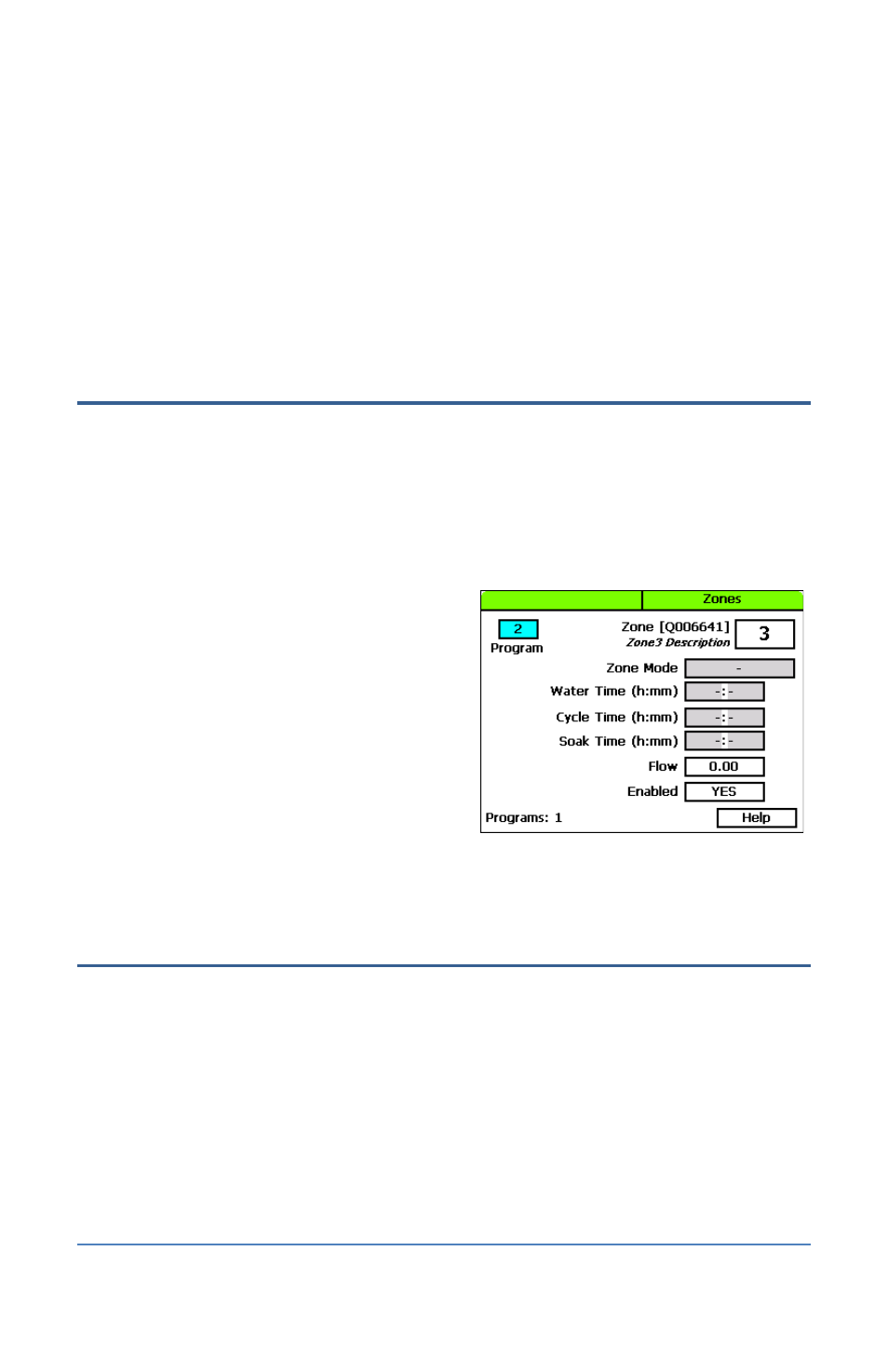
BaseStation 3200 Advanced Irrigation Controller Manual
5. Complete the other zone fields according to the instructions in Configuring Zone Settings on
page 31.
Note: Zones can be associated with multiple programs. Whenever a zone has a water time set
in a program, the zone is associated with the program. The programs that the zone is
associated with are shown in the lower-left corner of the screen.
6. Repeat steps 2 – 5 to associate all zones with a specific program.
7. When you have finished making changes, turn the dial to the RUN position.
Removing a Zone from a Program
Zones can be associated with multiple programs. Whenever a zone has a water time set in a
program, the zone is associated with the program. The programs that the zone is associated with
are shown in the lower-left corner of the screen.
1. Turn the dial to the Zones position. The Zones screen displays.
2. In the Zone field, press the + or – button to select the number of the zone that you want to
remove from a program.
3. Press the Previous button to go to the
Program field.
4. Press the + or – button to select the program
that you want the zone to be removed from.
5. Press the Next button to move to the Water
Time field.
6. When the hours placeholder is highlighted,
press the – button to remove the time from
the Water Time field.
7. When you have finished making changes, turn the dial to the RUN position.
Setting Up Soil Moisture Sensor Based Watering
You can take the guesswork out of your watering decisions by setting up soil moisture sensor based
watering. The biSensor measures soil moisture where the plants need it – at the root level.
When you have a biSensor installed, the BaseStation 3200 enables you to set up one of the
following water strategies:
•
Timed – Waters without biSensor control, but provides a log of daily moisture levels.
Note: Be sure to use the Timed water strategy with new grass. After the root zone is
established, you can change to one of the other strategies.
•
Lower Limit – Prevents watering until the moisture level drops below the limit, and then a full
water cycle will run. The user sets and manages the limit and the water time.
Page 54
