Setting up empty conditions for a poc, Setting up a booster pump for a program – Baseline Systems BaseStation 3200 V12 User Manual
Page 72
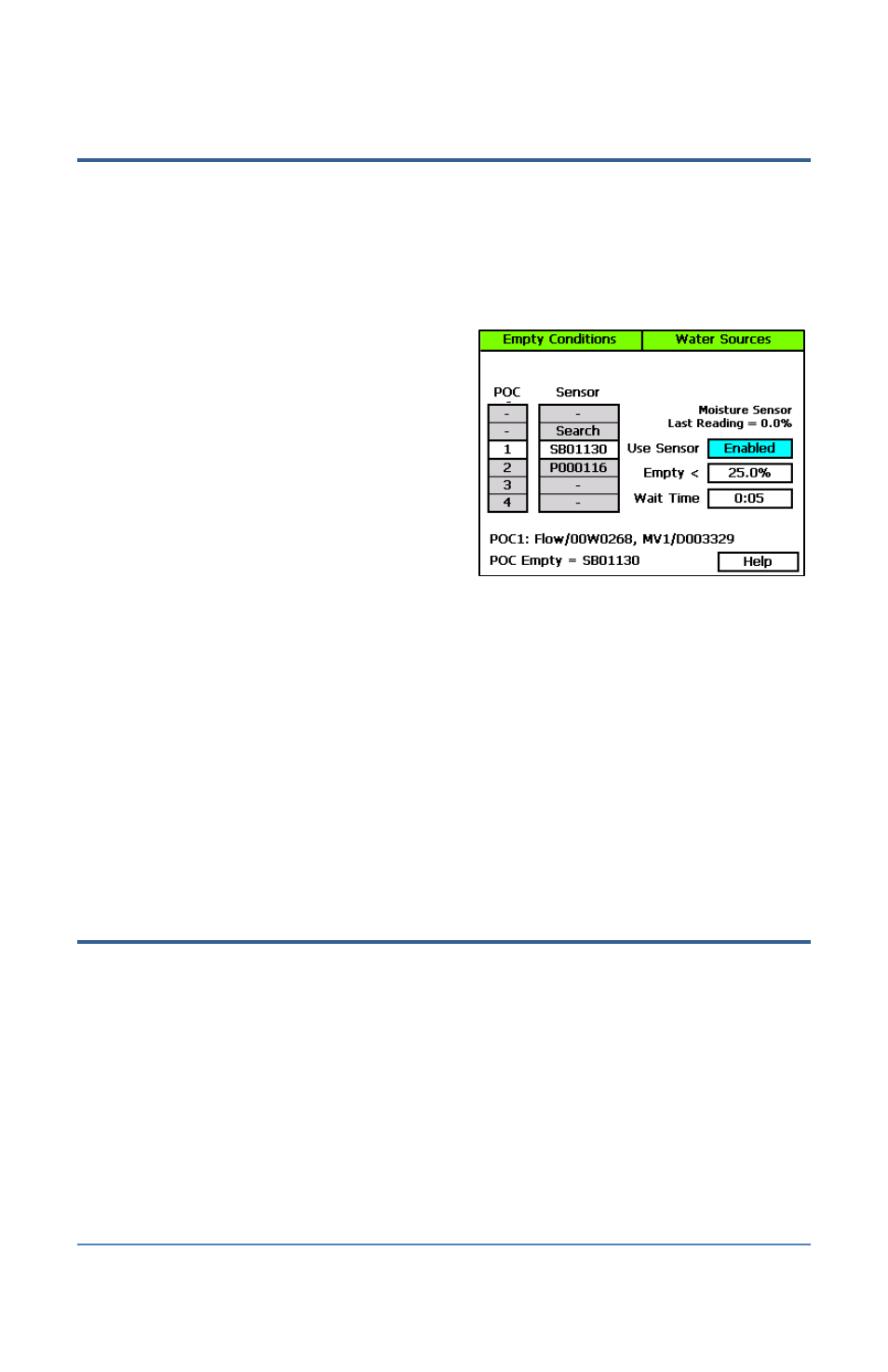
BaseStation 3200 Advanced Irrigation Controller Manual
Setting Up Empty Conditions for a POC
If one of your water sources is a cistern or reservoir, you can install a moisture sensor or an event
switch (float) to monitor the water level and stop using that water source when the water drops
below a specified level.
1. Turn the dial to the Water Sources position.
2. Press the Next button to highlight the Water Sources (POCs) Setup option.
3. Press the Enter button. The Empty Conditions
screen displays.
4. In the POC column, press the + or – button to
select the POC that you want to set up the
condition for.
5. Press the Next button to move to the Sensor
column, and then press the + or – button to
select the device that you want to monitor
the condition.
6. Press the Next button to move to the Use
Sensor field. To enable the sensor to monitor the volume of water in the POC, press the +
button to display Enabled in the field.
7. Press the Next button to move to the Empty field.
If you are using an event switch to monitor the condition, press the + button toggle the
value in the field between Open and Closed.
If you are using a soil moisture sensor to monitor the condition, press the + or – button
to enter the moisture reading that indicates when the cistern or reservoir is empty.
8. Press the Next button to move to the Wait Time field, and then press the + or – button to
enter the amount of time that you want the system to wait before reading the sensor again.
9. When you have finished making changes, turn the dial to the RUN position.
Setting Up a Booster Pump for a Program
If you have some zones that require additional pressure or flow (such as a sports field with large
rotors), you can install a booster pump to increase the pressure. The BaseStation 3200 allows you
to assign a master valve decoder as a booster pump.
1. Turn the dial to the Water Sources position.
2. Press the Next button to highlight the Booster Pumps Program Setup option.
Page 66
