Diagnosing a circuit board issue, Troubleshooting with a milliamp clamp meter – Baseline Systems BaseStation 3200 V12 User Manual
Page 110
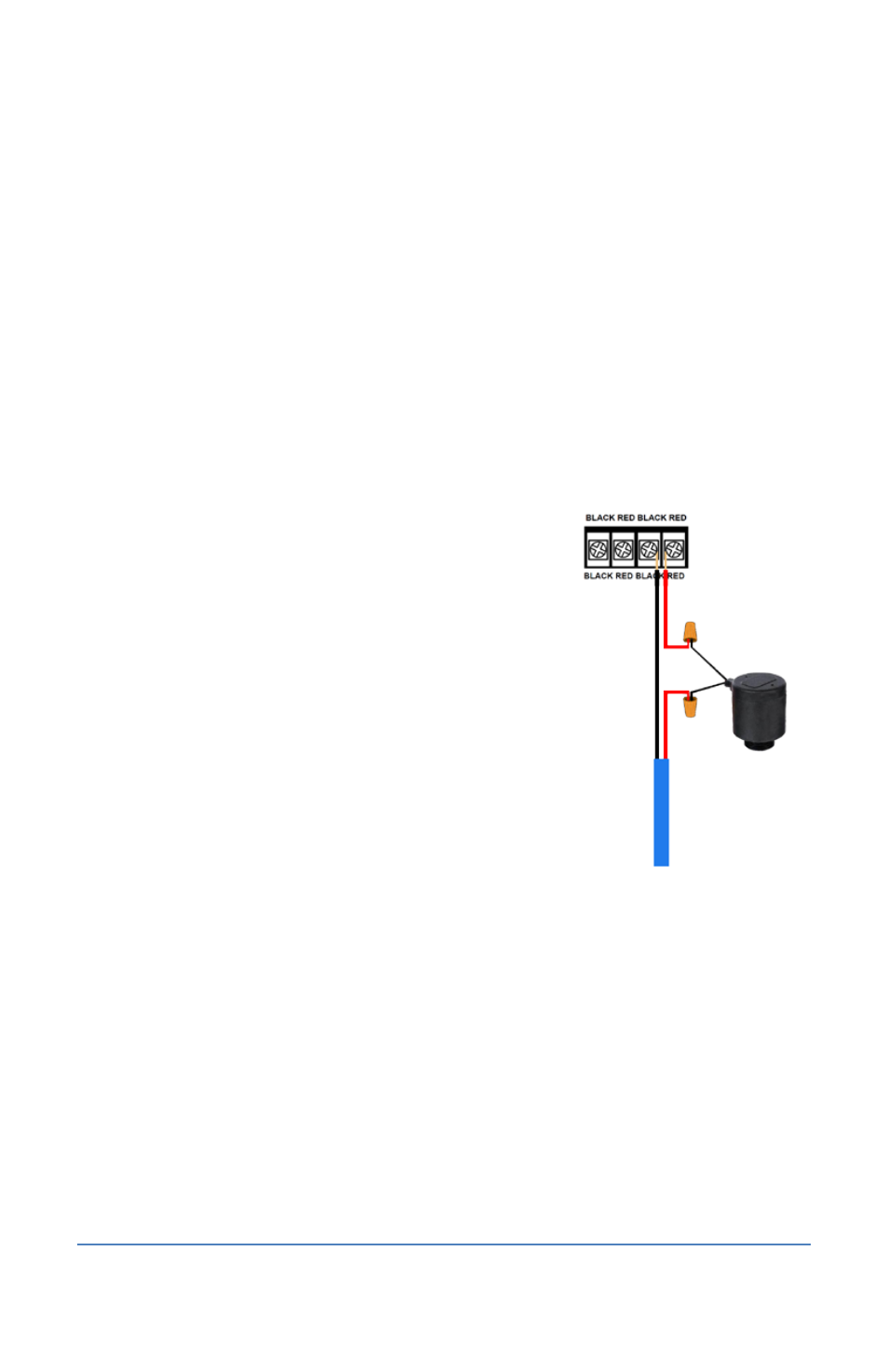
BaseStation 3200 Advanced Irrigation Controller Manual
•
After the short has been diagnosed as either damage to the wire or a faulty device, repair or
replace it.
•
Reconnect components on the repaired two-wire segment. Verify that that adding these
components does not cause additional failures.
•
Connect other two-wire segments, verifying correct operation as each is connected.
Diagnosing a Circuit Board Issue
1. Disconnect the two-wire from the controller.
2. Check the controller to determine whether the Over Current message redisplays.
3. If the message redisplays, you have confirmed a circuit board issue. Contact Baseline Support
at 866-294-5847.
Troubleshooting with a Milliamp Clamp Meter
1. Wire a solenoid in line with the red wire of the two-wire
path right after the controller as illustrated here.
2. Set the two-wire to always on. Refer to Setting the
Two-Wire to Always On on page 81.
3. Use the milliamp clamp meter to take a milliamps ac
reading on the red wire (two-wire) that is connected to
the controller. Write down this reading, which will be
referred to as the “over-current reading.”
4. Go to the first wire splice and use the milliamp clamp
meter to take a reading on all red wires (two-wire). As you
take the readings, look for a number that is close to the
over-current reading.
Note: The reading does not have to be identical.
5. Continue testing all red wires on the two-wire path,
looking for the over-current reading until you isolate a
wire segment or device that is generating that number.
6. Remove the suspected device from the two-wire path, and then check the controller again.
7. Perform one of the following actions:
If the Over Current message persists, check the two-wire in that stretch for damage.
If the Over Current message goes away, remove the two-wire path and connect the
device directly to the controller. If the Over Current message returns, the device is faulty
and will need to be replaced.
Page 104
