Two-wire installation, Two-wire serial numbers, Two-wire connections and layout – Baseline Systems BaseStation 3200 V12 User Manual
Page 28: Wire connections
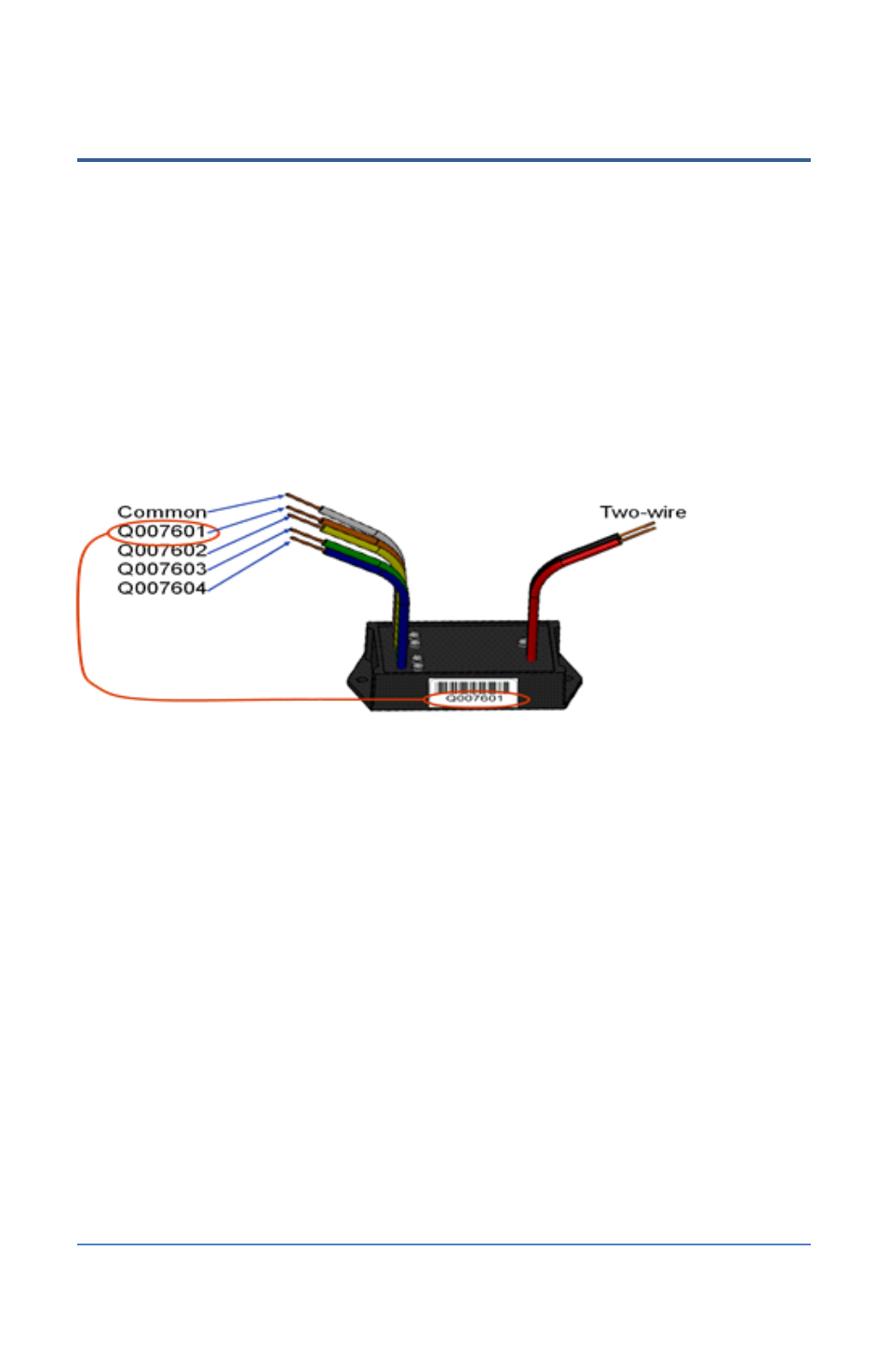
BaseStation 3200 Advanced Irrigation Controller Manual
Two-Wire Installation
All BaseStation 3200 and 3200R controllers are equipped with a full-function two-wire port capable
of connecting to valve biCoders, powered retrofit biCoders, biSensors, flow meters, and other
devices. Because Baseline’s biLine protocol provides full bidirectional communications, you can
connect all your irrigation accessories to the same two-wire path – saving time and money
compared to conventional wiring.
Two-Wire Serial Numbers
Each Baseline two-wire device has a unique serial number used to identify it. Serial numbers are
labeled on all Baseline devices. For devices such as two or four zone biCoders, each output for the
biCoder has a unique serial number, even if it only has one serial number listed on its label.
Serial Numbers for Four-zone biCoder
Two-Wire Connections and Layout
Baseline uses a proprietary digital protocol to communicate over two-wire. For the complete and
up-to-date two-wire specification, please refer to the Resource Library on the Baseline web site.
Wire Connections
Install all wire connections in compliance with the connector manufacturer’s instructions, and
make sure that the connections are fully waterproof.
Note: Use a 3M™ Direct Bury Splice Kit DBR/Y connector.
WARNING!
Do not connect the two-wire and valve common terminals together because this will
damage your BaseStation.
Baseline recommends that you allow 24 to 36 inches of strain relief at each wire connection to
make valve box installation and troubleshooting easier and to prevent thermal expansion from
pulling connections apart on long wire runs.
Page 22
